2. Case Module Dashboard
The Case dashboard provides an overview and statistics of all the Cases generated in the module. Below are the details displayed on the Case dashboard.
- Widget: Different status and the number of cases against the statuses in the module.
- Case summary: It shows the number of cases that are in active status, number of cases that are rejected, number of Cases for which the Response / resolution SLA are breached.
- Cases drop down: It has 2 options. I.e., My Cases and other Cases. User can view the list of Cases based on the type they select.
- Search: To provide flexibility to search specific Case with the key word.
- Filter: To add filter condition. Based on the filter condition that the User defines, Cases will be displayed.
- Export icon: To export the list of Cases displayed on the dashboard.
- 3 Dots icon: To customize the table view.
- List view: To view the list of Cases created. All Cases are displayed in the dynamic table.
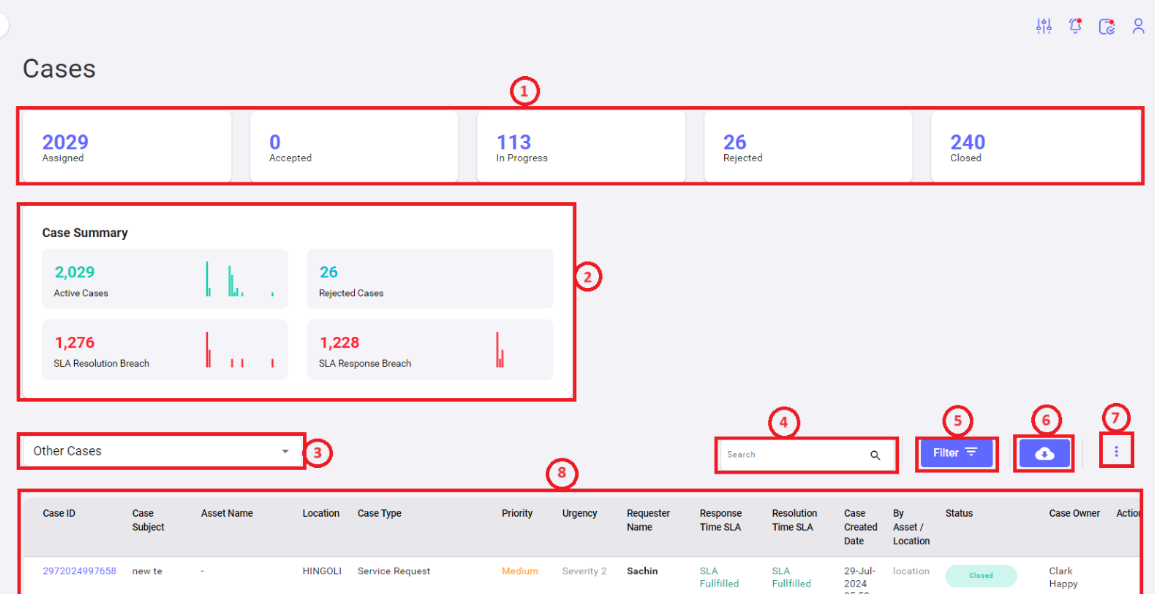
No Comments