3.6. Asset Edit/Update
Users will be able to edit the following options using the edit icon:
Clicking on the edit icon will direct users to the "Edit Asset Info" page, where users can update the asset details. This page provides fields to modify the asset's core information, allowing users to make necessary changes.
You can edit the asset information by updating the relevant data and then clicking on the "Save" button.
To edit asset details, users need to click on the edit icon, which will navigate them to the Edit Asset page. Here, users can update the asset information by modifying the relevant fields and then clicking on the "Save" button. After saving, a confirmation message "Asset successfully updated" will be displayed, and the page will redirect to the asset detail view page where the updated fields will be visible with the new data.
Similarly, users can edit other sections such as Description, Finance, Skillset, Location, Supervisor, Assignee, Vendor, and Asset Monitoring by clicking on the respective edit icons.
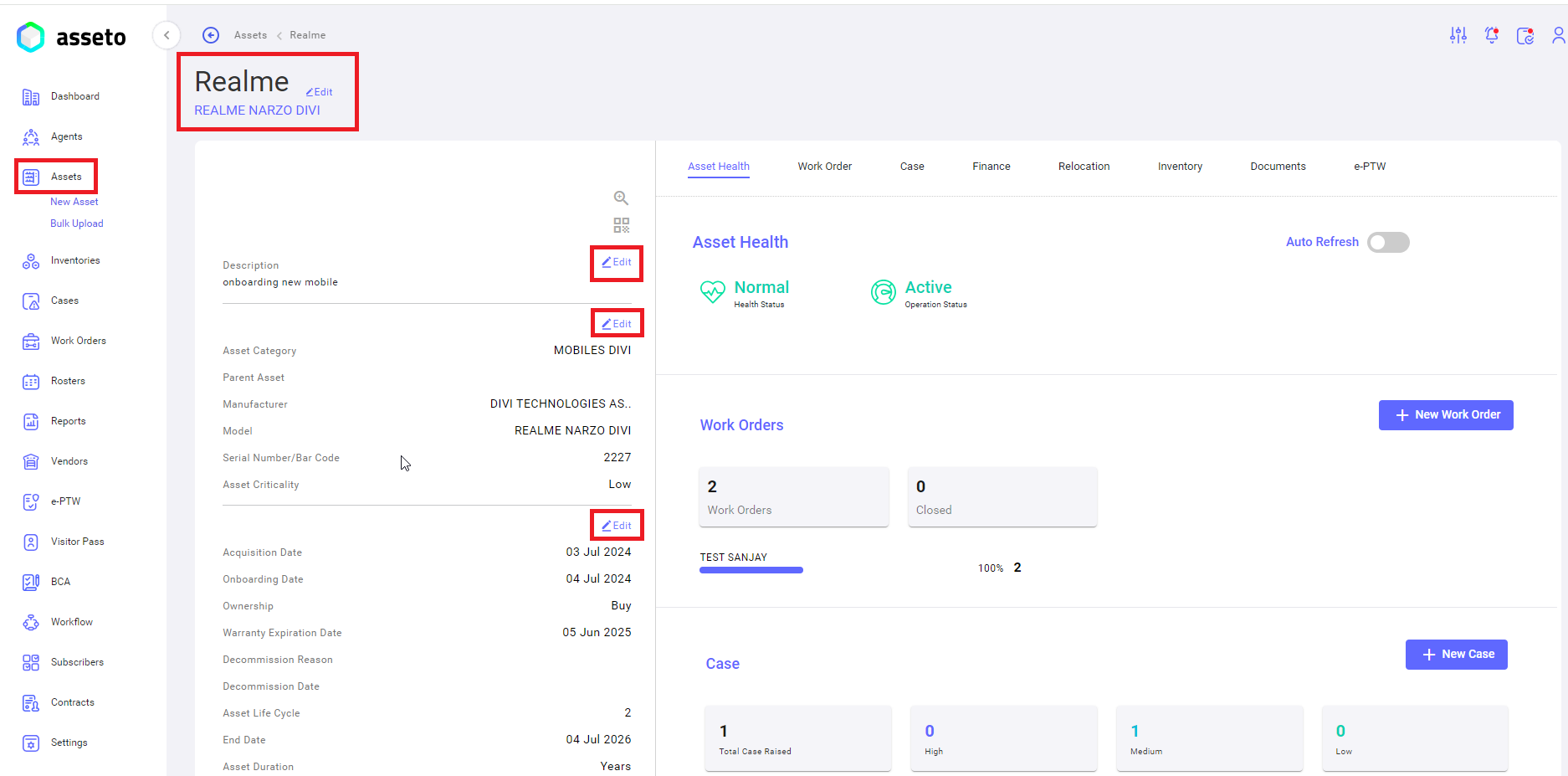
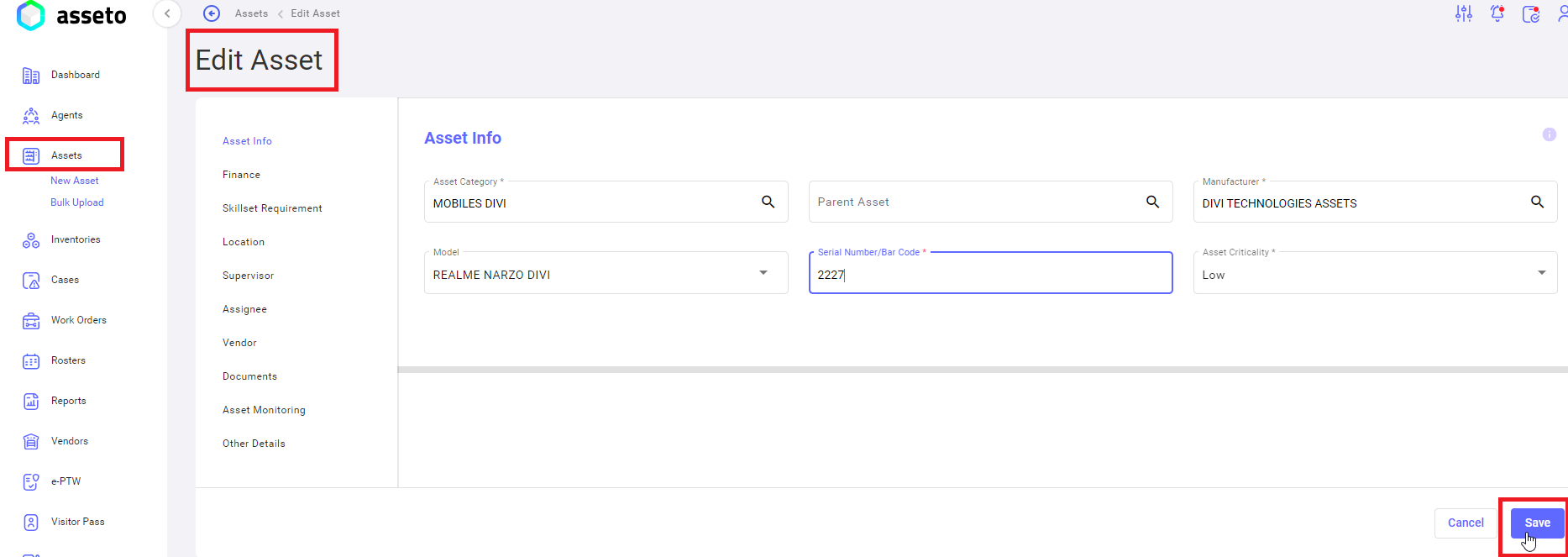
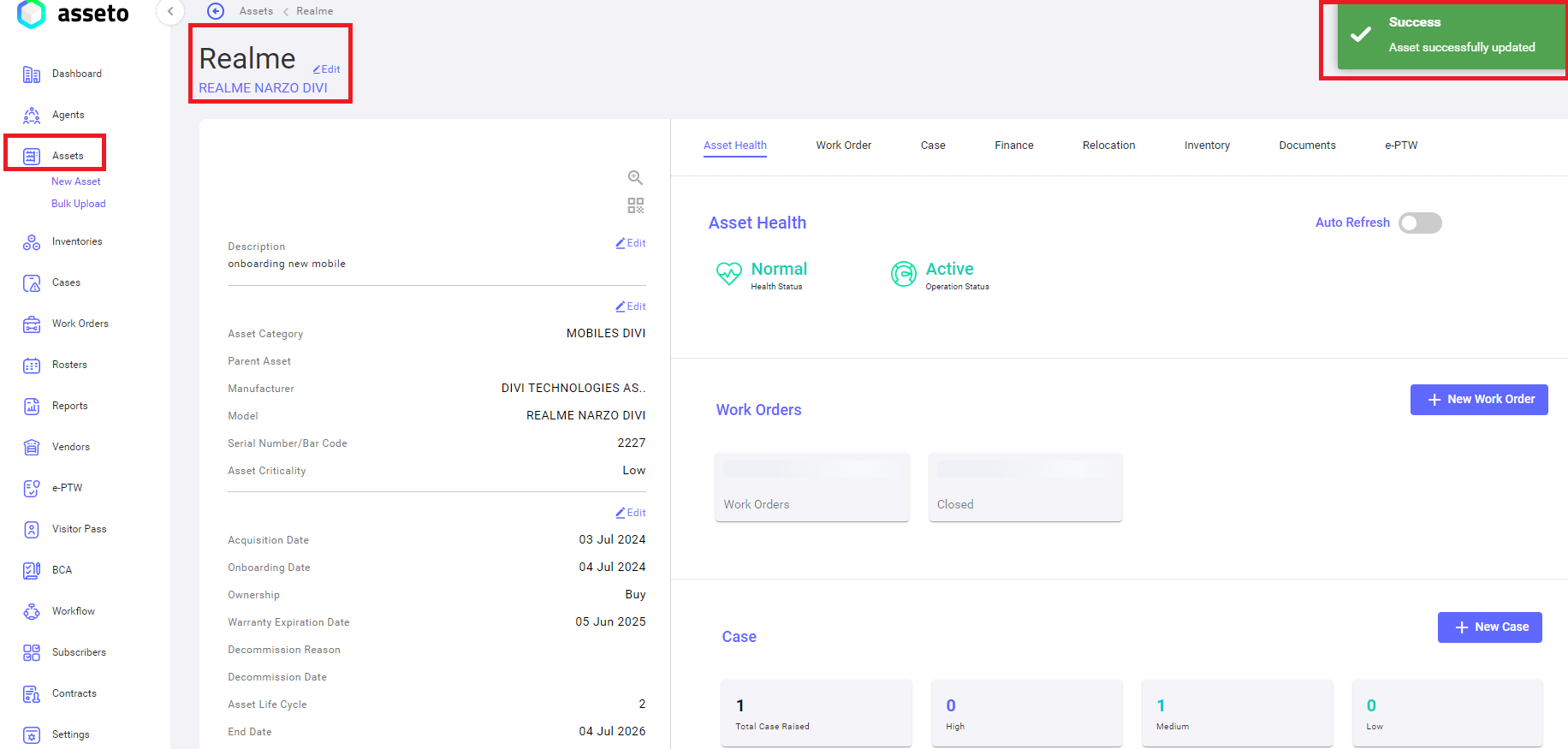
No Comments