12.1. BCA Dashboard
Dashboard has the following features.
1. Statuses: it shows the count of total number of BCA Projects in the system, total number of scheduled, in progress, pending approval and completed till date.
2. Dropdown: To search BCA Projects with locations. Select one location from drop down.
Results will be displayed in the BCA dashboard Projects list.
3. Search: User can search for any specific BCA Project with their names.
4. Filter: By using this feature you can refine the search by selecting the choice of filter (Name, Location, status) and selecting the appropriate choice from the displayed list and click on the add button then click on apply button as shown by below screenshot.
Filter results will be displayed in BCA dashboard as shown by below screenshot.
5. Total Records: total number of BCA Projects present in the system displayed in bottom of the table.
6. Pagination: pagination view is displayed beside the total number of records, you can select the pagination numbers (5,10,25,50,100) to get the desired list.
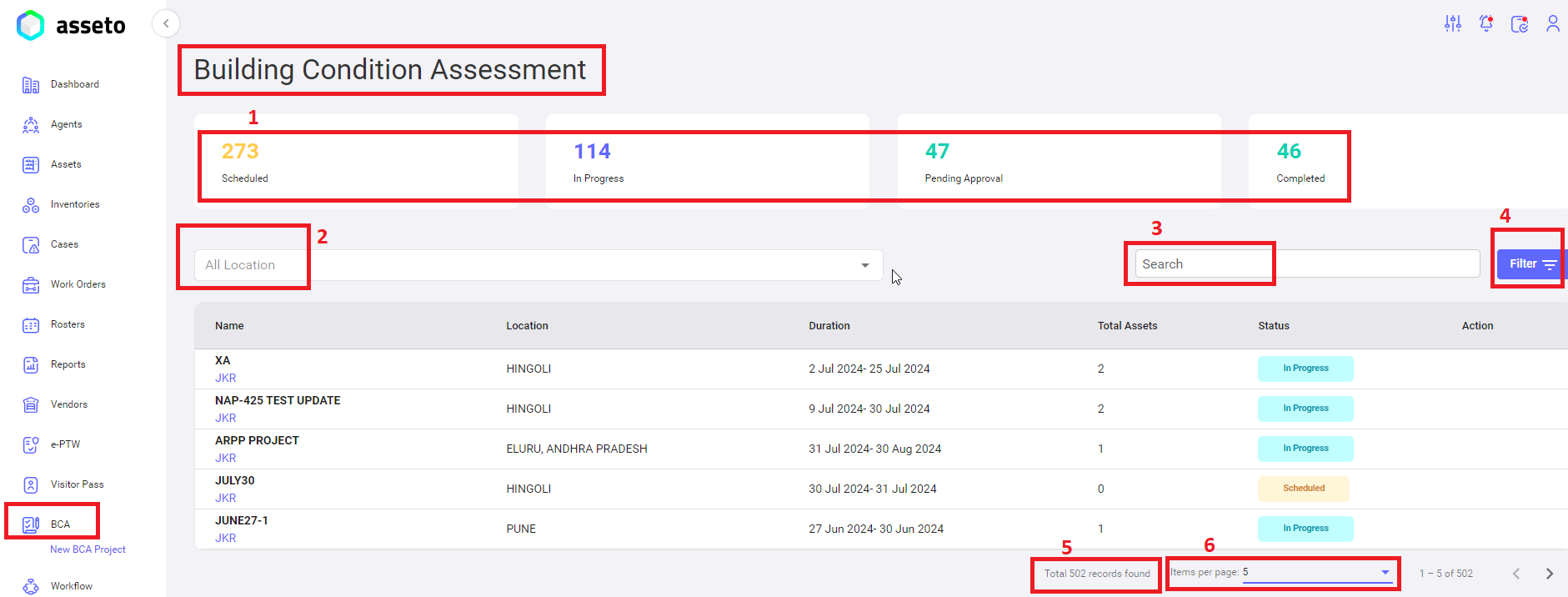
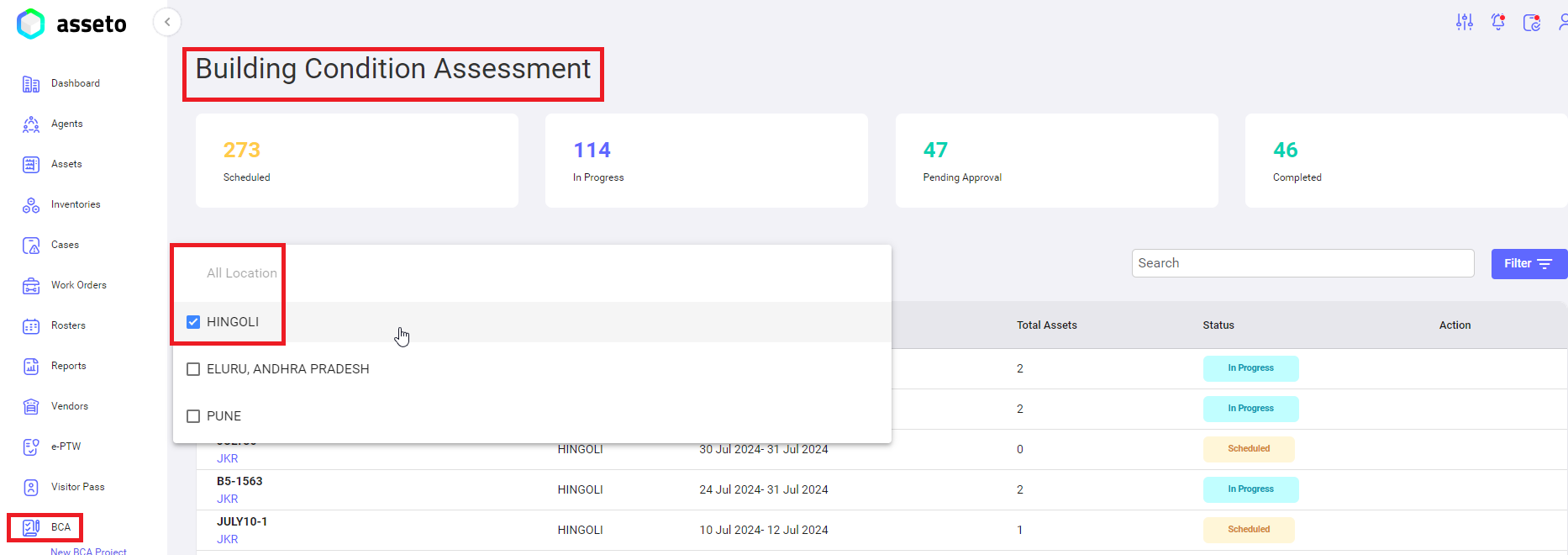
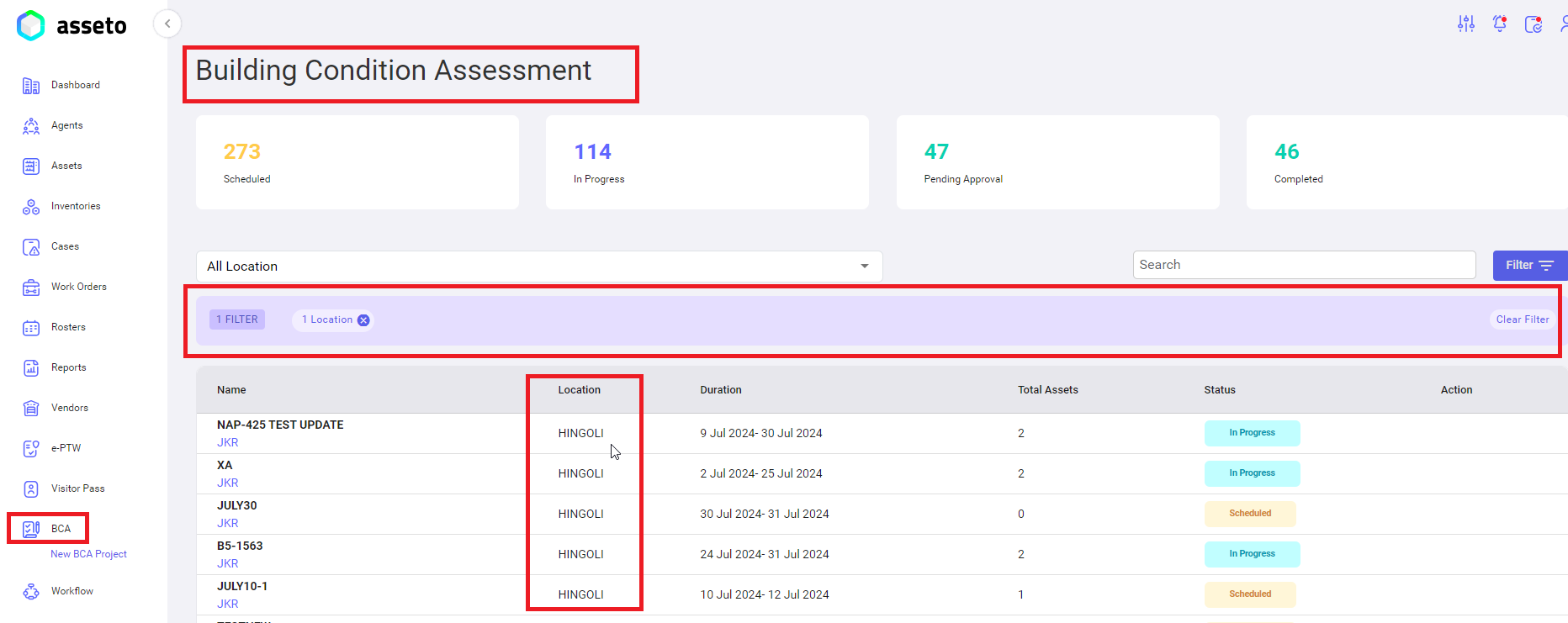
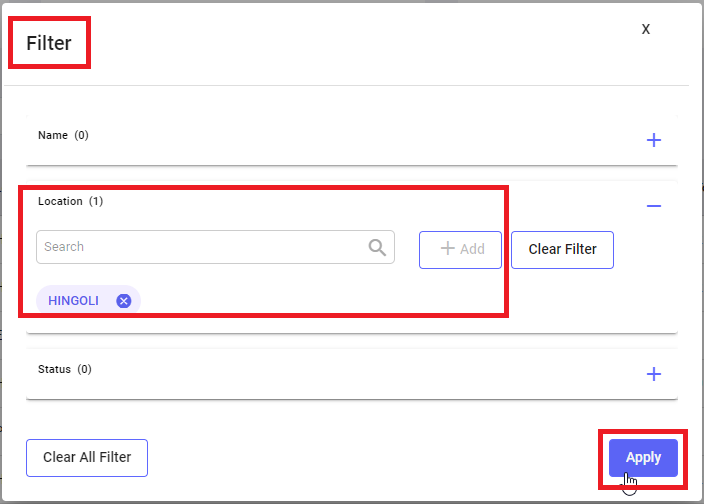
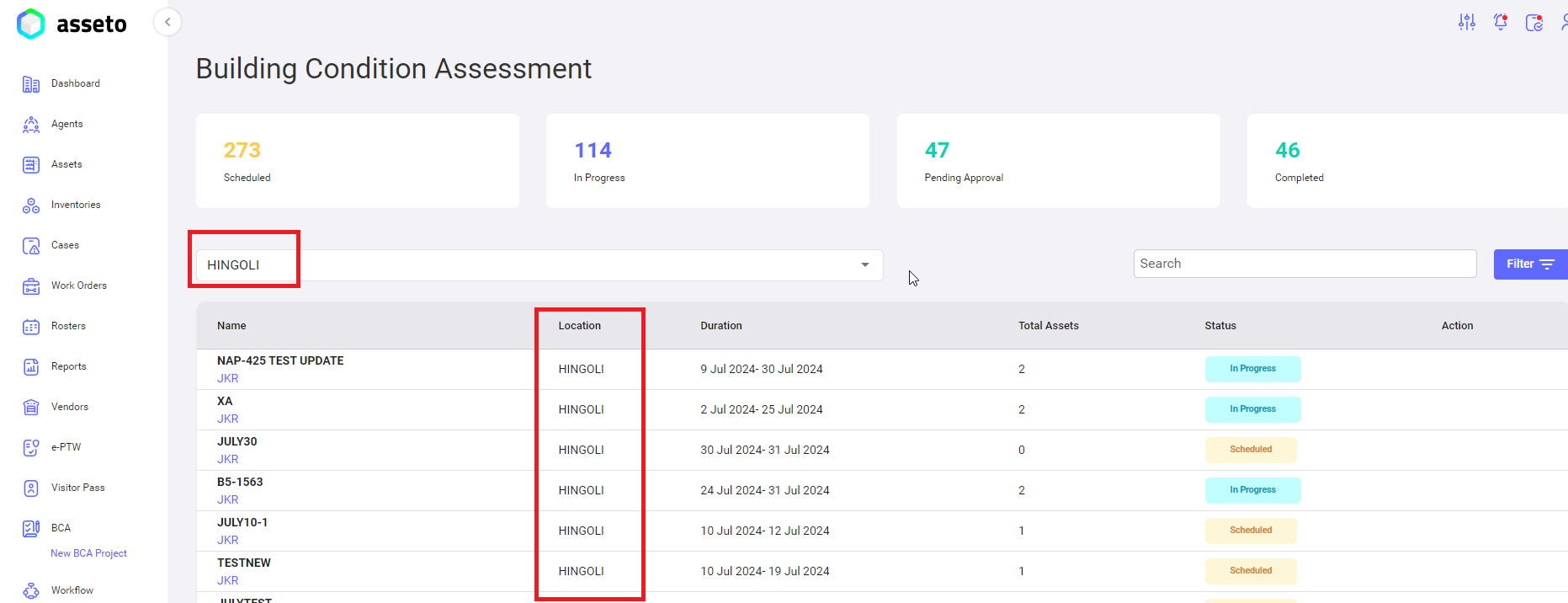
No Comments