5. Edit Reports
Edit Reports:
Edit Reports page is like a report creation page.
- Existing Report Template view: User can view all the fields available in an existing report template & can edit as required.
- Update icon: User to click on the update icon displays all the fields related to the specific category. User can click on the specific field required to update.
- Cancel: To cancel the editing action.
- Save as draft: To save the changes as draft.
- Save: To save the edited changes.
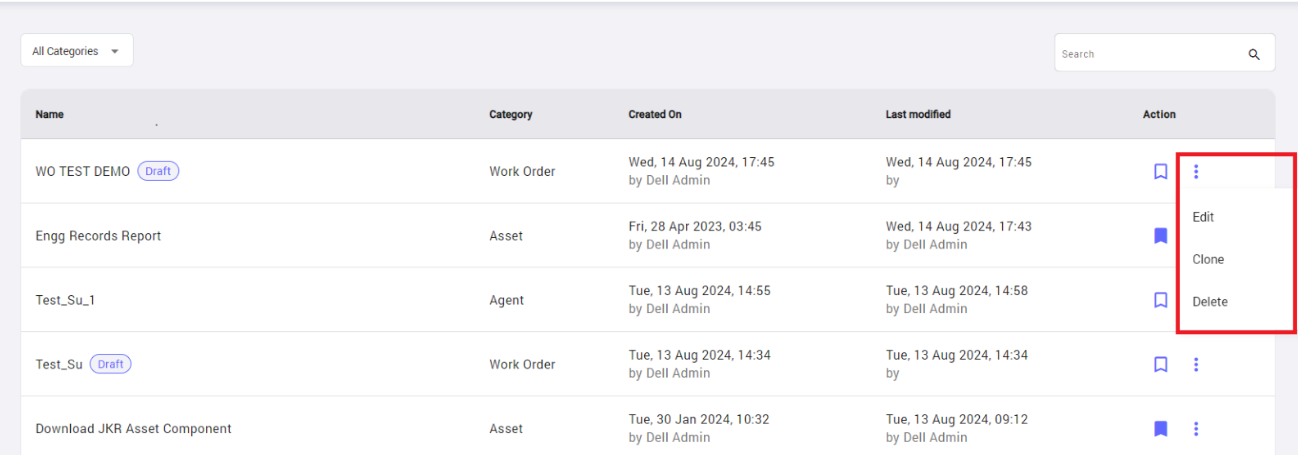
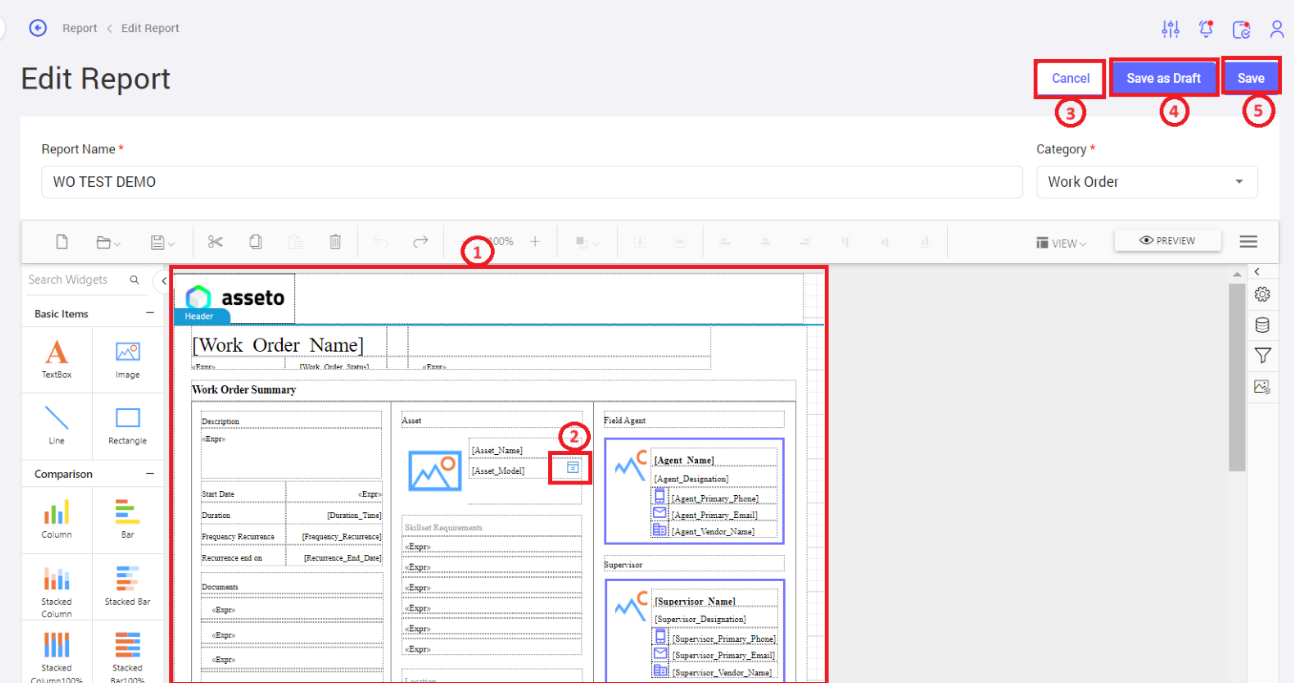
No Comments