7.2. Pre-Requisites for Roster Creation
To create a new roaster, we must configure shift name and their corresponding timings in the settings and then onboard agent in agents module.
7.2.1. Create Shift
Settings -> Shift Roster -> Add (New Shift)
Users can configure the shifts, which will be utilized in the roster creation.
Click on “add” button to create a new shift following page will be display.
1. Provide shift name.
2. Here, “General working hours” are predefined.
3. User should specify the “Shift Start Time” and “Shift Duration”, then the “Shift End Time” will be automatically displayed based on these parameters as shown by the below screenshots.
The “save” button will only be enabled once all mandatory fields have been completed.
Click on “save”, a confirmation message “Shift successfully created” will be displayed and the newly created shift will be display in the first row of shift list.
1. Search bar: To search for a shift by its name.
2. Status: By default, shift status is enabled. User have the option to enable or disable the status as needed.
3. Edit: To edit the shift.
Note: We can’t edit shift, if the shift is already assigned to an agent.
4. Delete: To delete the shift.
7.2.2. Create Agent
Fill the all-mandatory fields then only the save button will be enabled. Here vendor details and resource group fields are non-mandatory fields.
Note: Every agent should provide an individual email id, do not match with other agent’s email id.
Note: For more details, review “2. Agents” module 2.2. Pre-Requisites for Agents Onboarding and 2.3. New Agent.
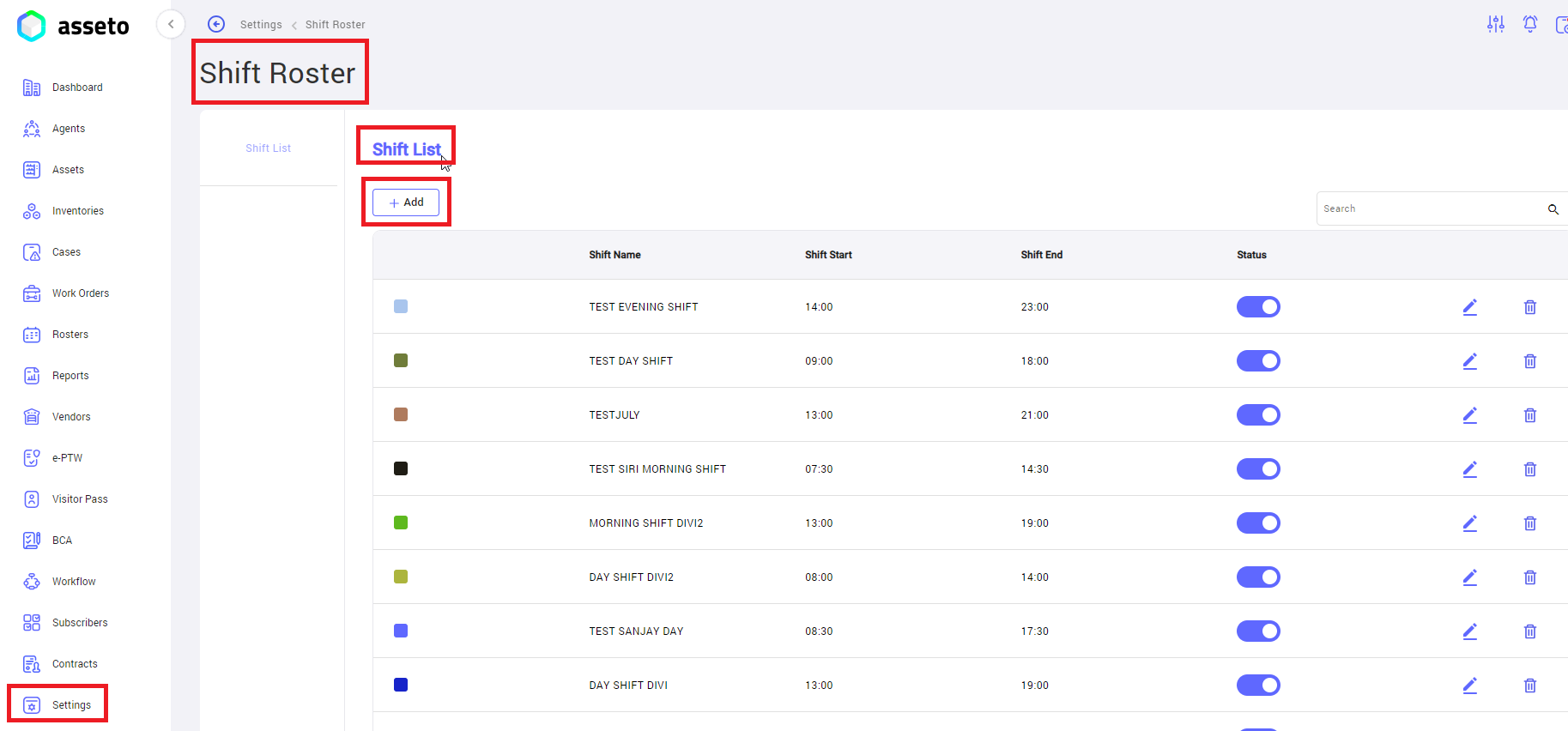
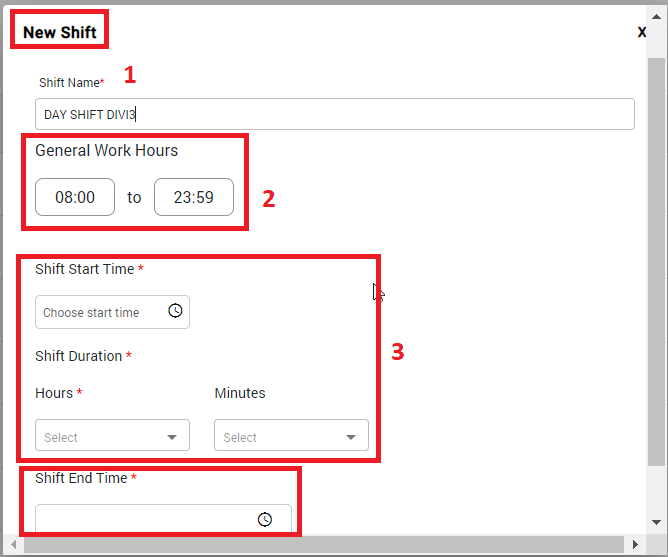
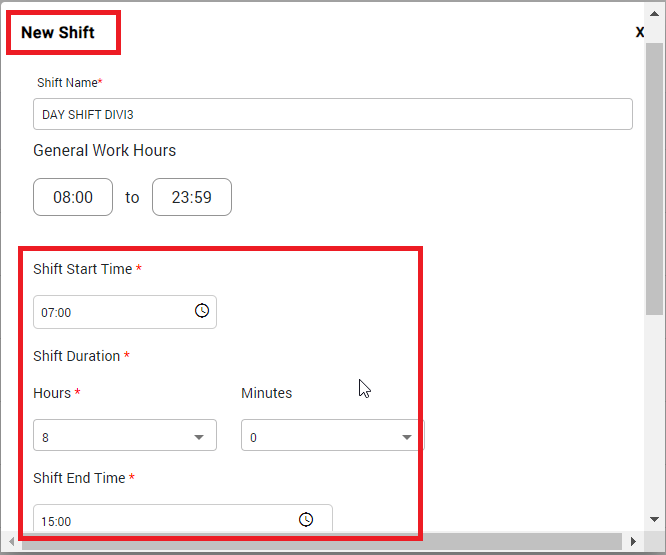
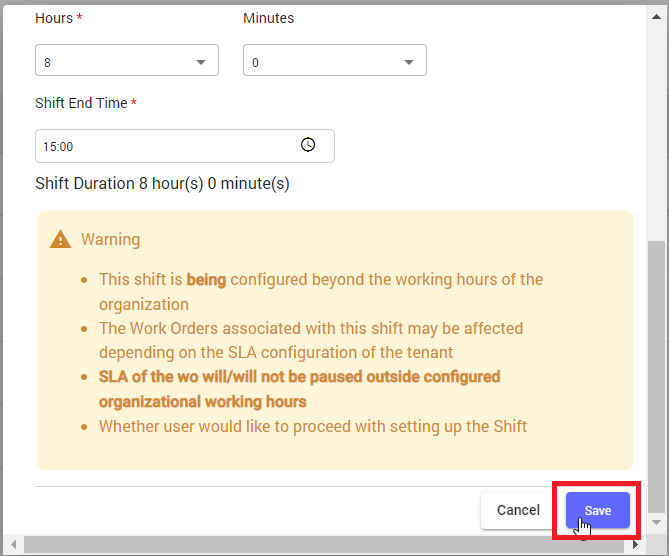
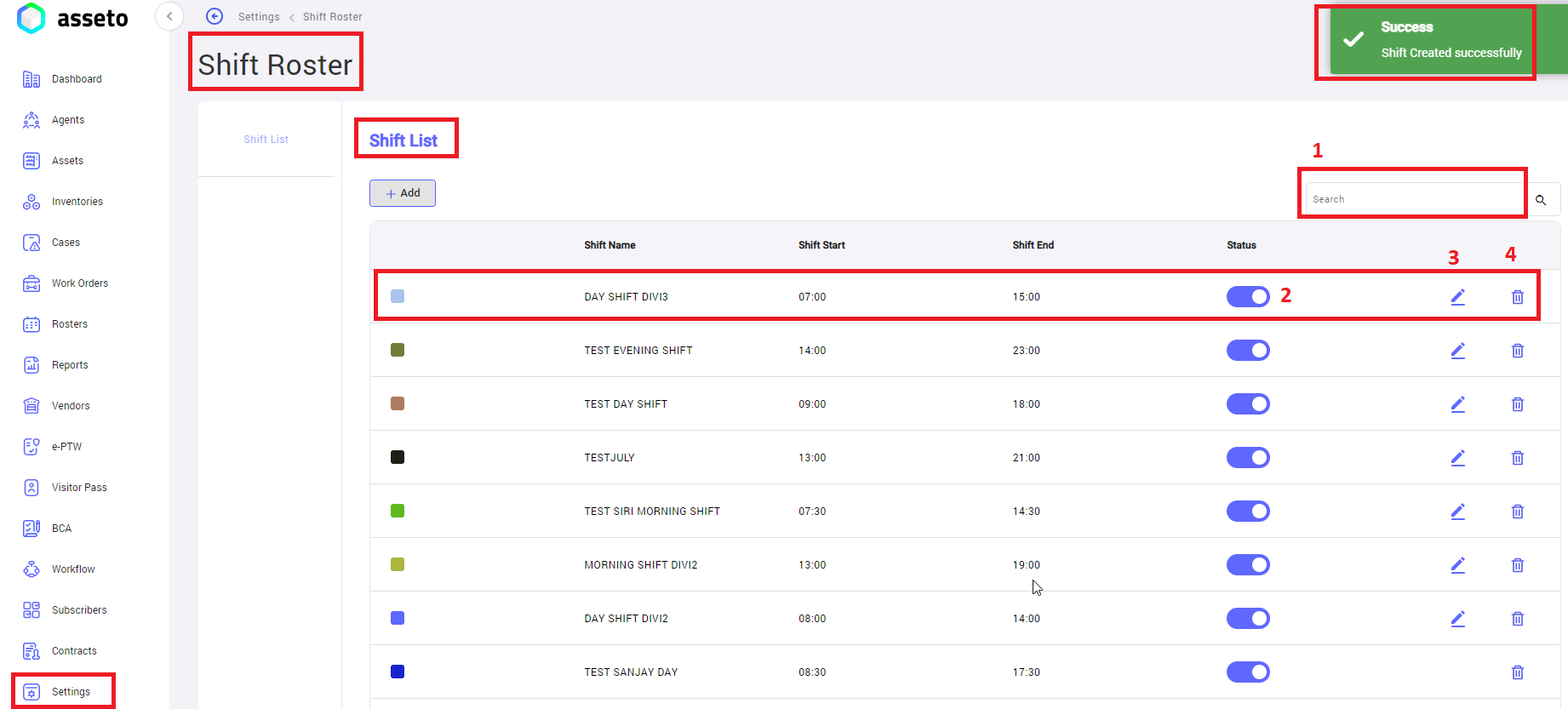

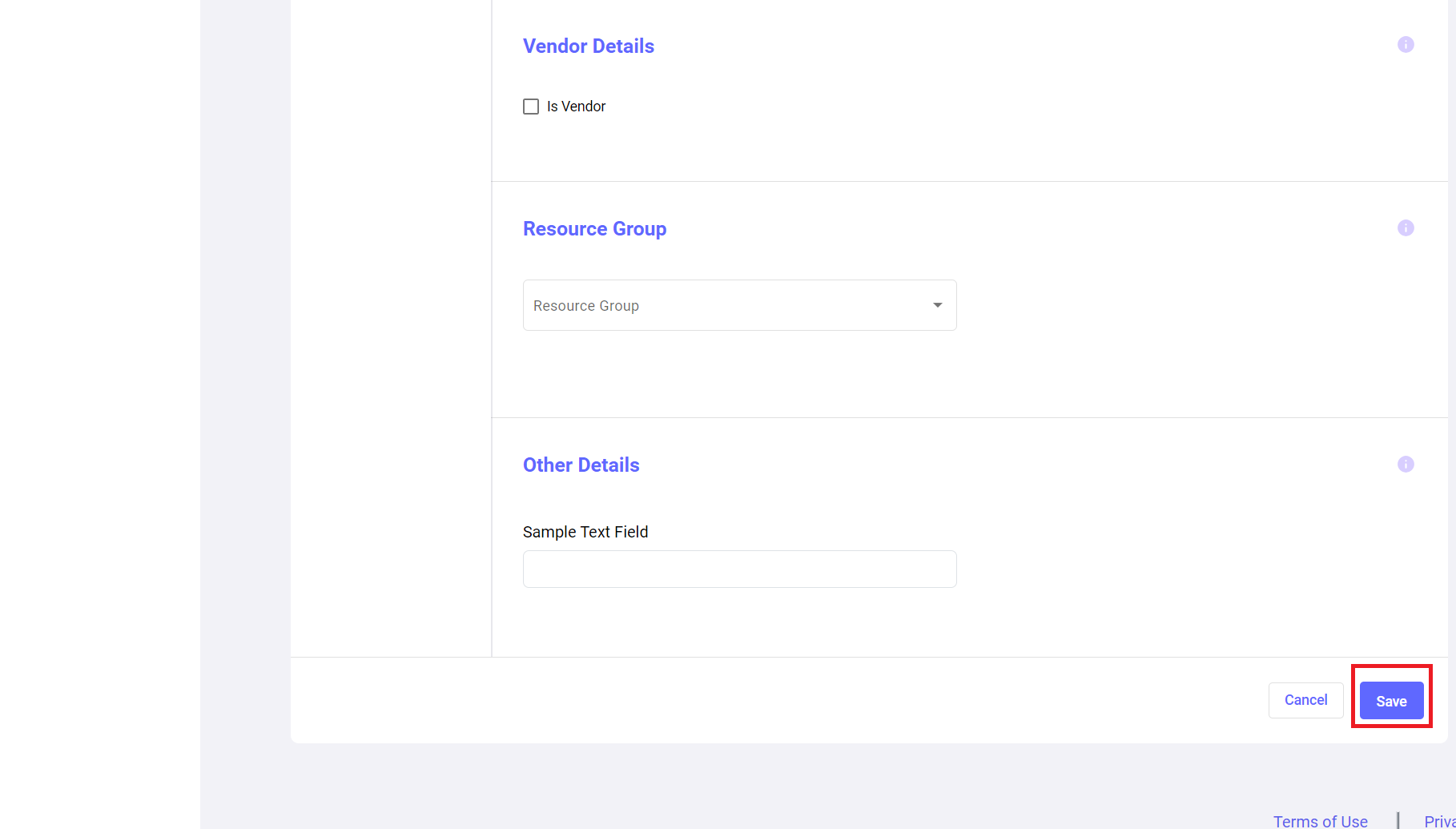
No Comments