7.1. Rosters Dashboard
The timeline page will display previously created roster/shifts. It will include views for daily, monthly and weekly schedules, allowing us to track all types of agents and shifts. The roster will be utilized to manage and display information on agent availability and leave status within this time management system.
Rosters dashboard has the following features.
- Timeline Day: by default, “Timeline Day” tab is highlighted and today schedules will be displayed in the roster dashboard.
1.1. Previous and Next arrow marks: This feature is useful for navigating to previous and next dates, with the schedules for the selected dates displayed on the rosters dashboard.
1.2. Calendar: when you click on dropdown, a calendar will be displayed as shown by following screenshot.
Here, users can select a date as needed, and the schedules will be displayed based on the selected date as shown by the screenshot below .
2. Time Line Week: By clicking on the "Timeline Week" tab, the schedules for the current week will be displayed on the rosters dashboard as shown by below screenshot.
2.1. Previous and Next arrow marks: This feature is useful for navigating to previous and next weeks, with the schedules for the selected week displayed on the rosters dashboard.
2.2. Calendar: when you click on dropdown, a calendar will be display. Here, users can select a date as needed, and the schedules will be displayed based on the selected date.
3. TimeLine Month: By clicking on the "Timeline Month " tab, the schedules for the current Month will be displayed on the rosters dashboard as shown by below screenshot.
3.1. Previous and Next arrow marks: This feature is useful for navigating to previous and next month, with the schedules for the selected month displayed on the rosters dashboard.
3.2. Calendar: when you click on dropdown, a calendar will be display highlighted by current month. Here, users can select a month as needed as shown by below screenshot.
The schedules will be displayed based on the selected month as shown by below screenshot.
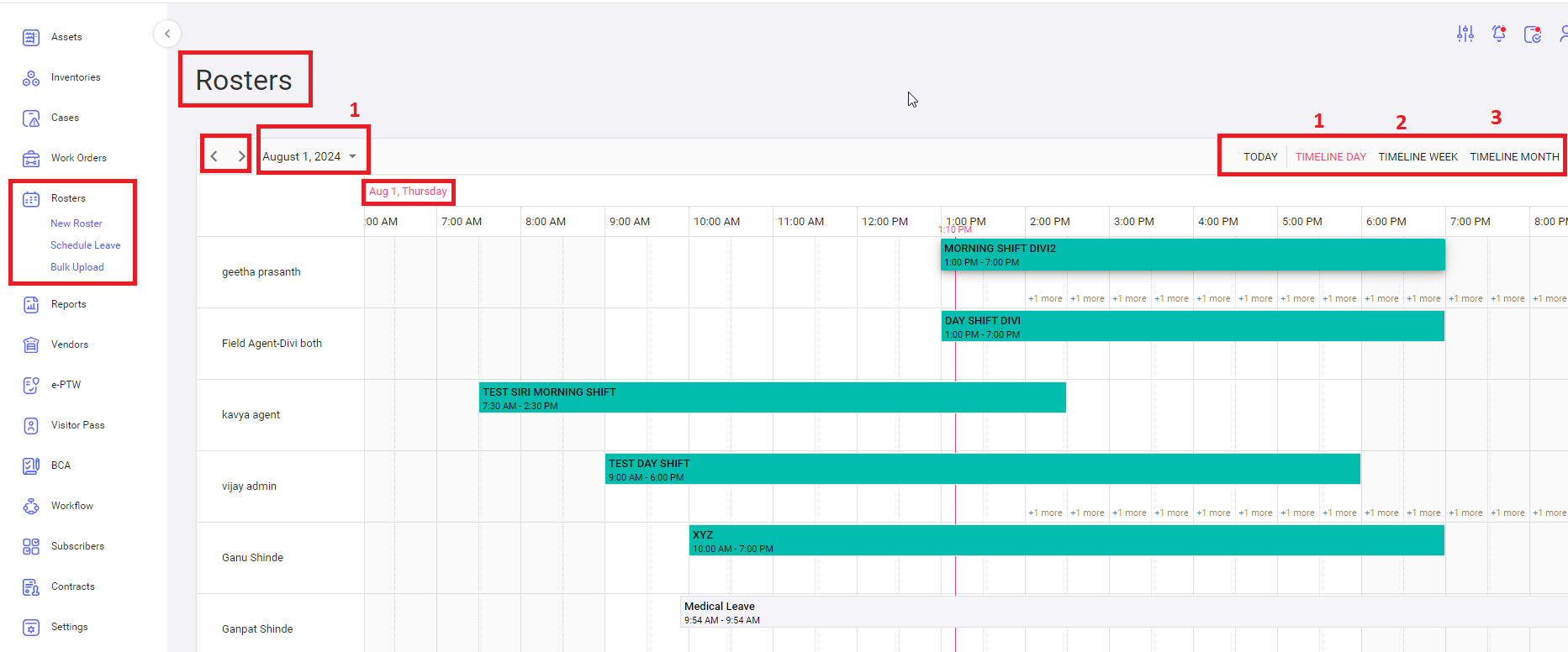
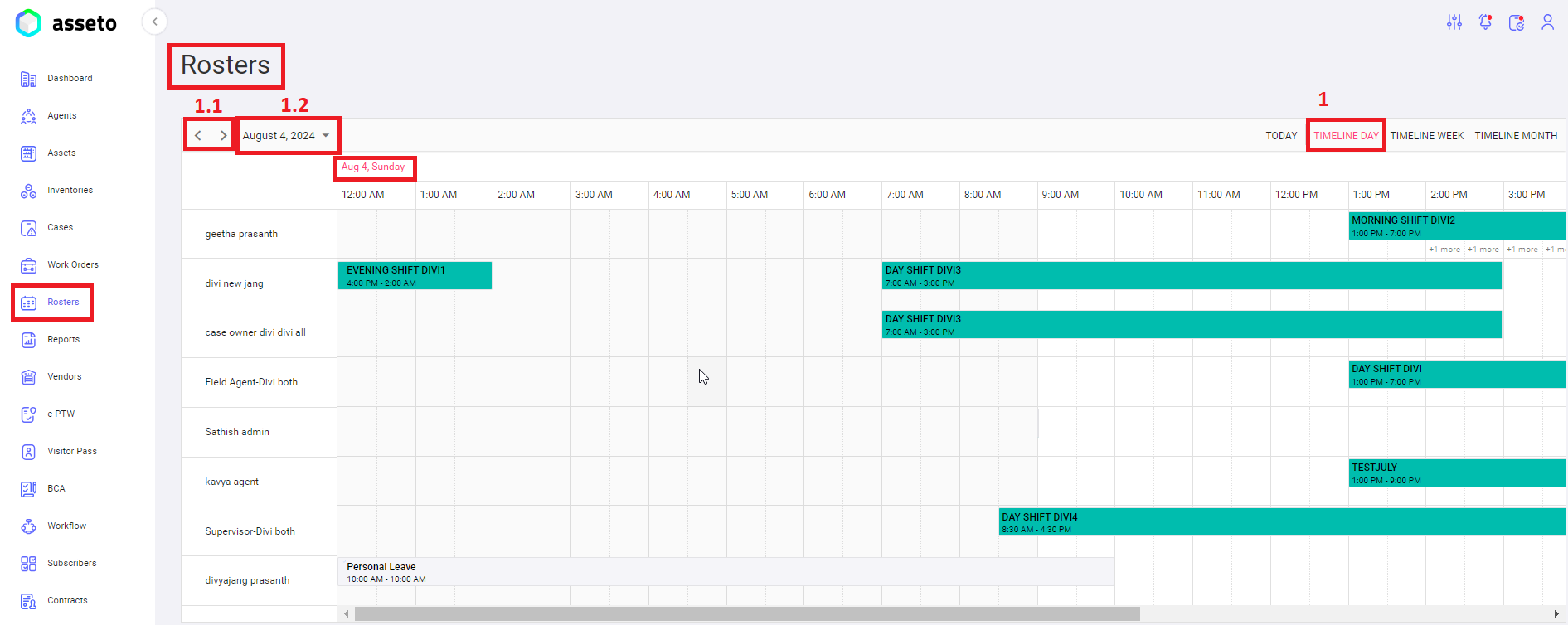
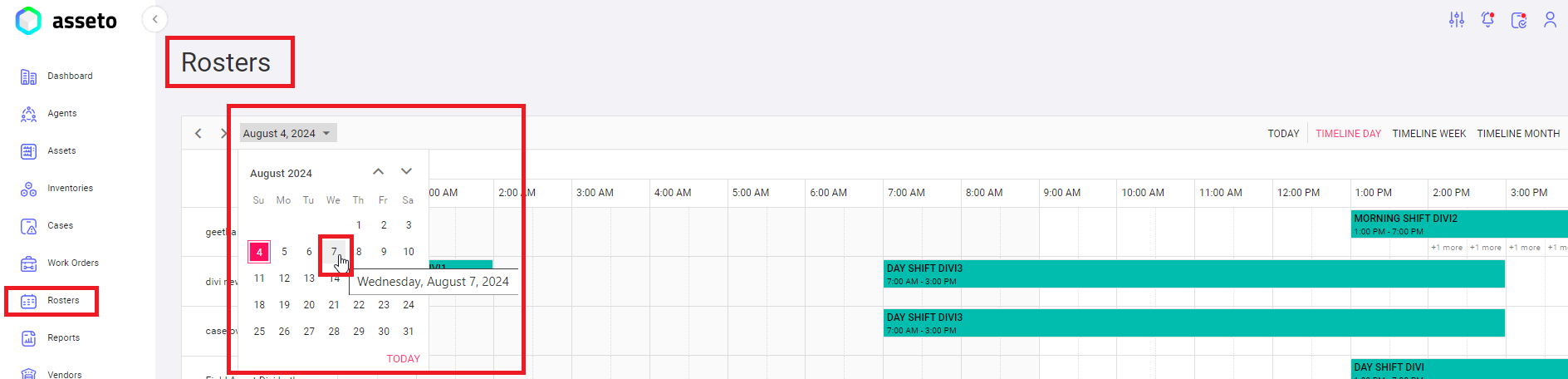
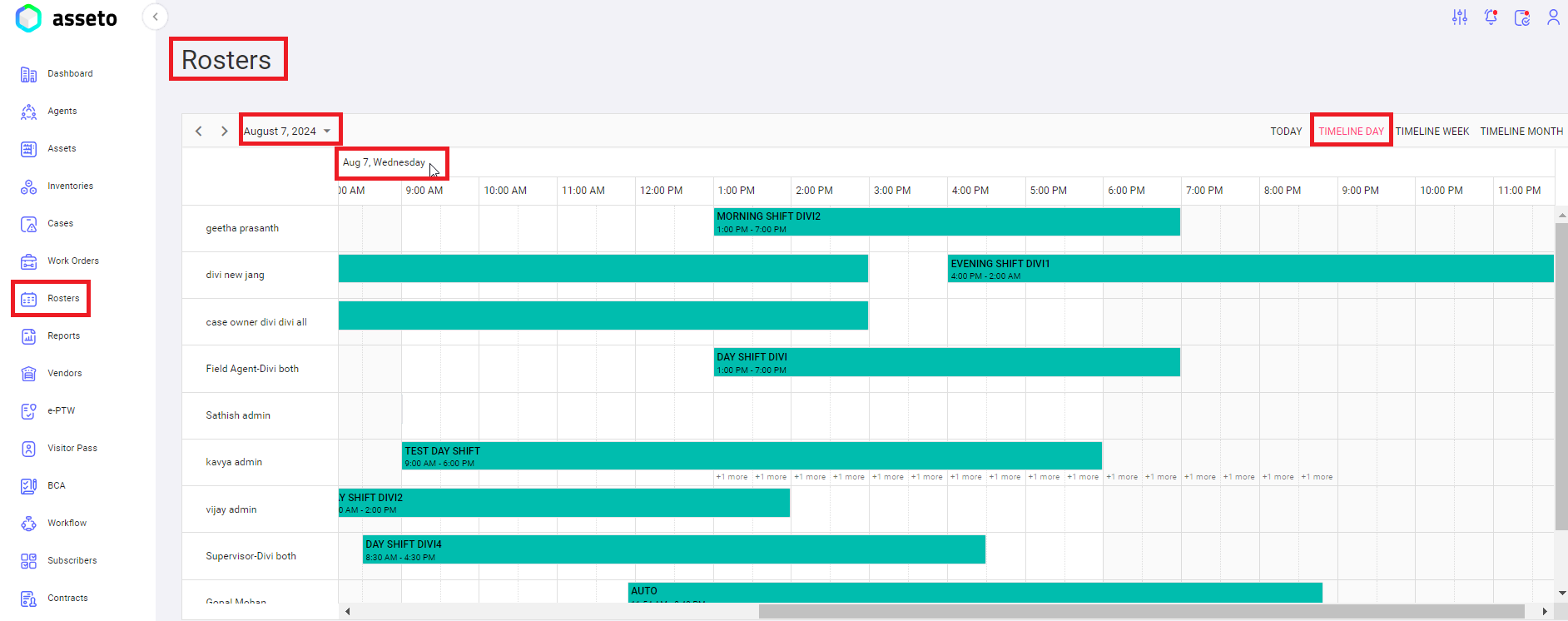
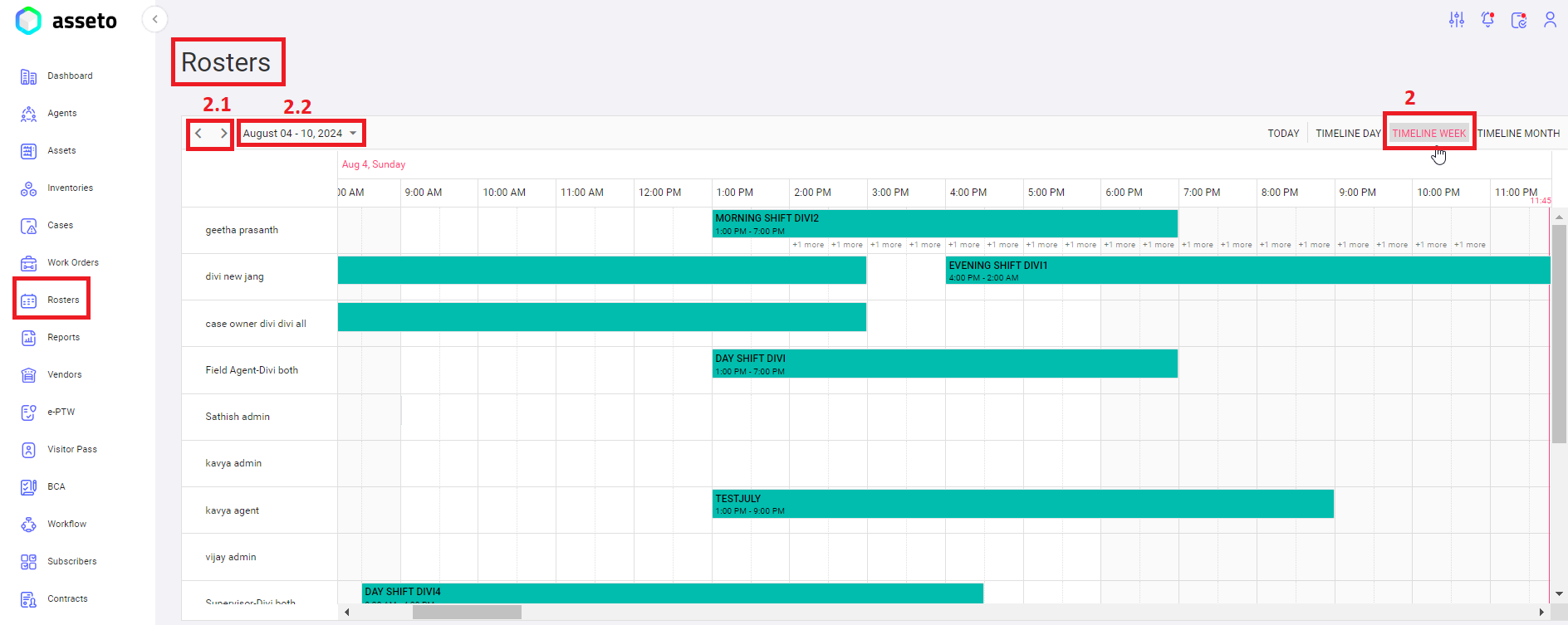
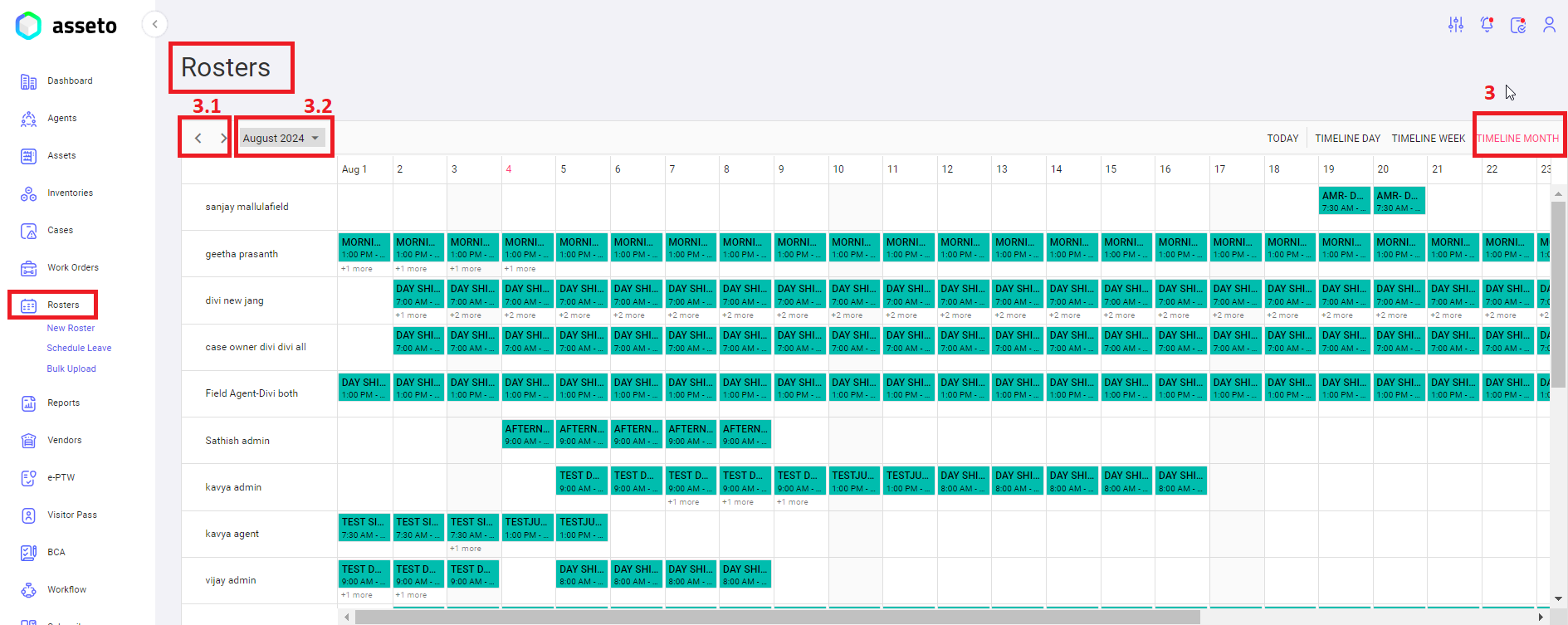
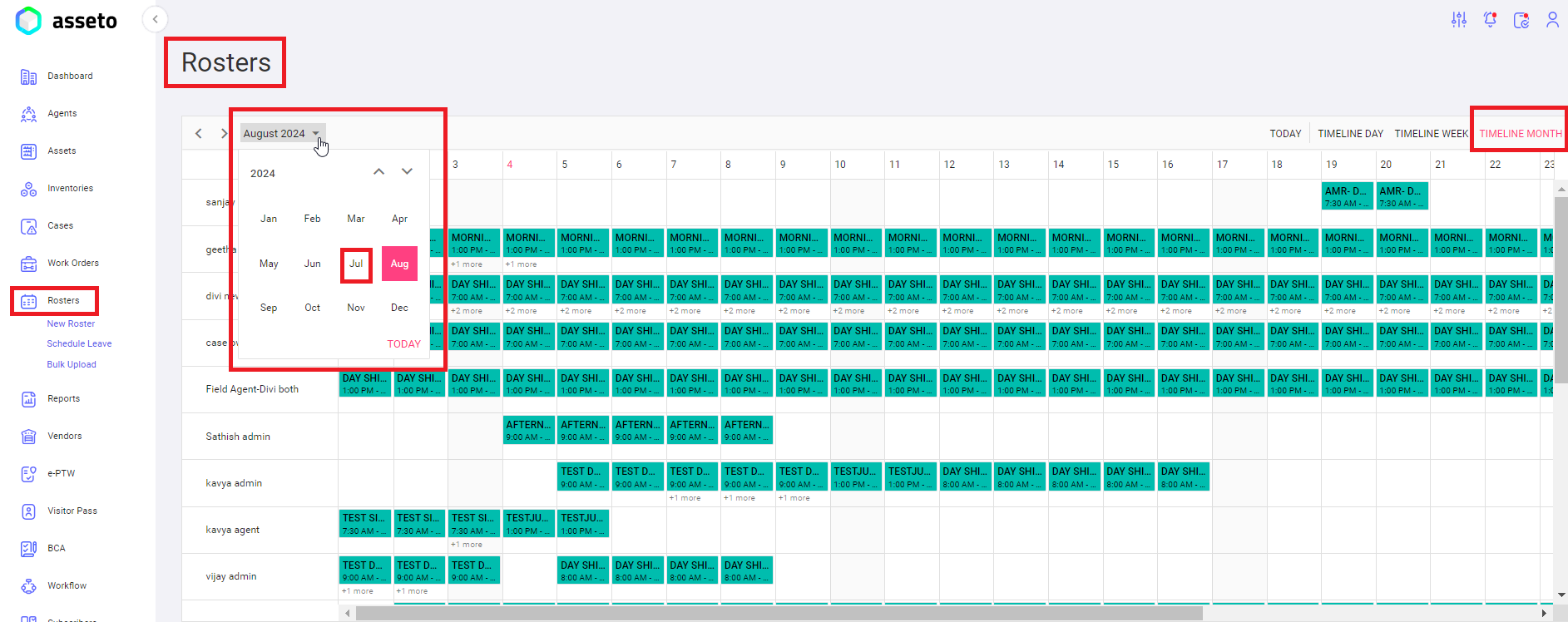
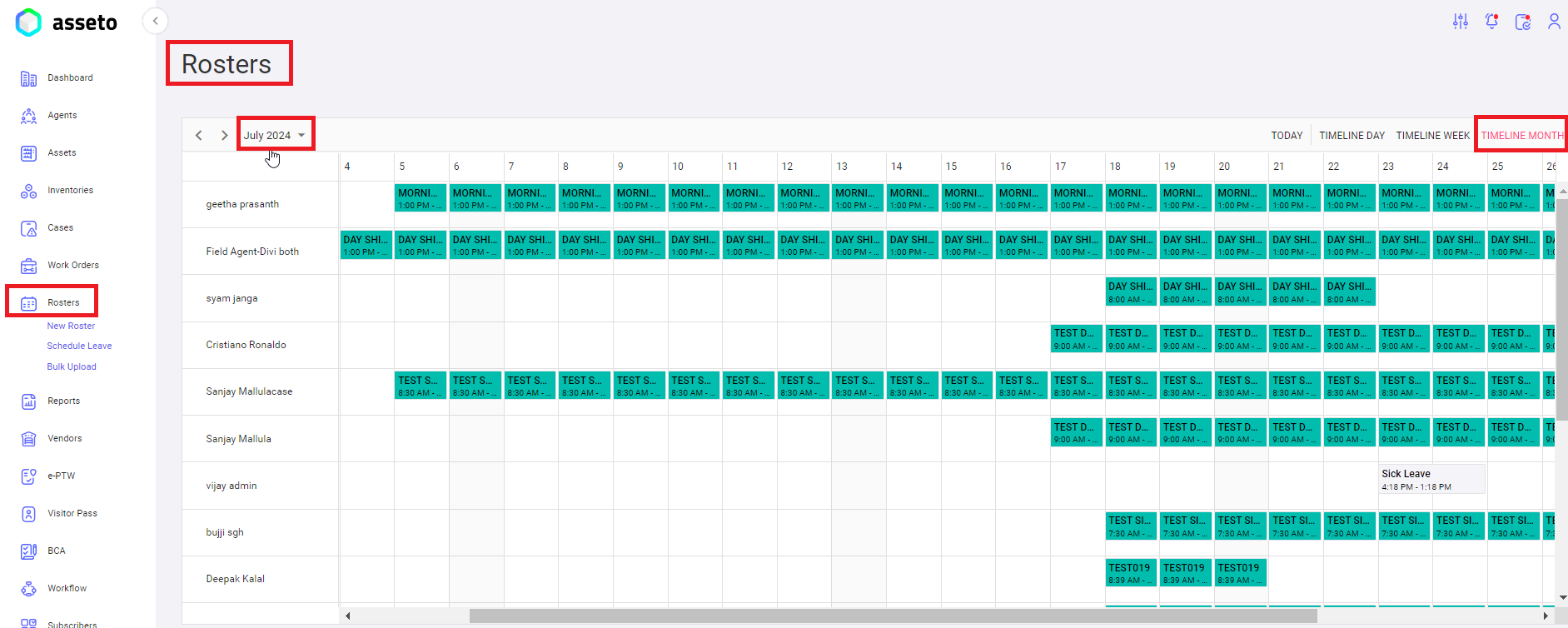
No Comments