7.4. Edit Shift
By using this feature user can edit/update the shift details.
Click on the shift name and then tap edit icon, system will navigate to edit roster/shift page.
Update field data as per your need.
A confirmation message “Shift Roster updated successfully” will be displayed and the system navigates to dashboard page.
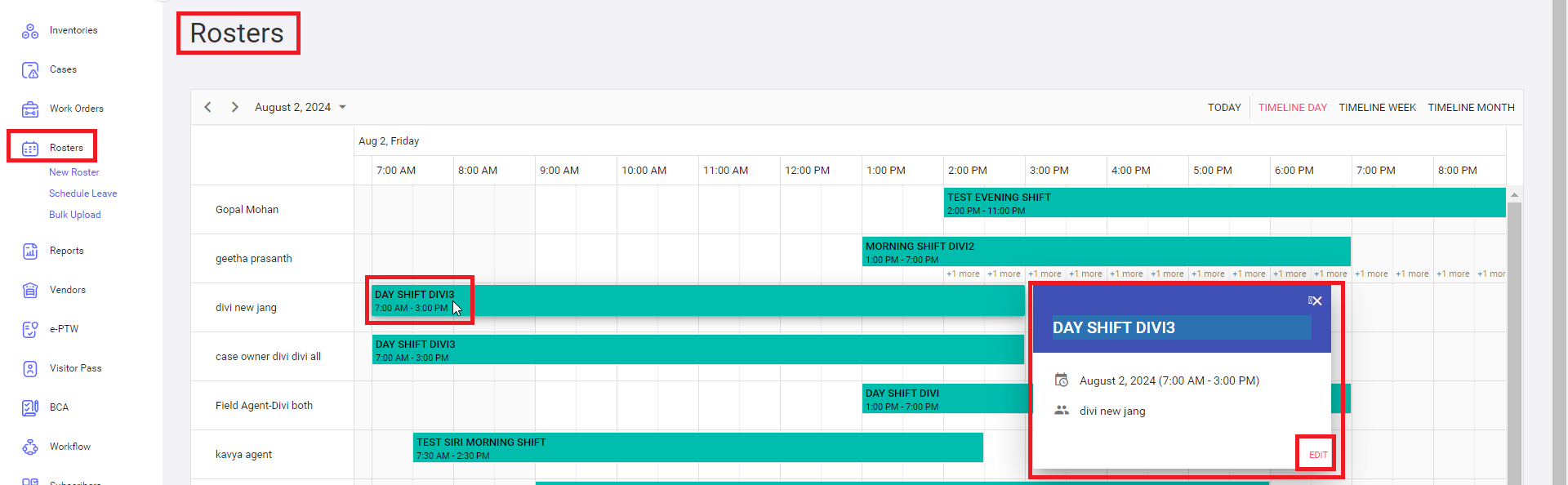
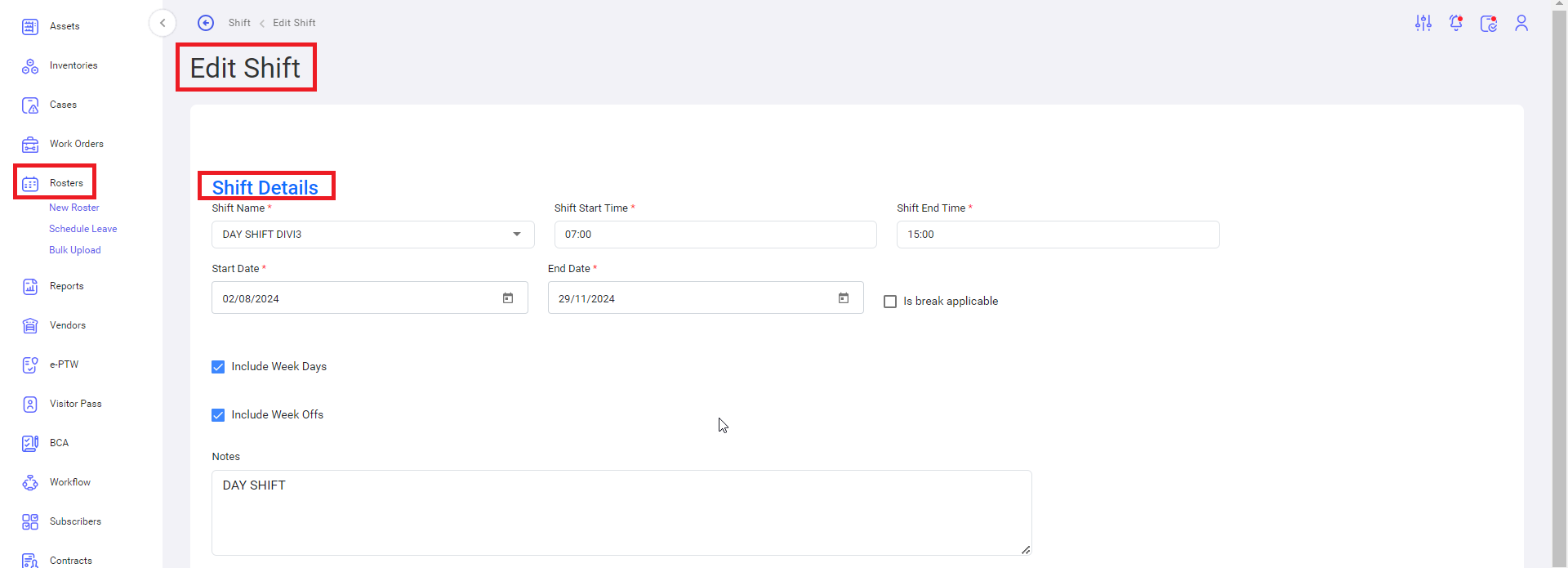
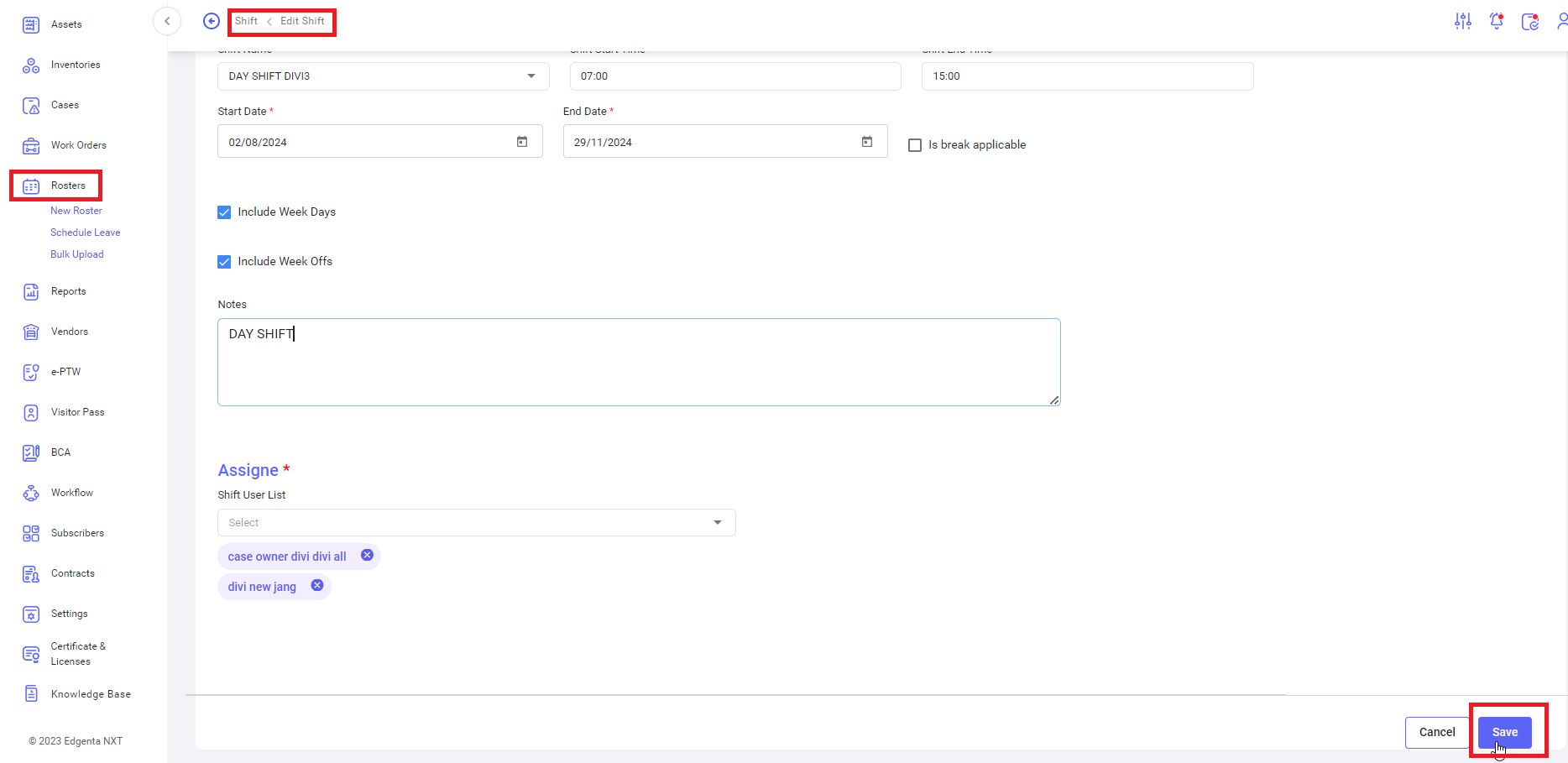
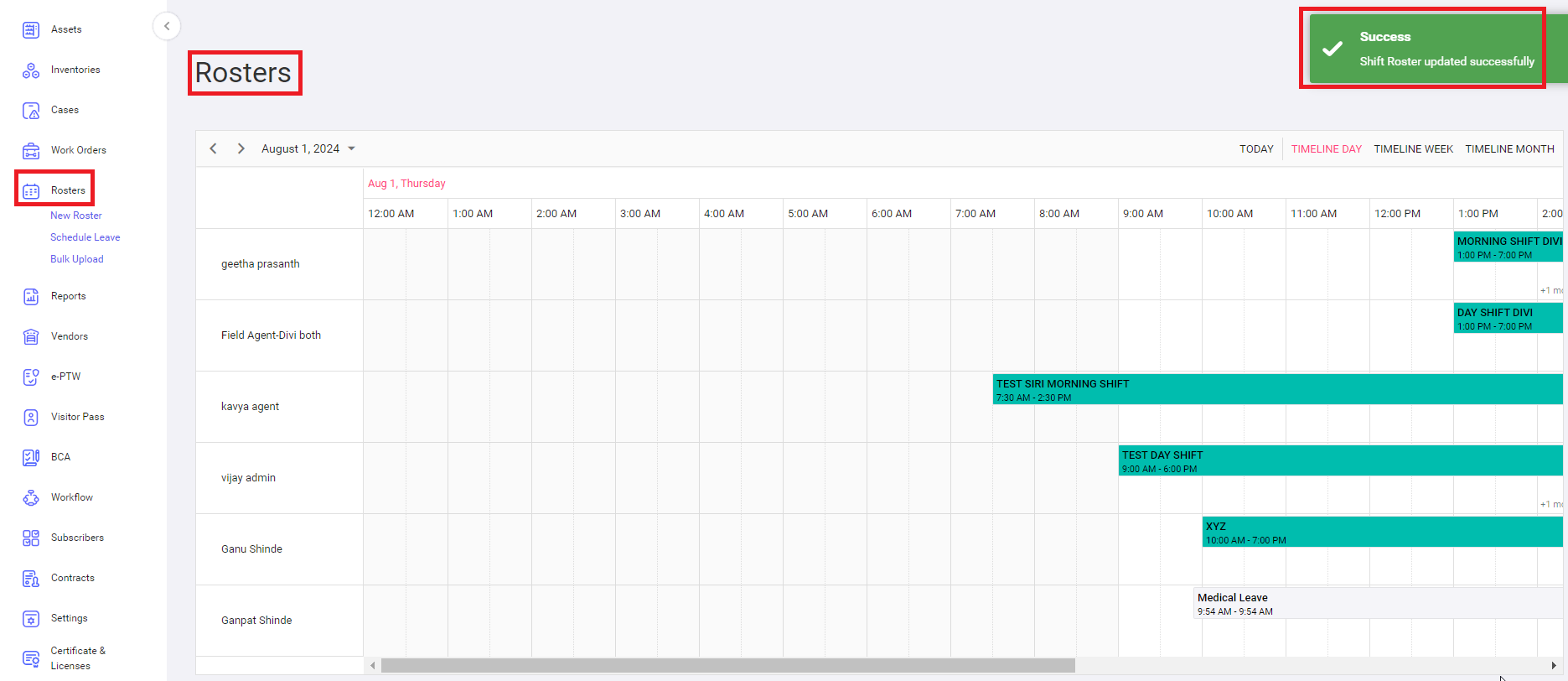
No Comments