4.3. New Inventory
New inventory creation process: Using this feature, the user can onboard or register new inventories into the system.
A list of sections under the new inventory page will be available, by clicking on the specific section will be navigating to the respective section.
Fill the mandatory fields.
Note: Every inventory has individual SKU and Stock Room, for every inventory type we must create separate SKU and Stock Room in settings.
Fill all mandatory fields then only “save” button will be enabled.
Click on the save button, “Inventory created successfully” confirmation message will be displayed.
Registered inventory will be displayed on the inventory list.
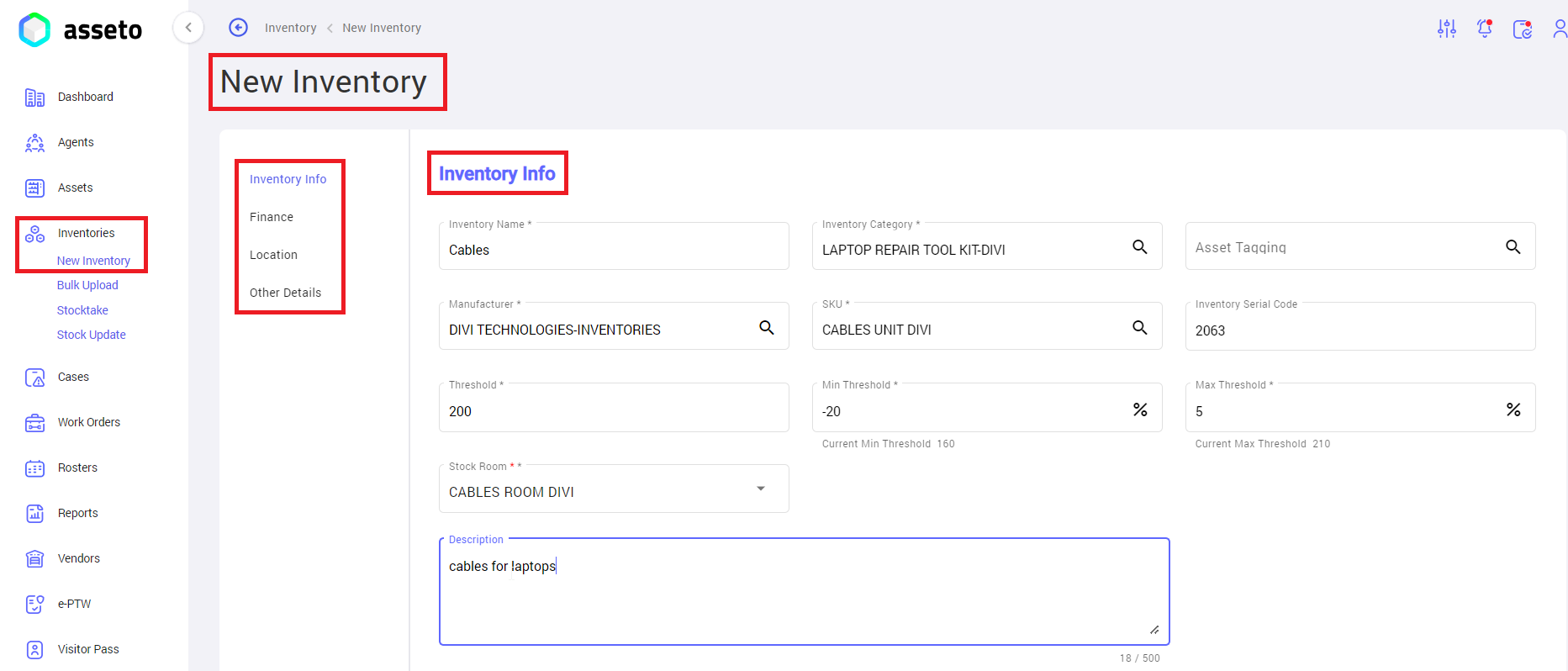
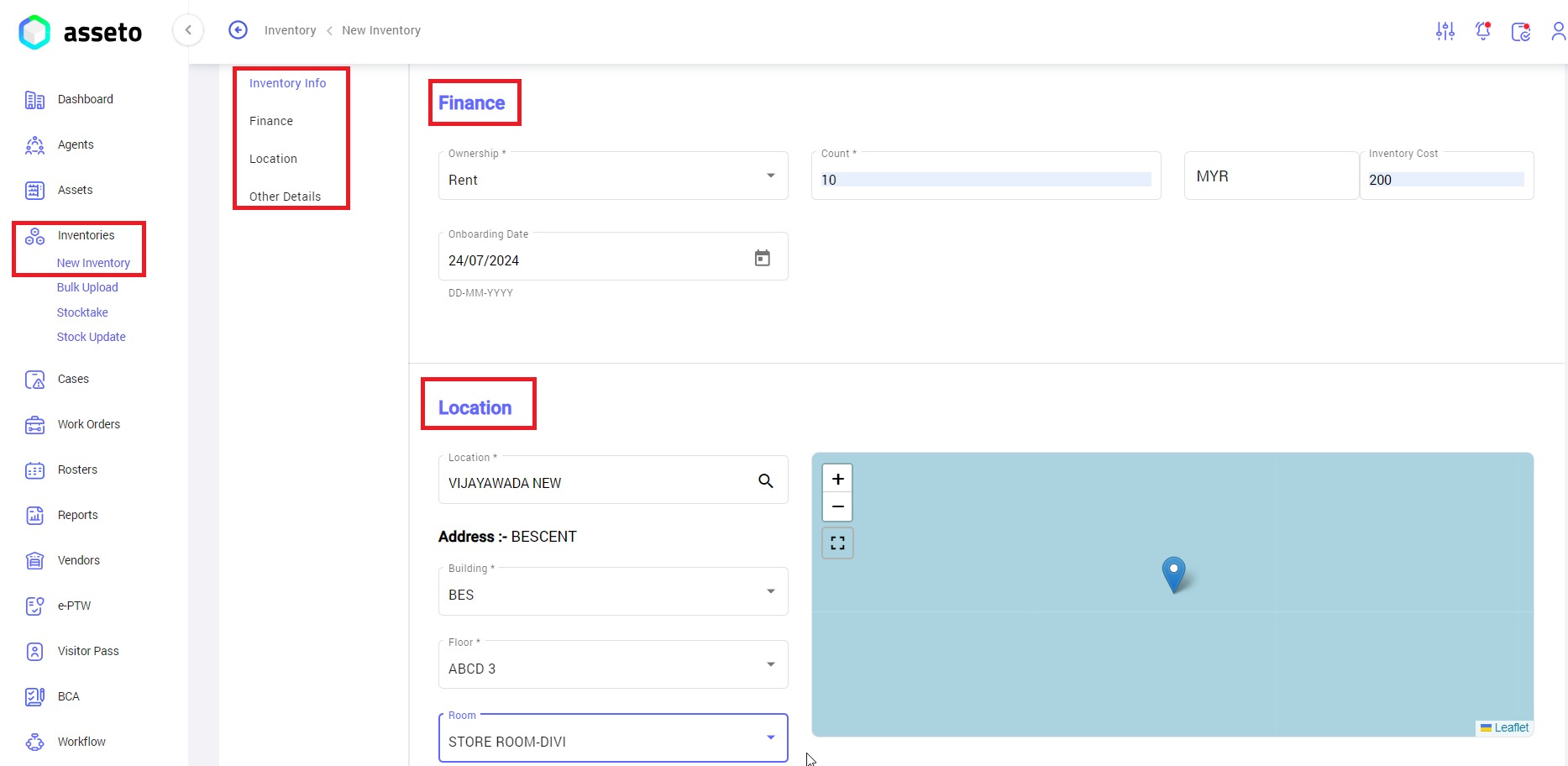
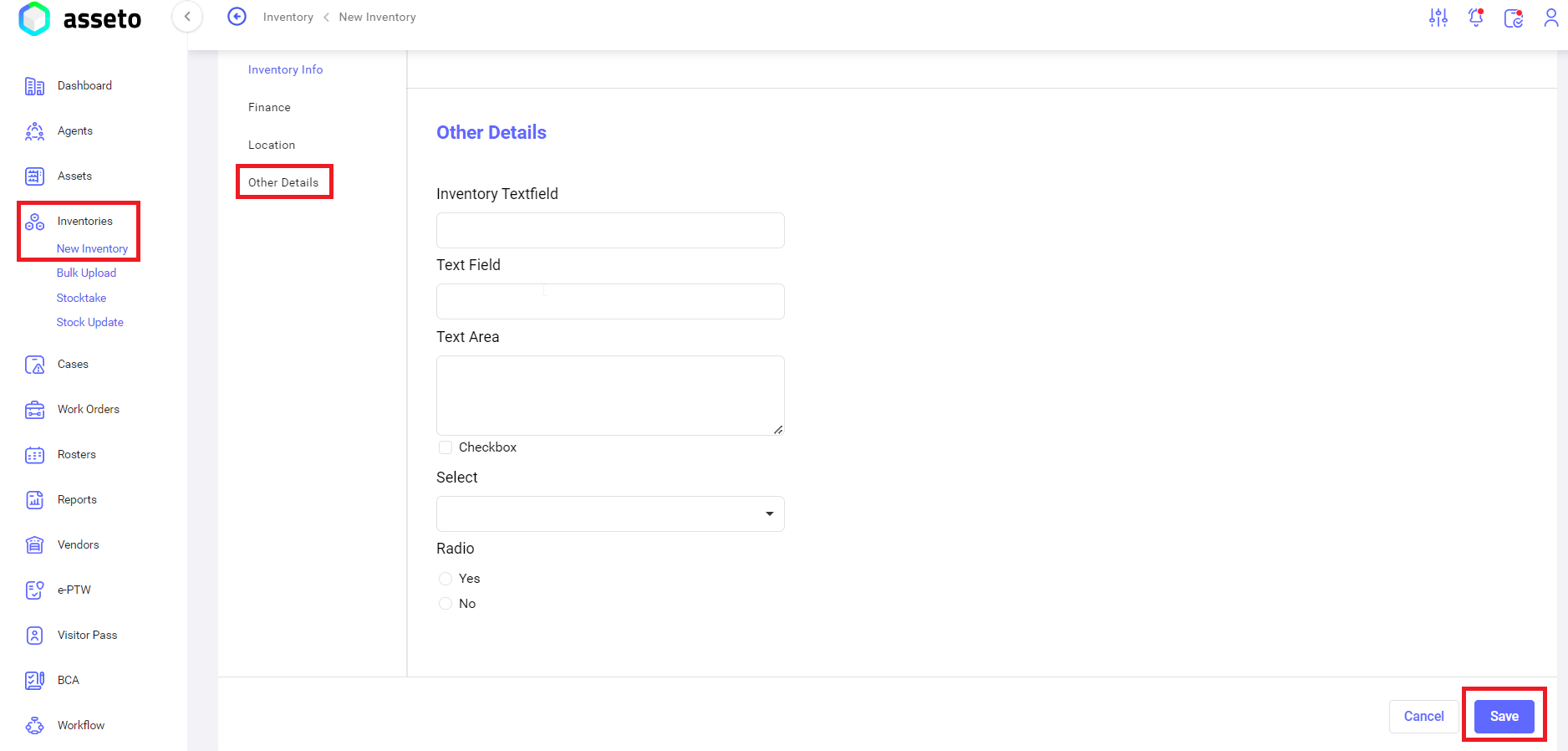
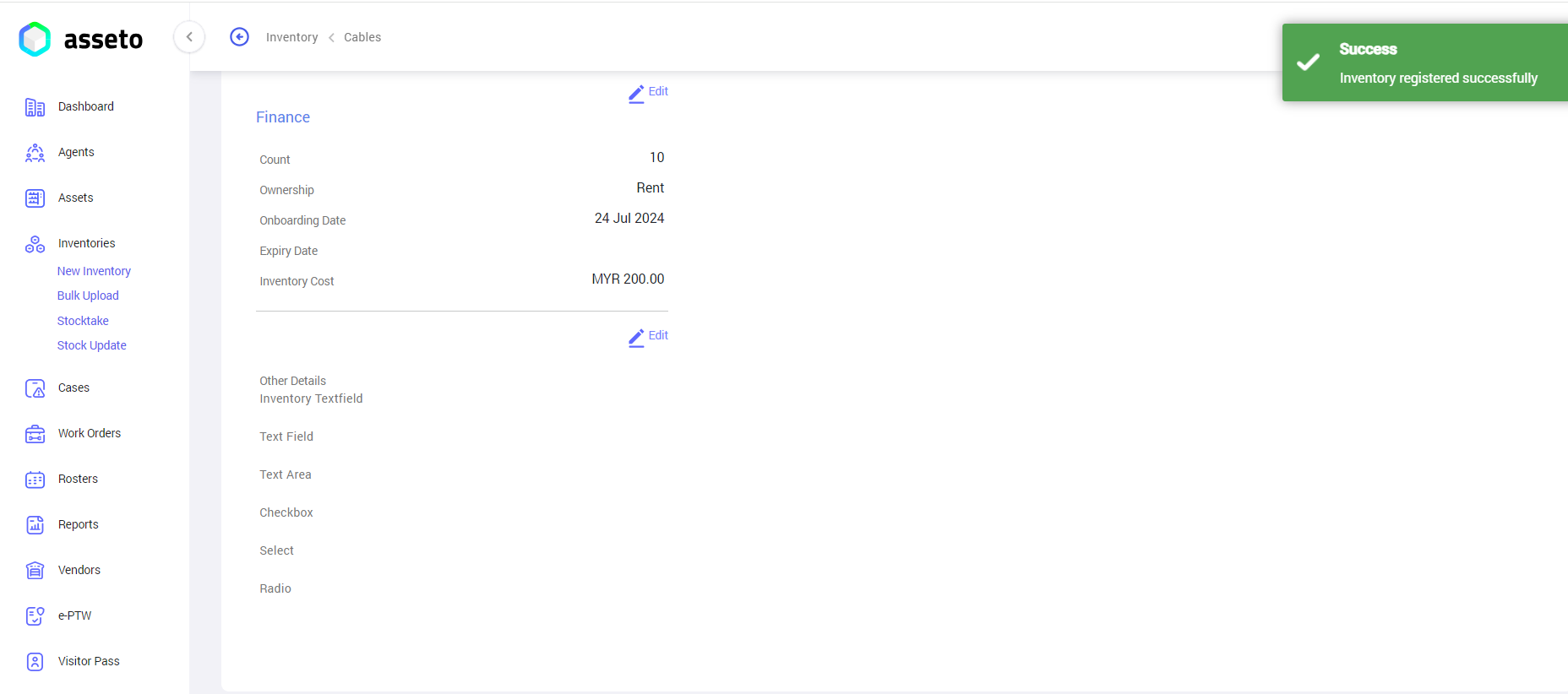
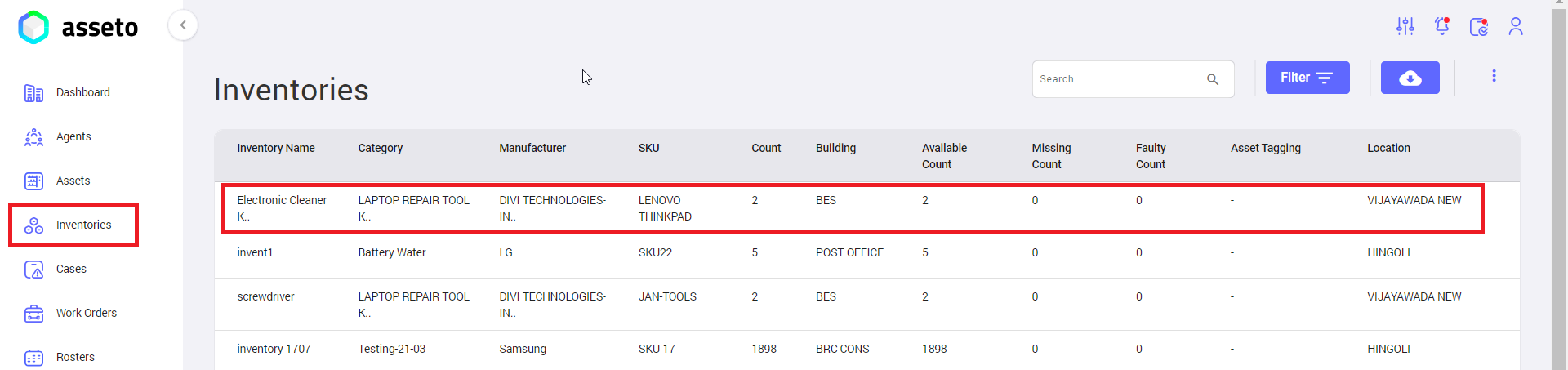
No Comments