2.6. Bulk Upload
This feature allows the user to onboard multiple agents in bulk.
Agents -> Bulk Upload:
It has three sections:
- Preparation: Download the template.
- Precheck: Perform a validation check to identify any errors in the uploaded sheet.
- Processing: View the progress of the bulk upload process.
1. Preparation: Click the "Download Template" button to download the CSV file. The file will be saved in the Downloads folder on your local PC, as shown in the following screenshot.
Fill in the data for all agents to be onboarded in the downloaded CSV file, using the bulk upload feature.
Upload the file by clicking the "Choose File" button on the bulk upload page.
After uploading the CSV file, the "Next" button will be enabled. Click the "Next" button to navigate to the validation check page.
2. Precheck/Validation Check: If the uploaded file contains any errors, they will be displayed here. The user will not be able to proceed to the next stage until those errors are corrected. The "Submit" button will be enabled (as shown in the screenshot below) if there are no errors in the CSV file.
Note: Click on the tooltip (icon) to check the validation status on the validation/pre-check page.
If there are no errors, the user can view the passed count (i.e., the number of agents added) and the "Submit" button will be enabled. Click the "Submit" button to navigate to the next page.
3. Processing: The user can view the progress of the bulk upload. A confirmation message, "Agents created successfully," will be displayed.
Any issues found within the sheet will notified to user. -
Click on close. added agents through bulk upload will be displayed on the agents list page as shown by following screenshot.
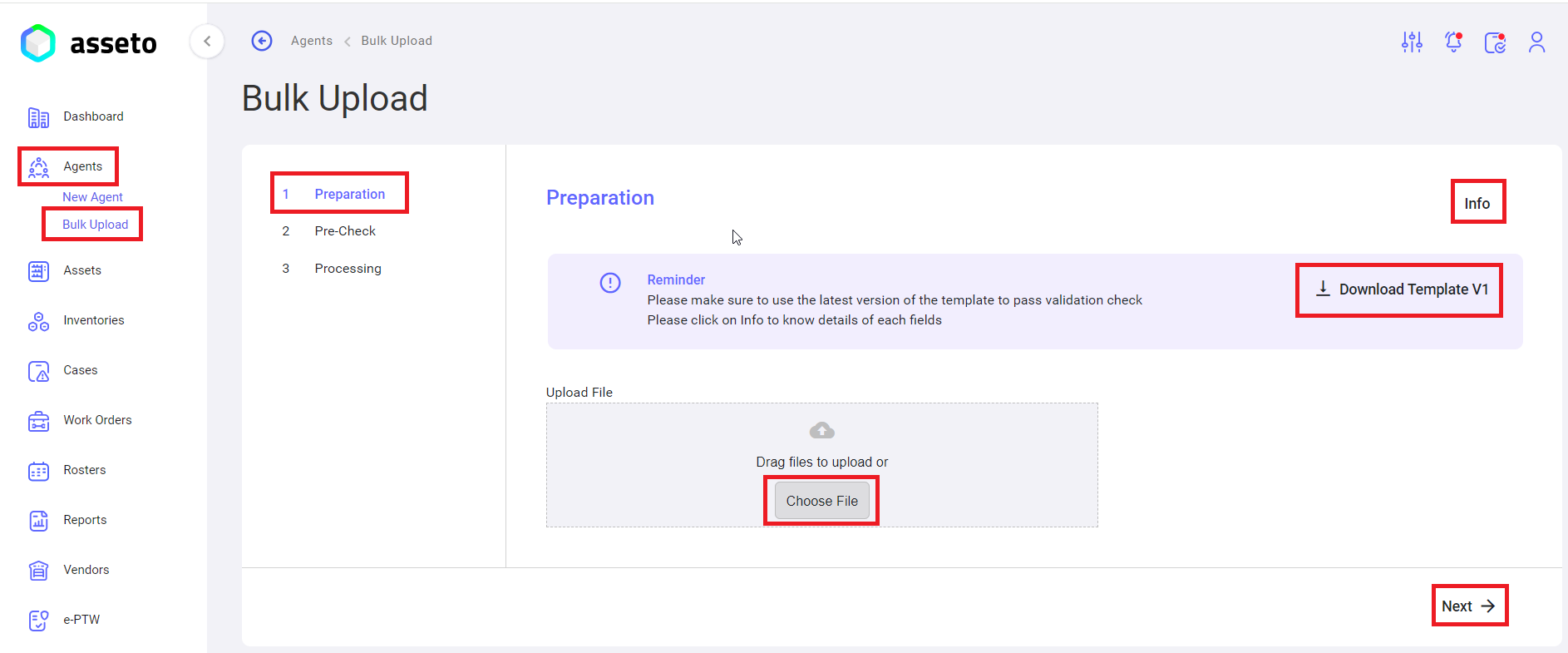
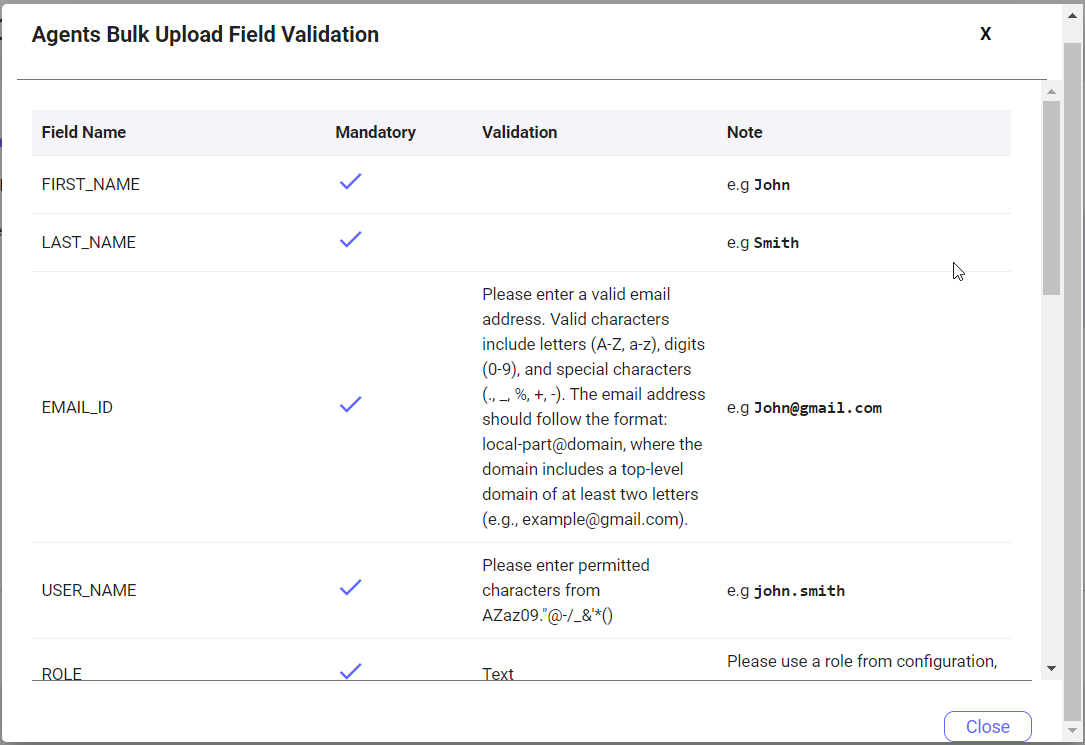
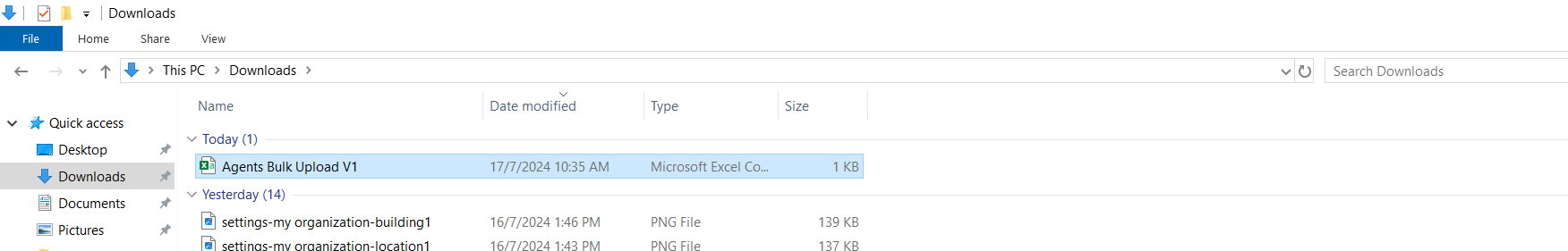
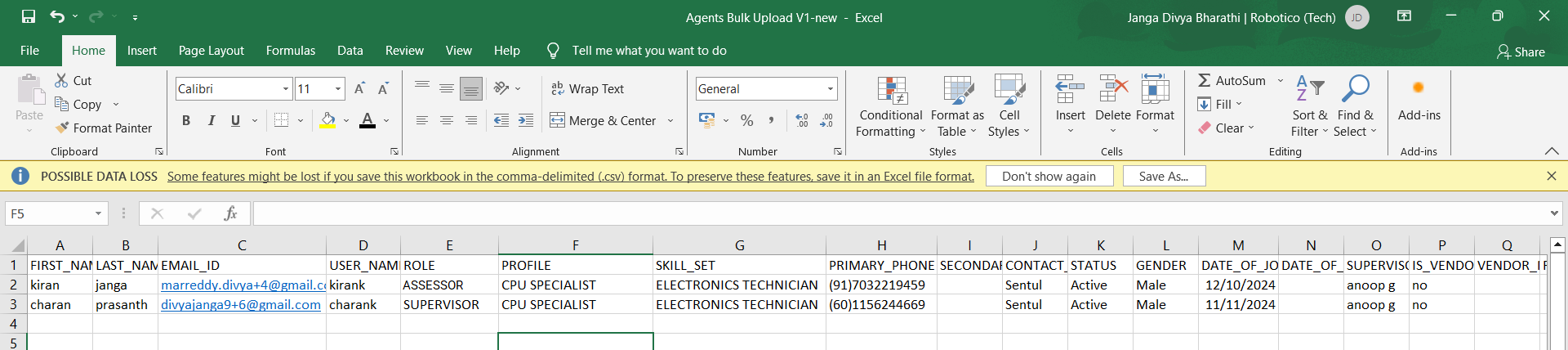
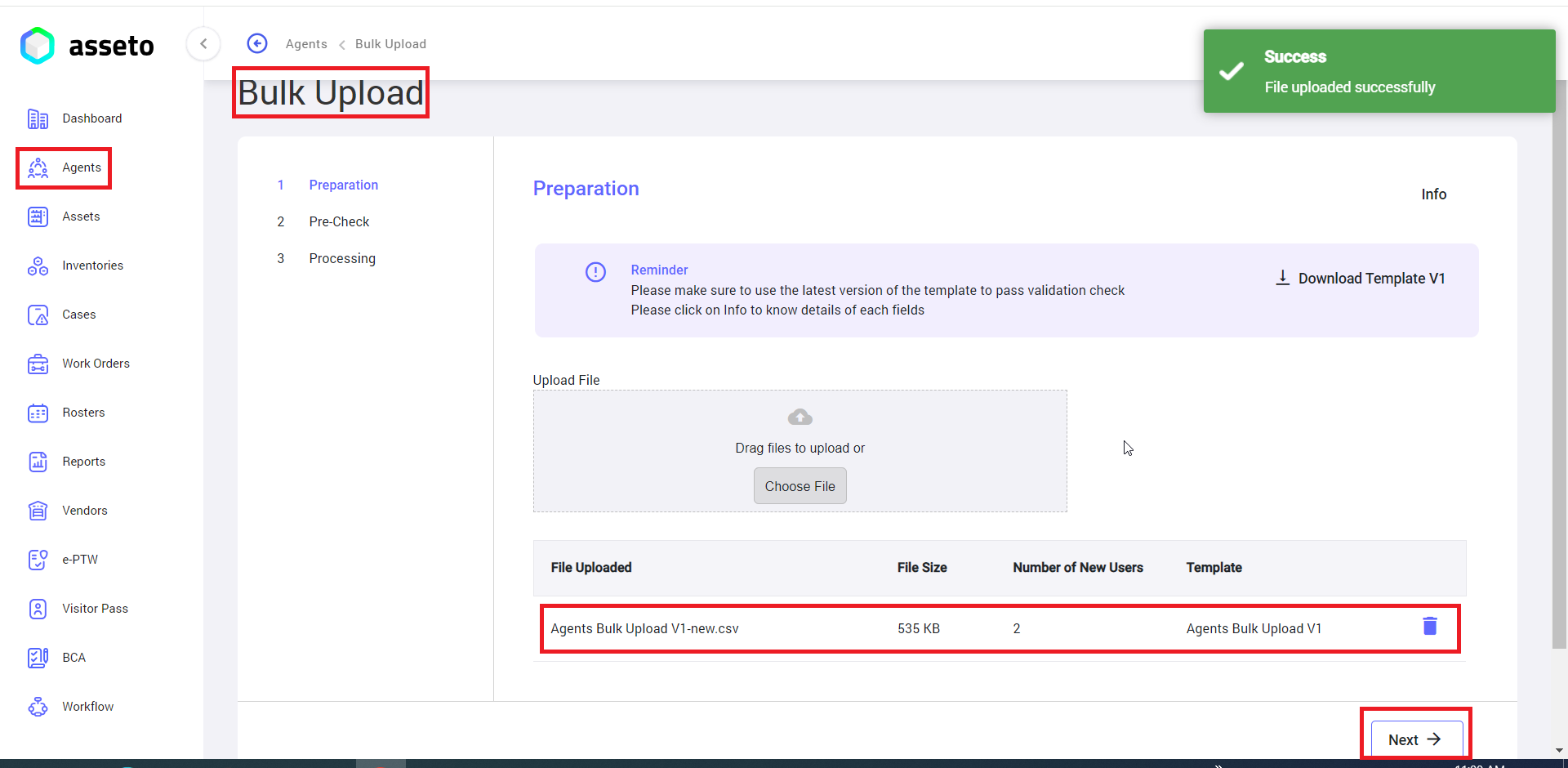
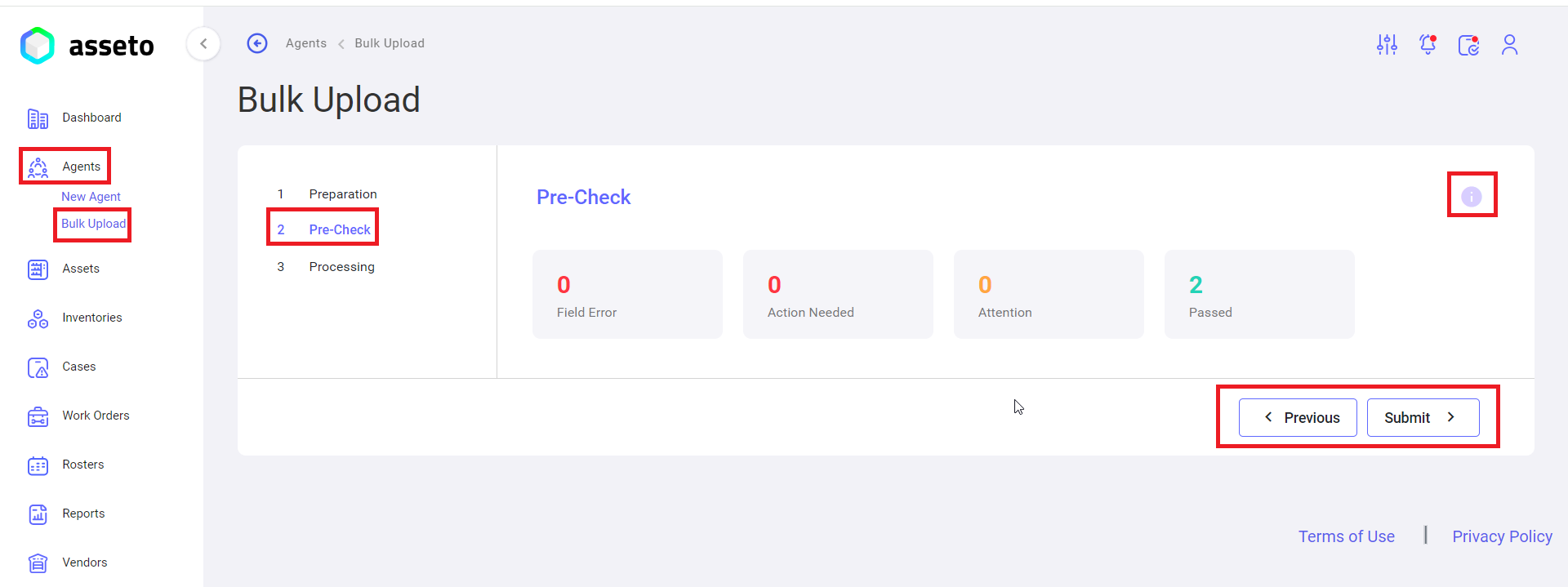
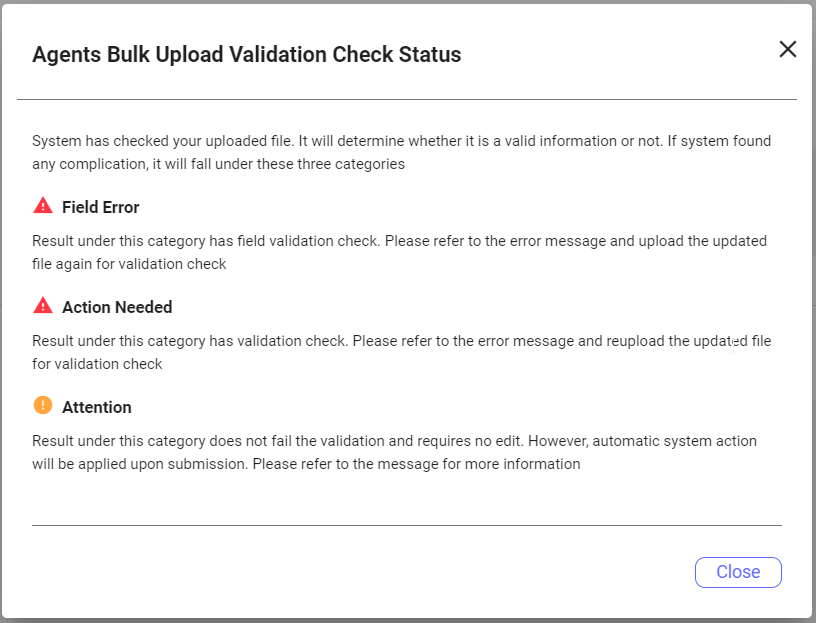
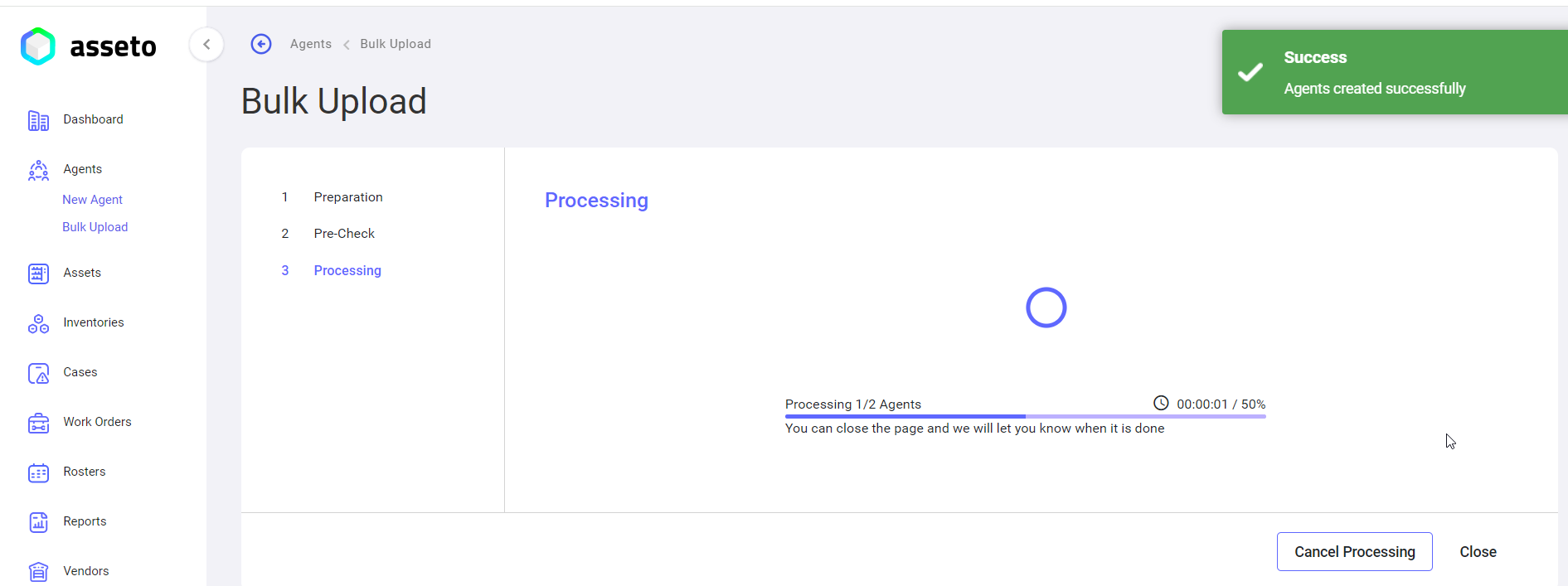
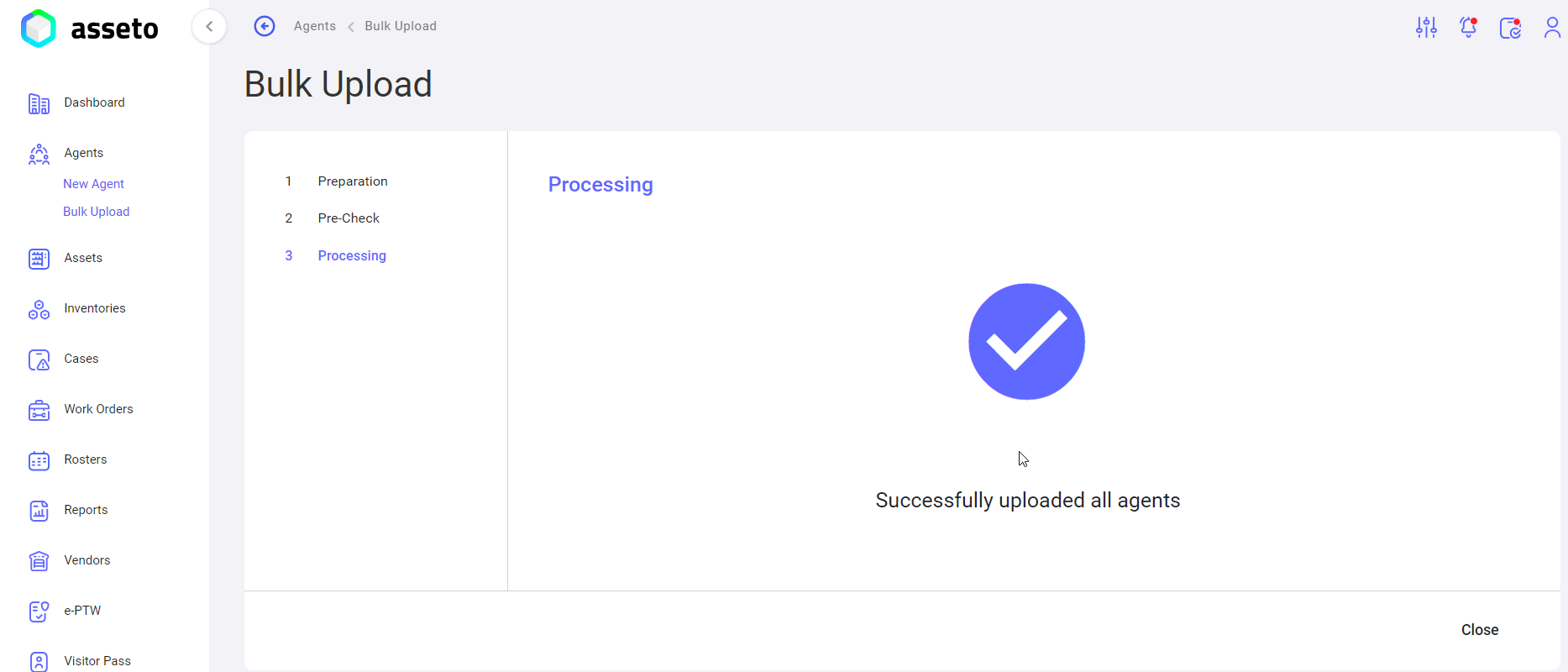
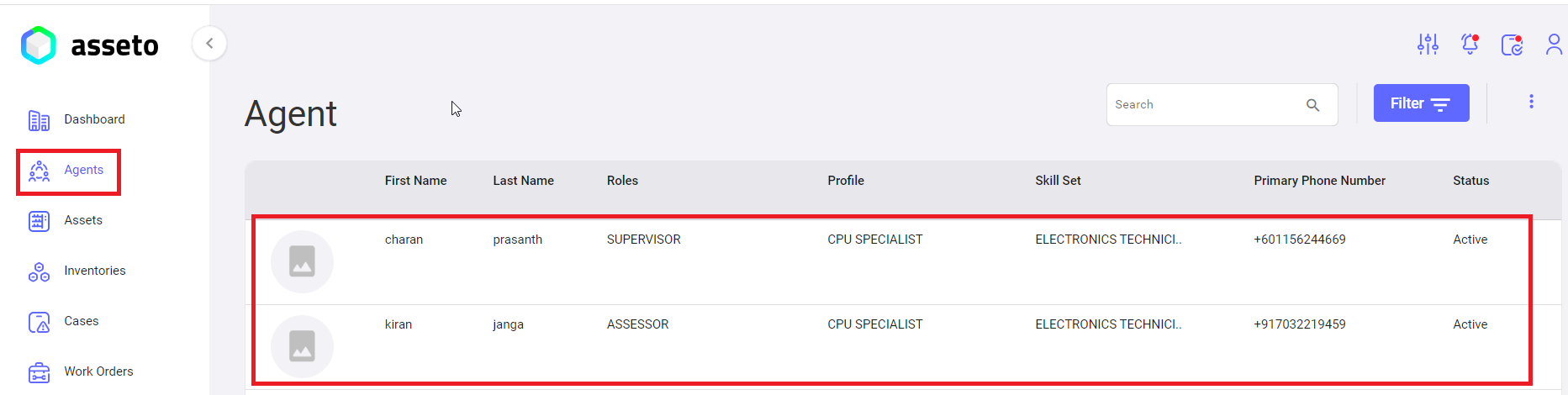
No Comments