3. Global Filters
Settings -> Global Filters:
User can add new filter based on asset, building and location.
Options are available as menu on left side, Location is highlighted by default.
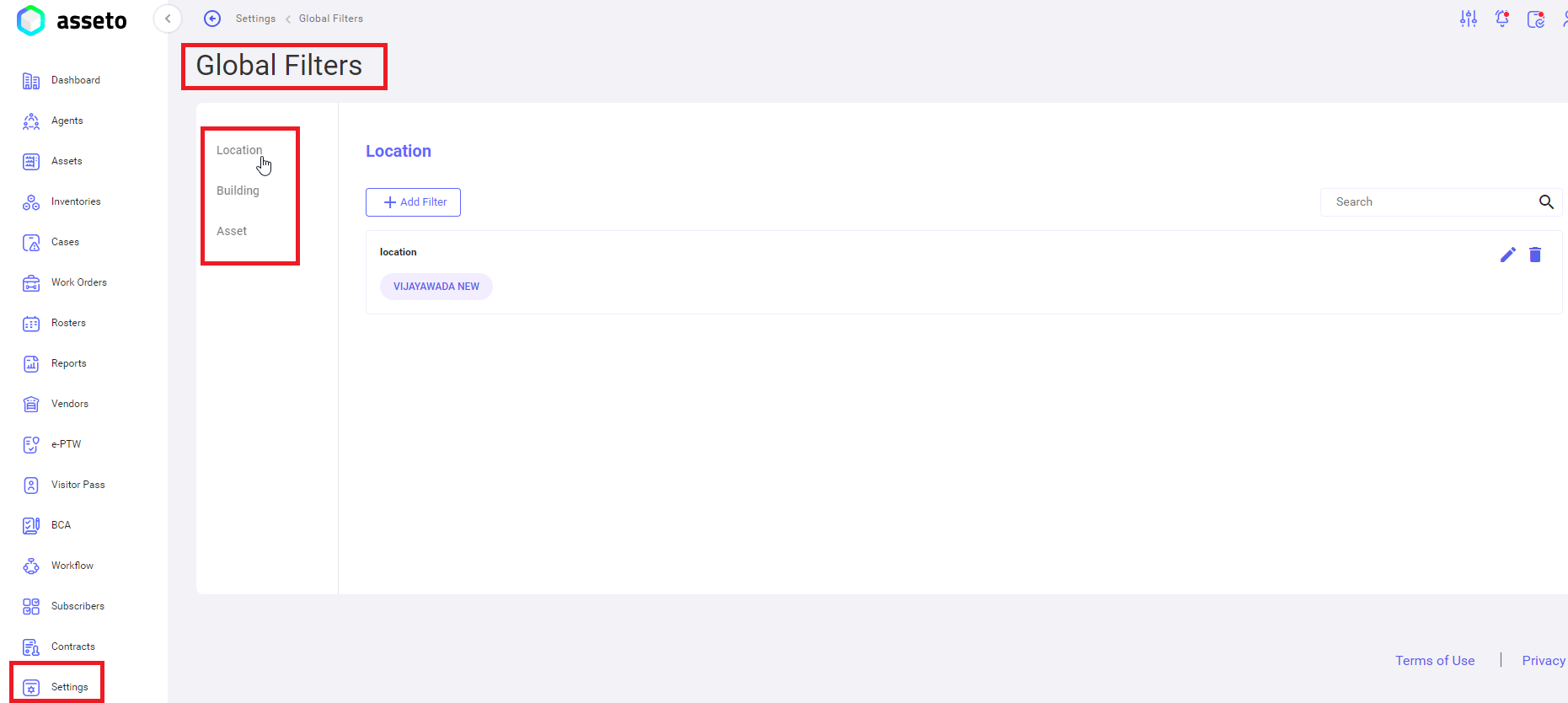
i. Settings -> Global Filters -> Location:
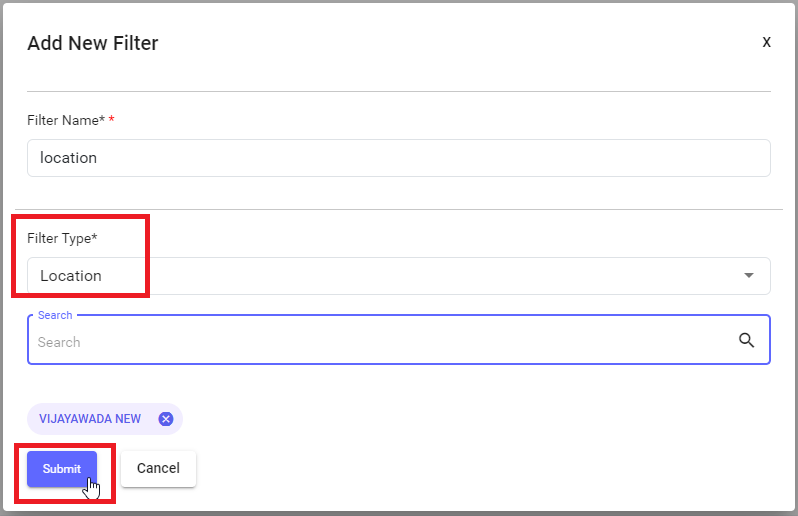
Click on save button, your filter will be saved in table first row. You can edit and delete the added filter.
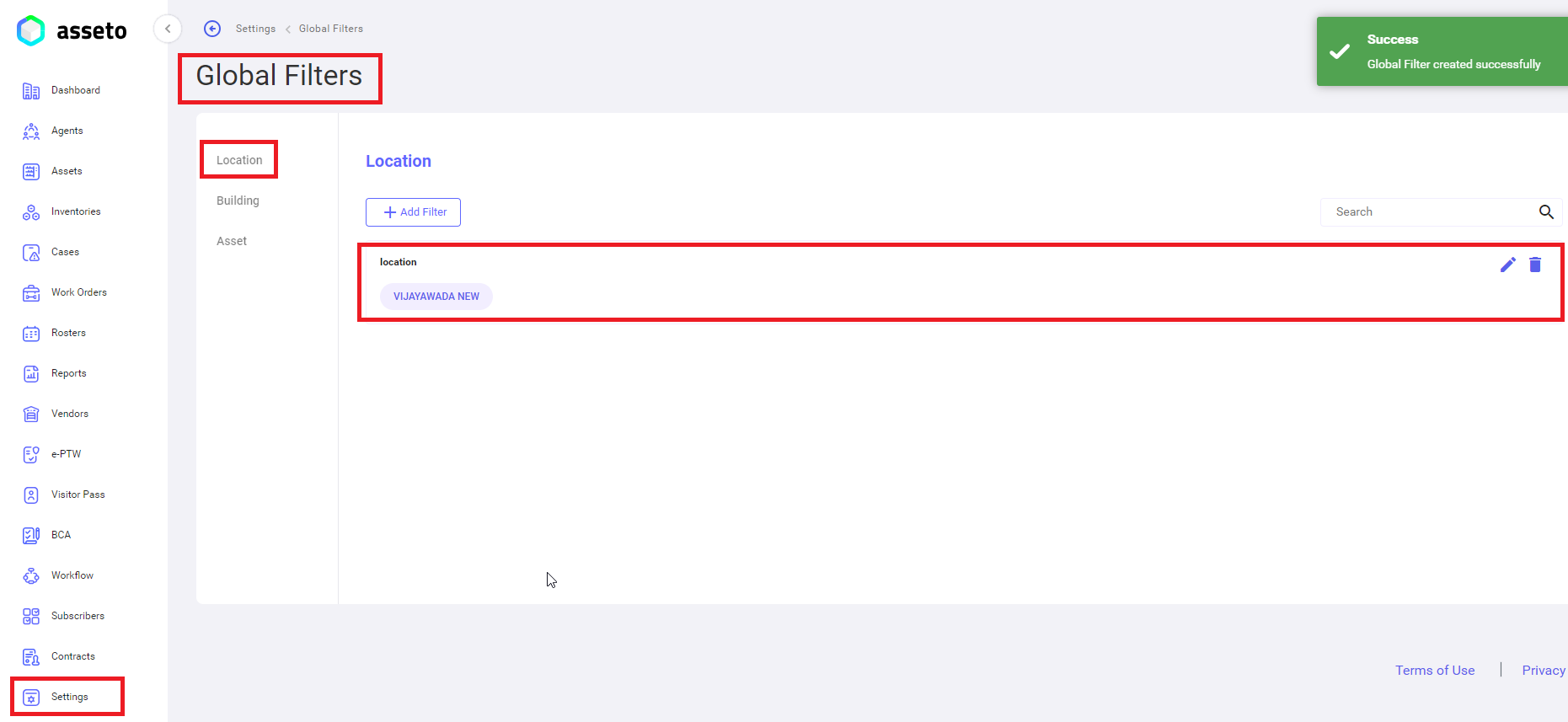
ii. Settings -> Global Filters -> Building:
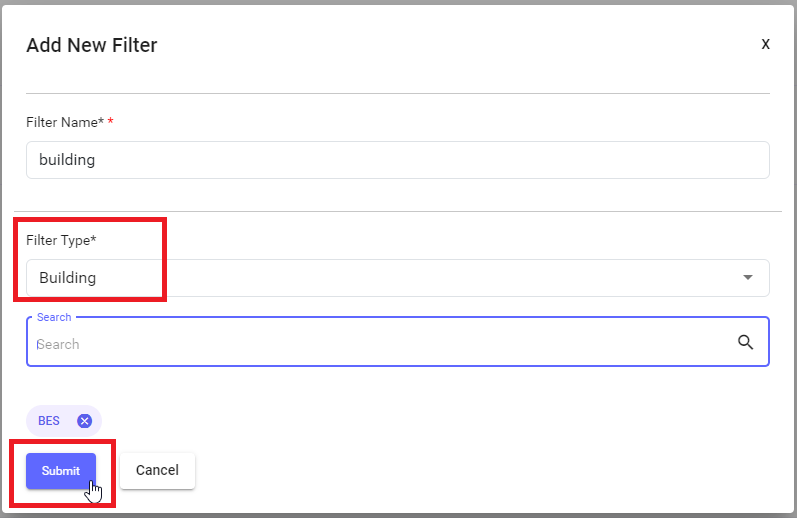
Click on save button, your filter will be saved in table first row. You can edit and delete the added filter.
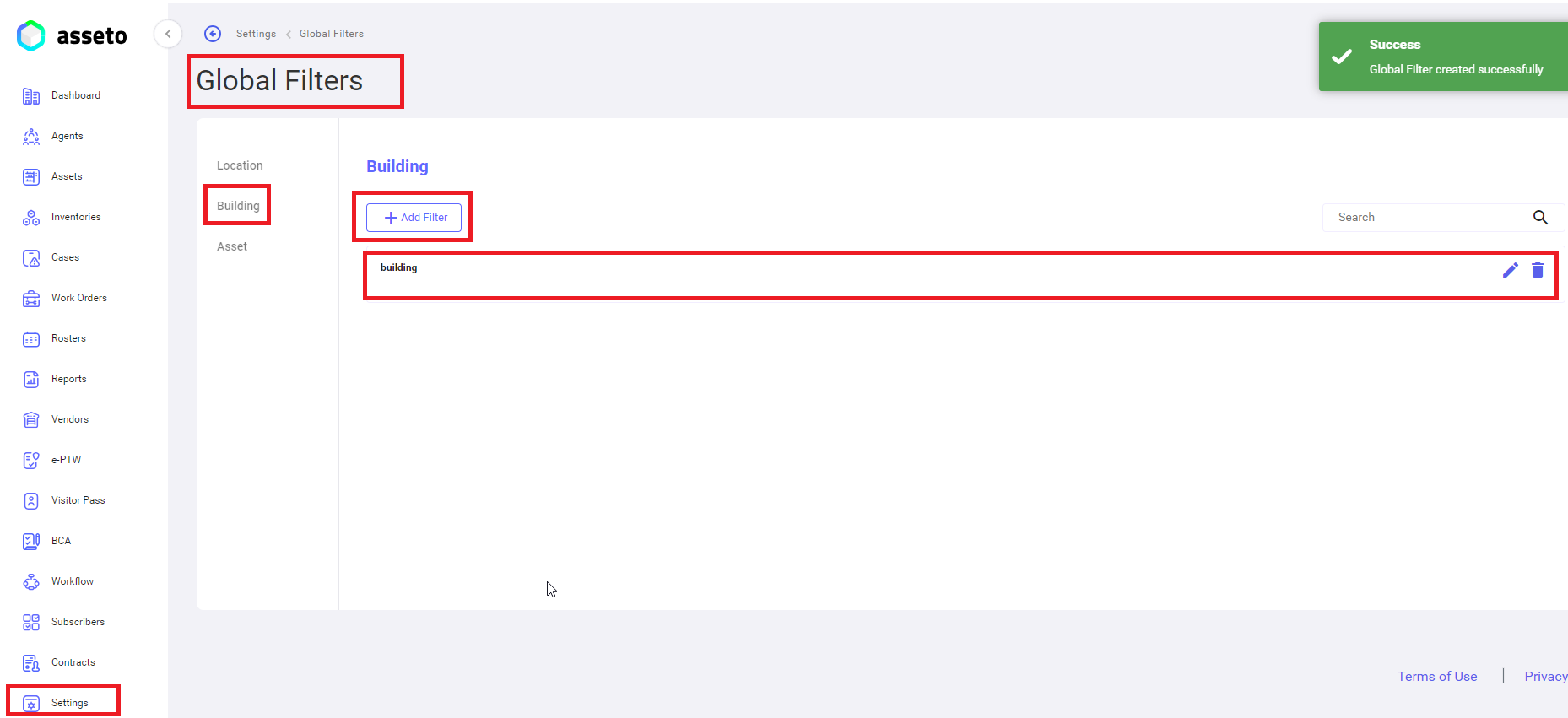
iii. Settings -> Global Filters -> Asset:
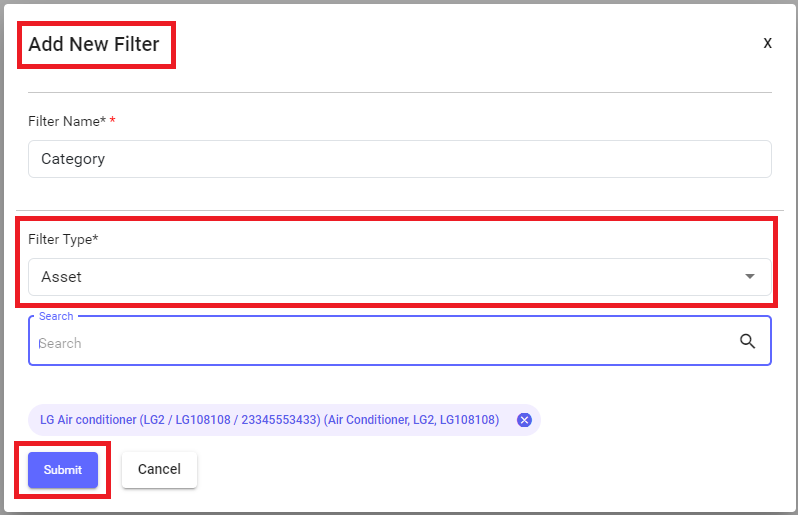
Click on save button, your filter will be saved in table first row. You can edit and delete the added filter.
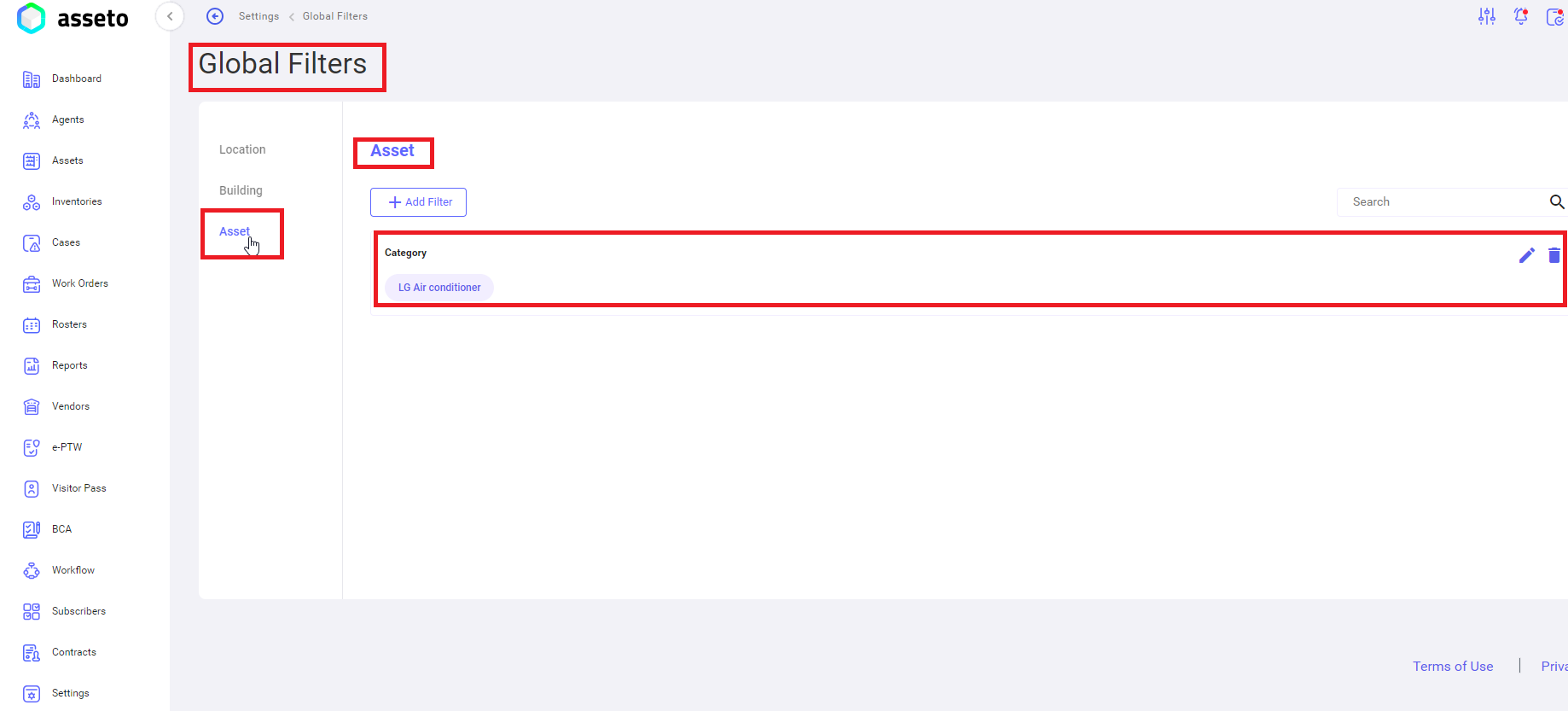
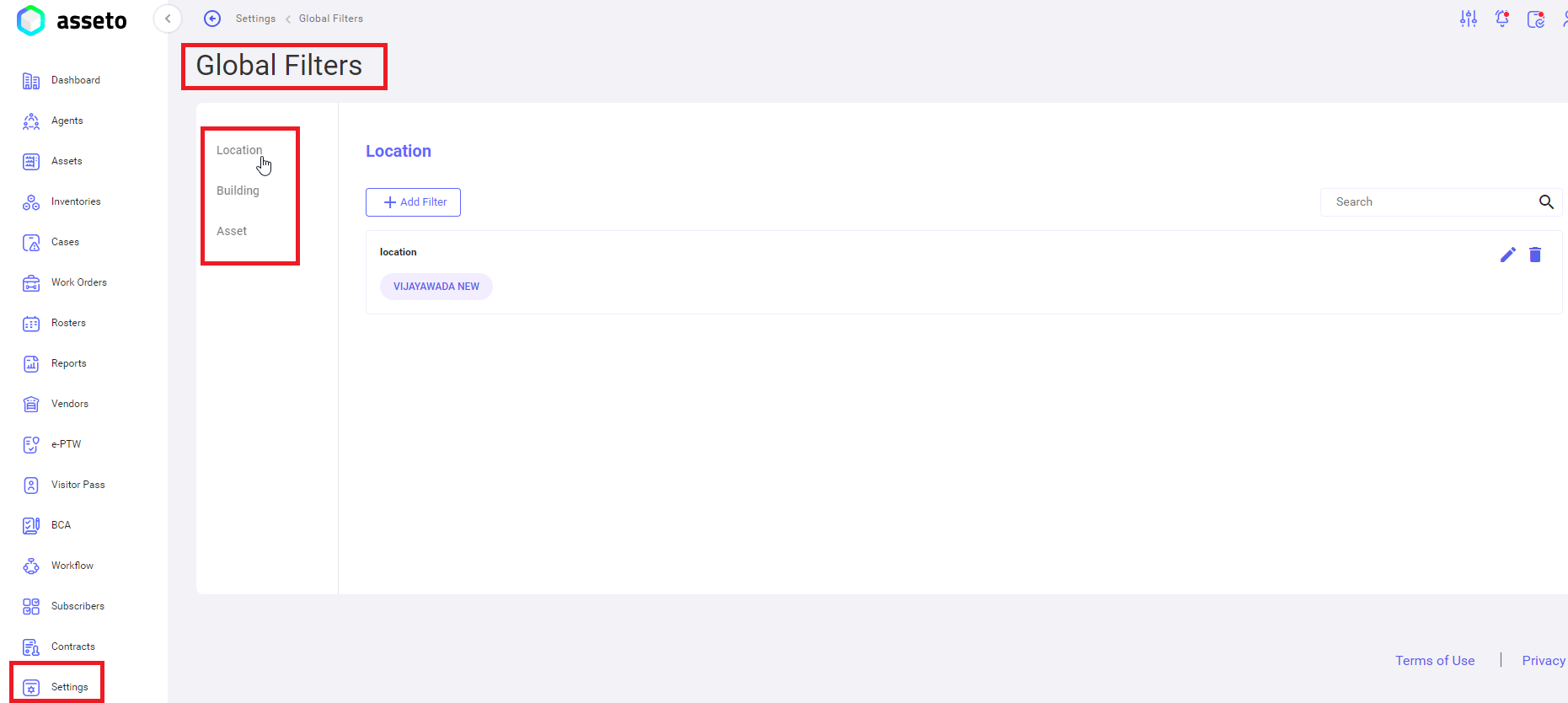
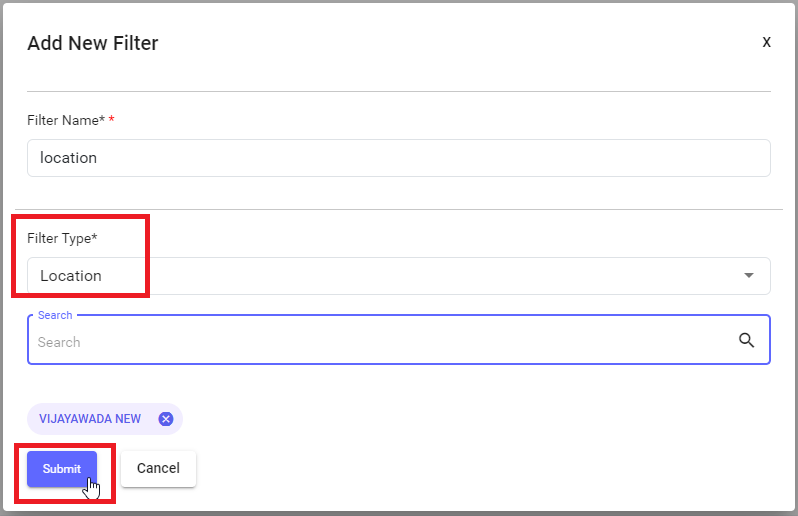
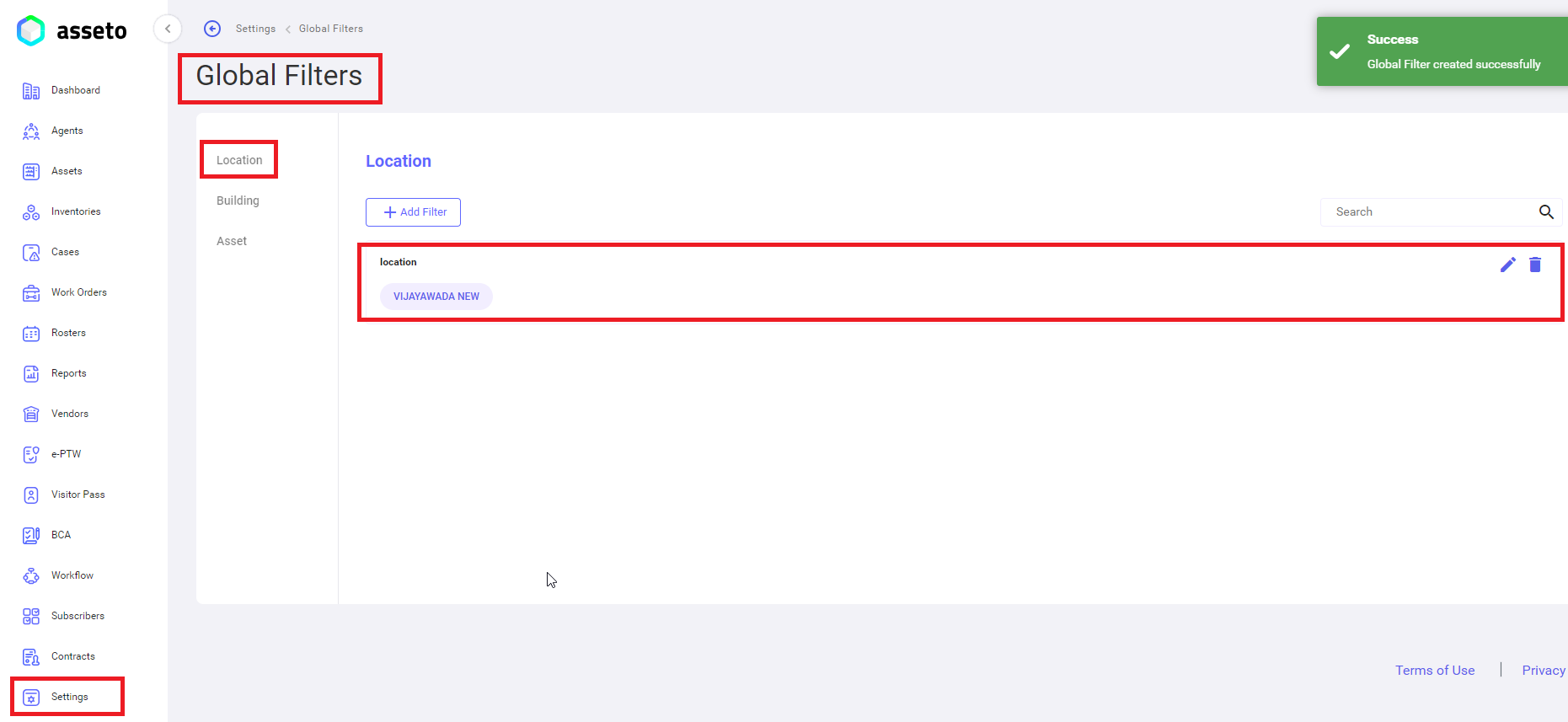
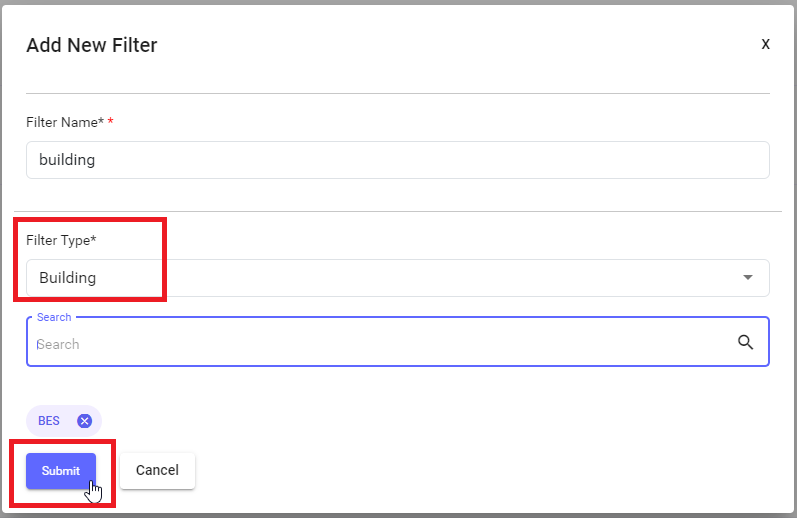
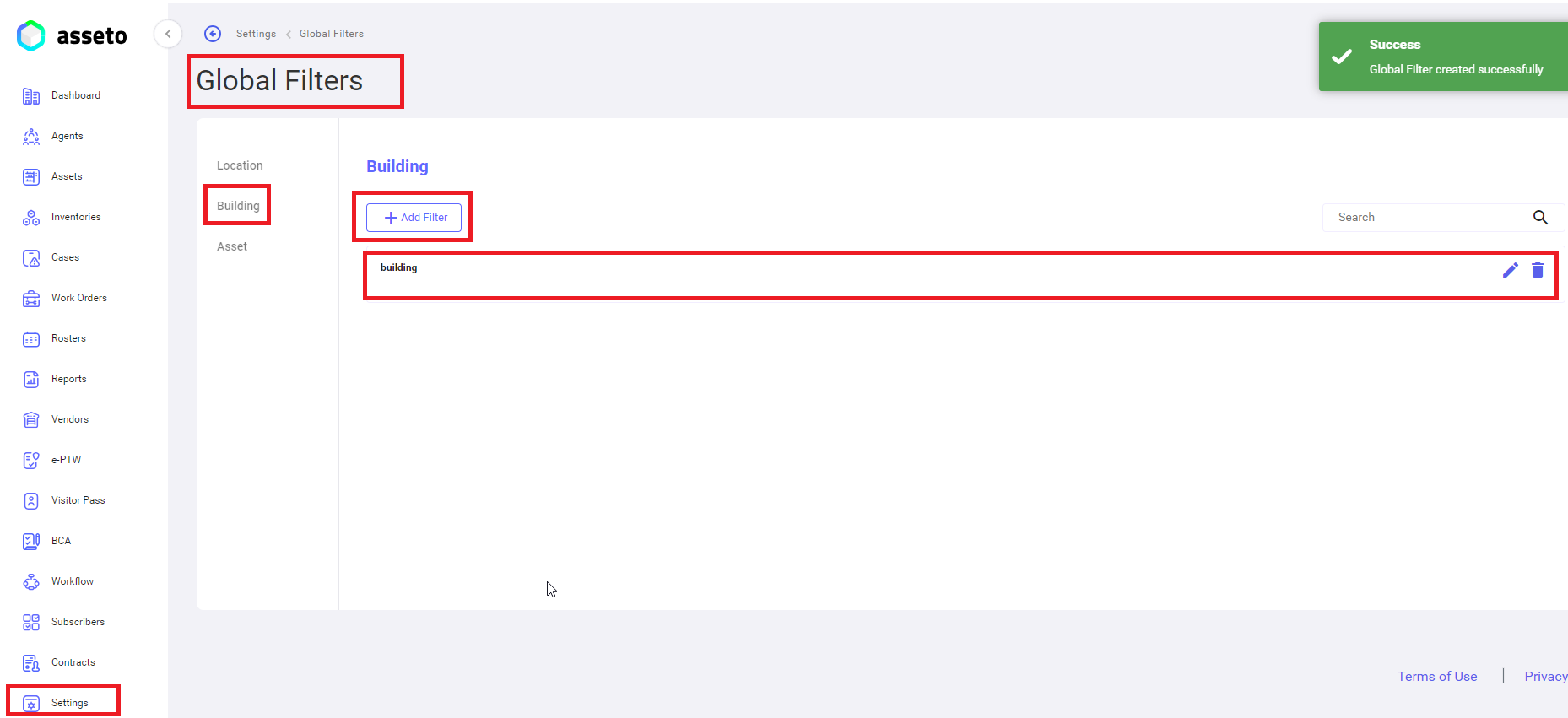
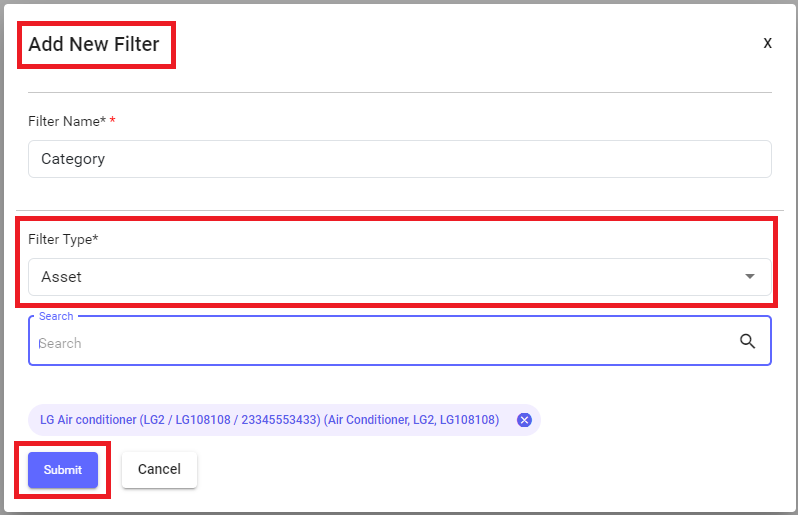
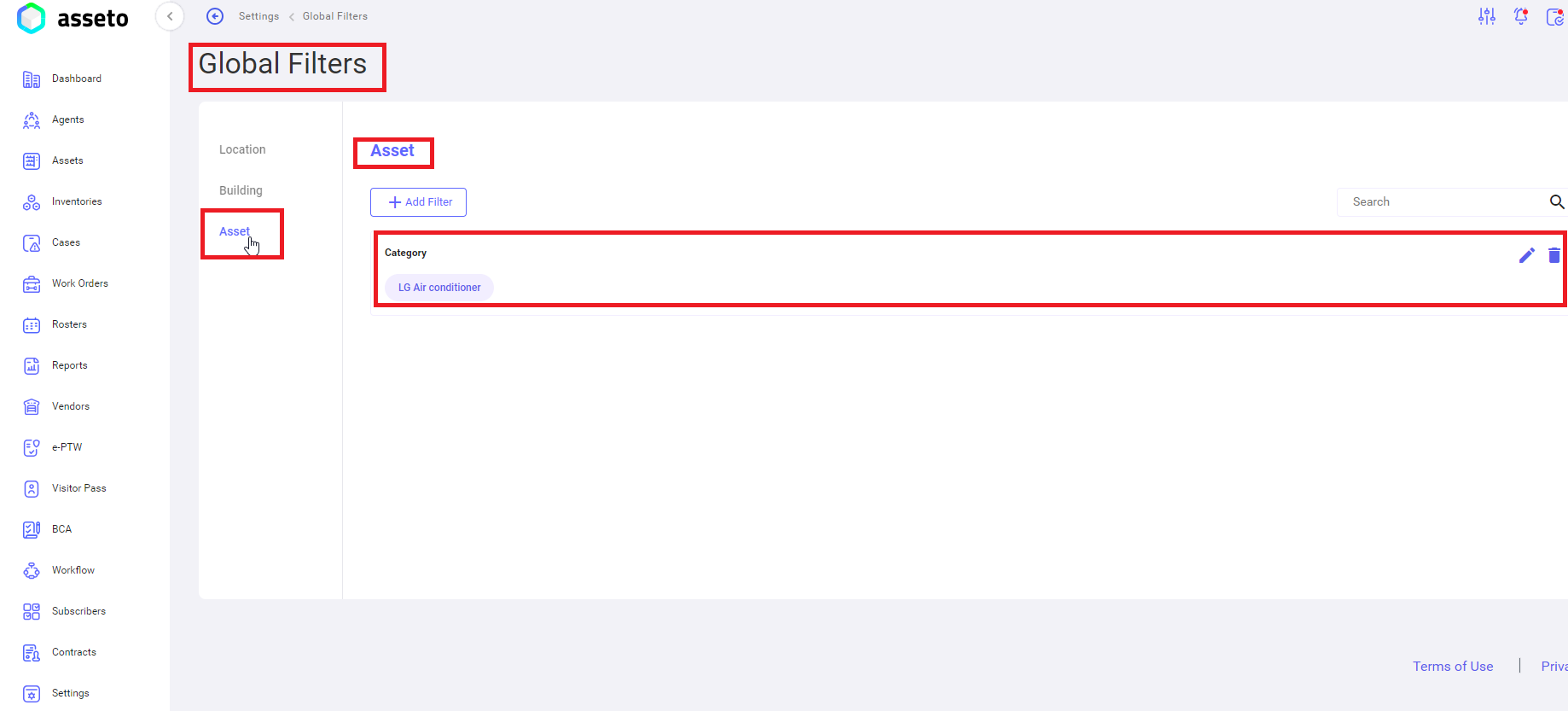
No Comments