4.6. Inventory Edit
Click on edit icon to edit/update the inventory details.
Click on edit icon nearby inventory info, page should be redirected to update inventory page. Users can update the inventory info and click on the save button.
“Inventory details successfully updated” confirmation message will be displayed, updated data will be display on detail view page.
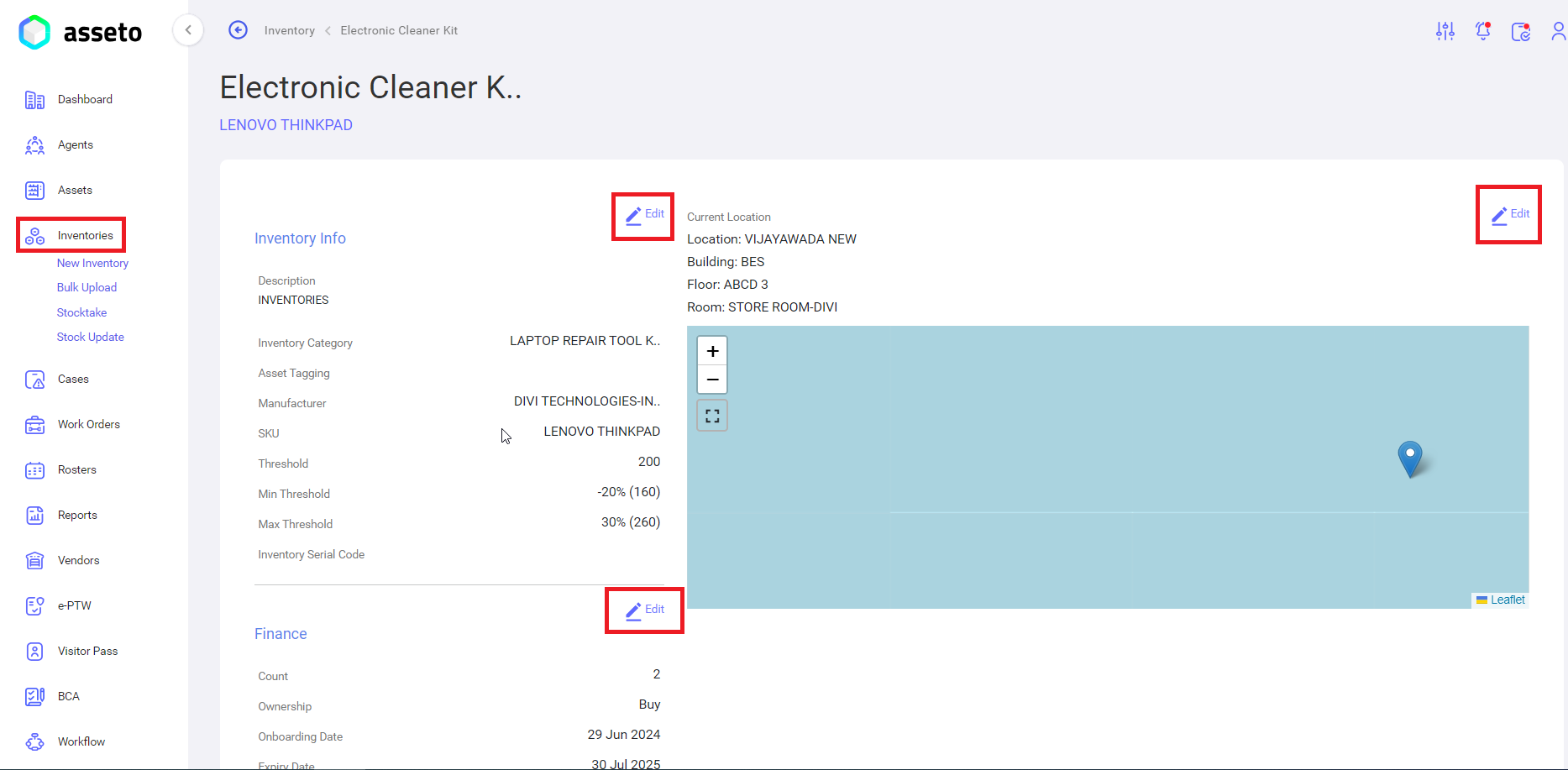
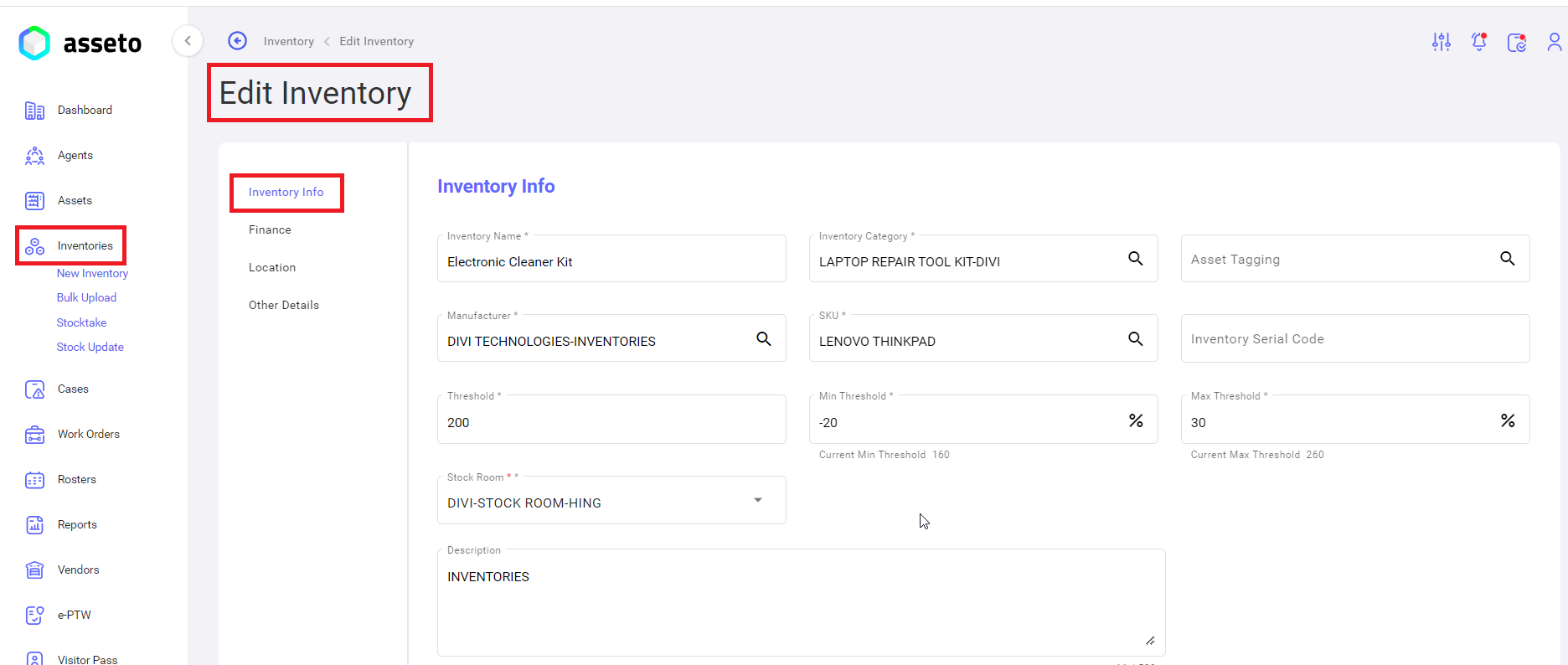
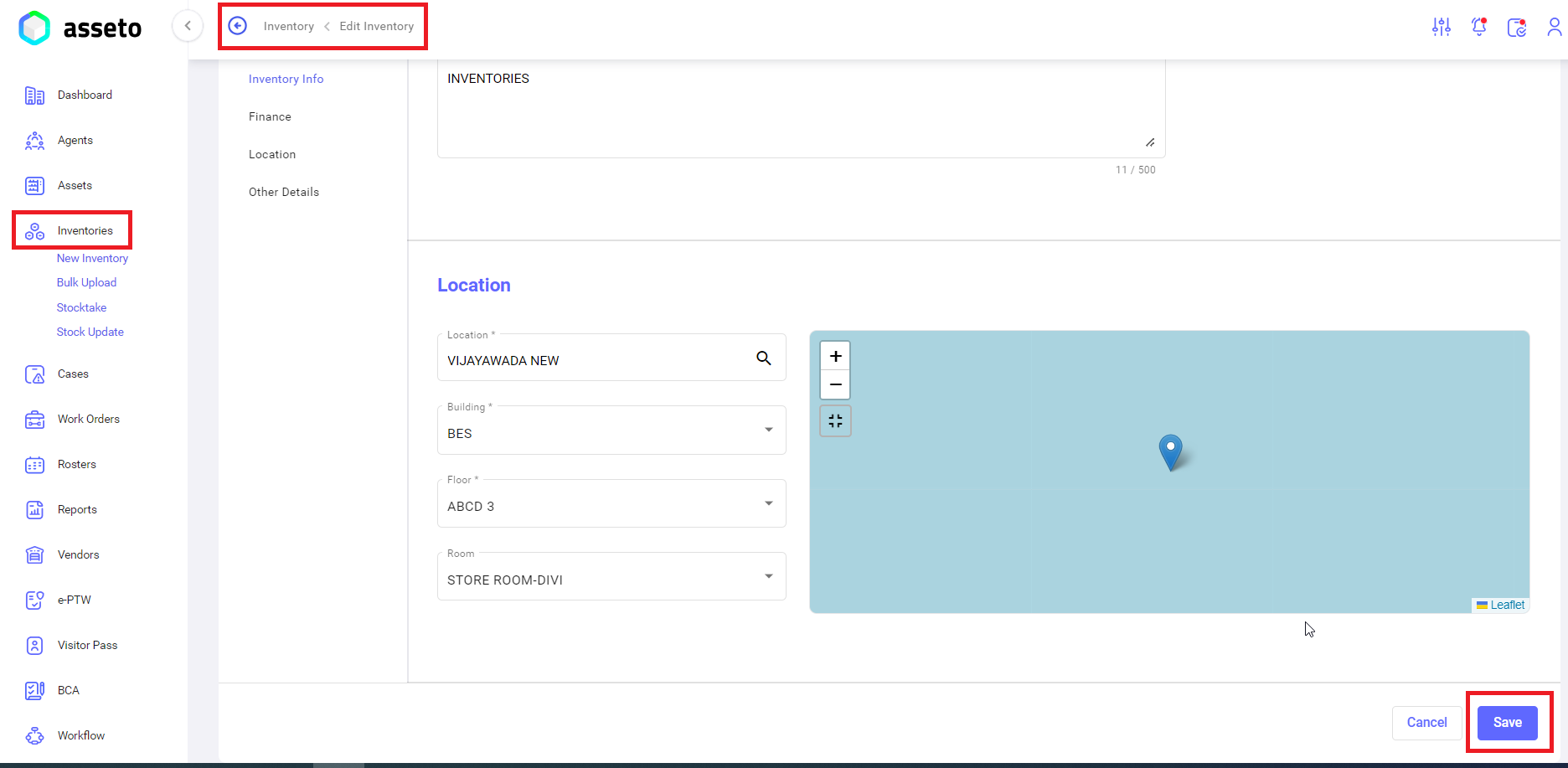
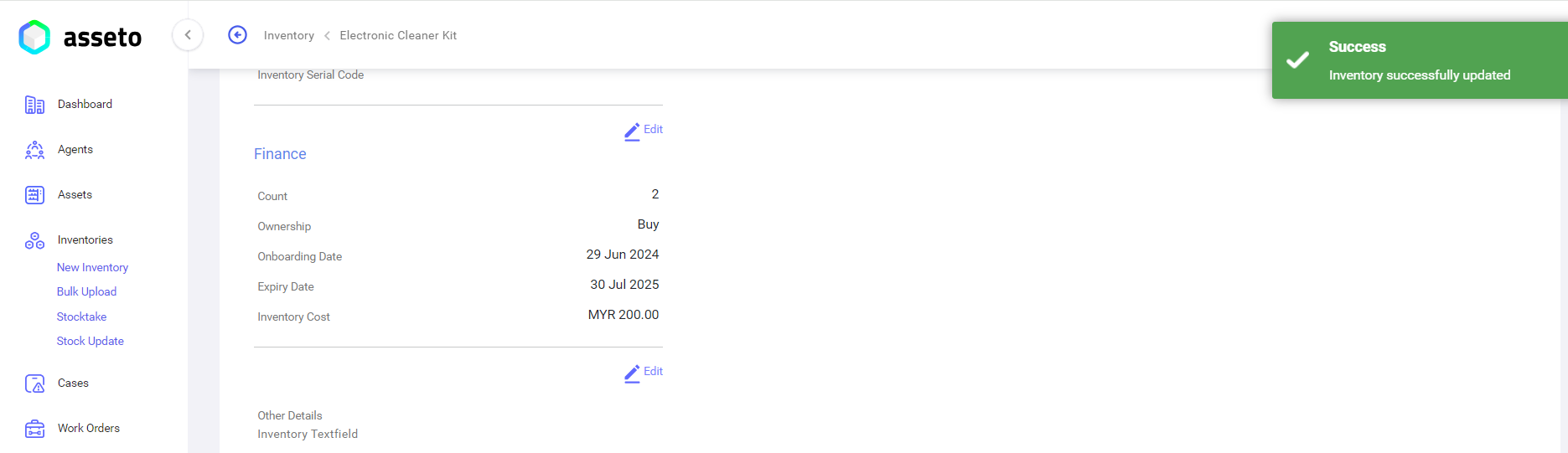
No Comments