5. Visit Log
Visit Log:
Users can view Visit Log details of Visitors by navigating to Work Permit >> Visit Log.
- Widget: It displays the number of records against the statuses, scheduled, checked in, checked out and overstayed.
- Date: User can select the date to view the record of specific day.
- Status Drop-down: To filter out the list of records to view specific record with specific status based on the selected status from the drop-down.
- List View: To display the records in a dynamic table with related information like, WP No, PTW categories, Check in & checkout details, status.
- Search: To search specific records with key words.
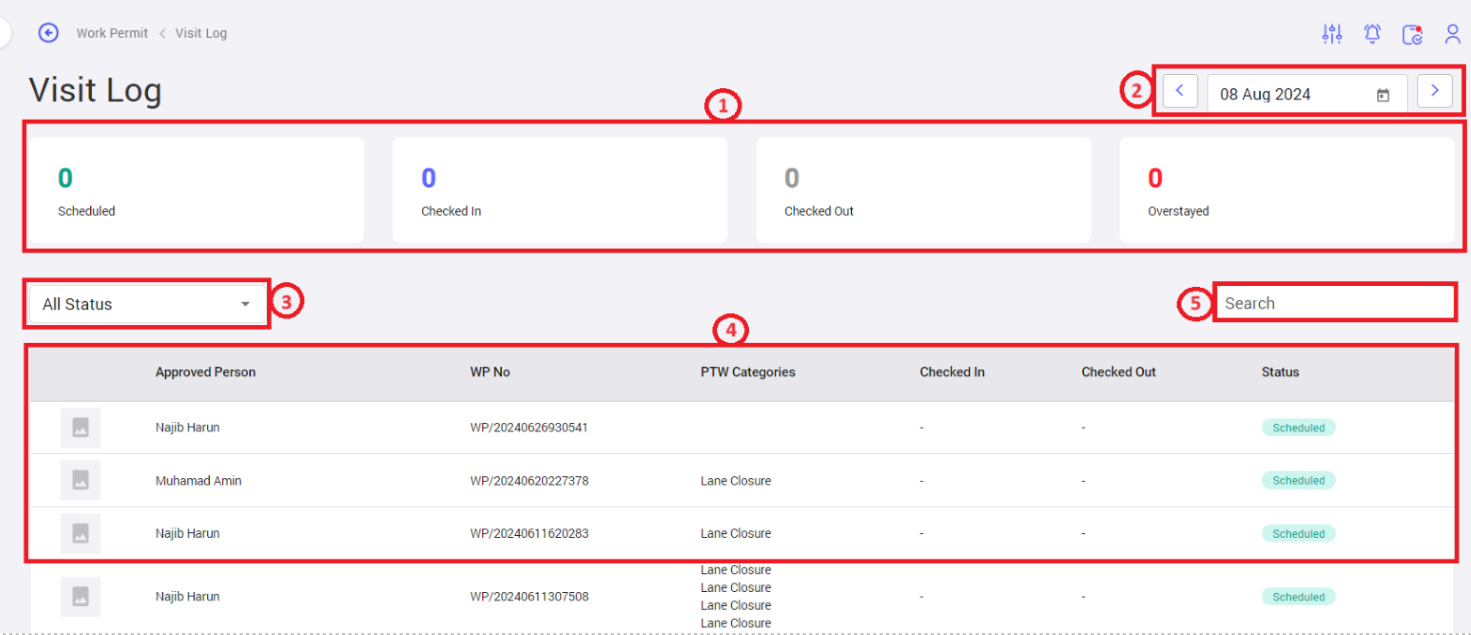
No Comments