9.2. Pre-requisite for Vendor Creation
To onboard the new vendor, you must create an agent in agent’s module which we select from “contact person” field search dropdown while new vendor creation.
Fill the all-mandatory fields then only the save button will be enabled.
For more details, please refer to 2. Agent module -> 2.3. New Agent.
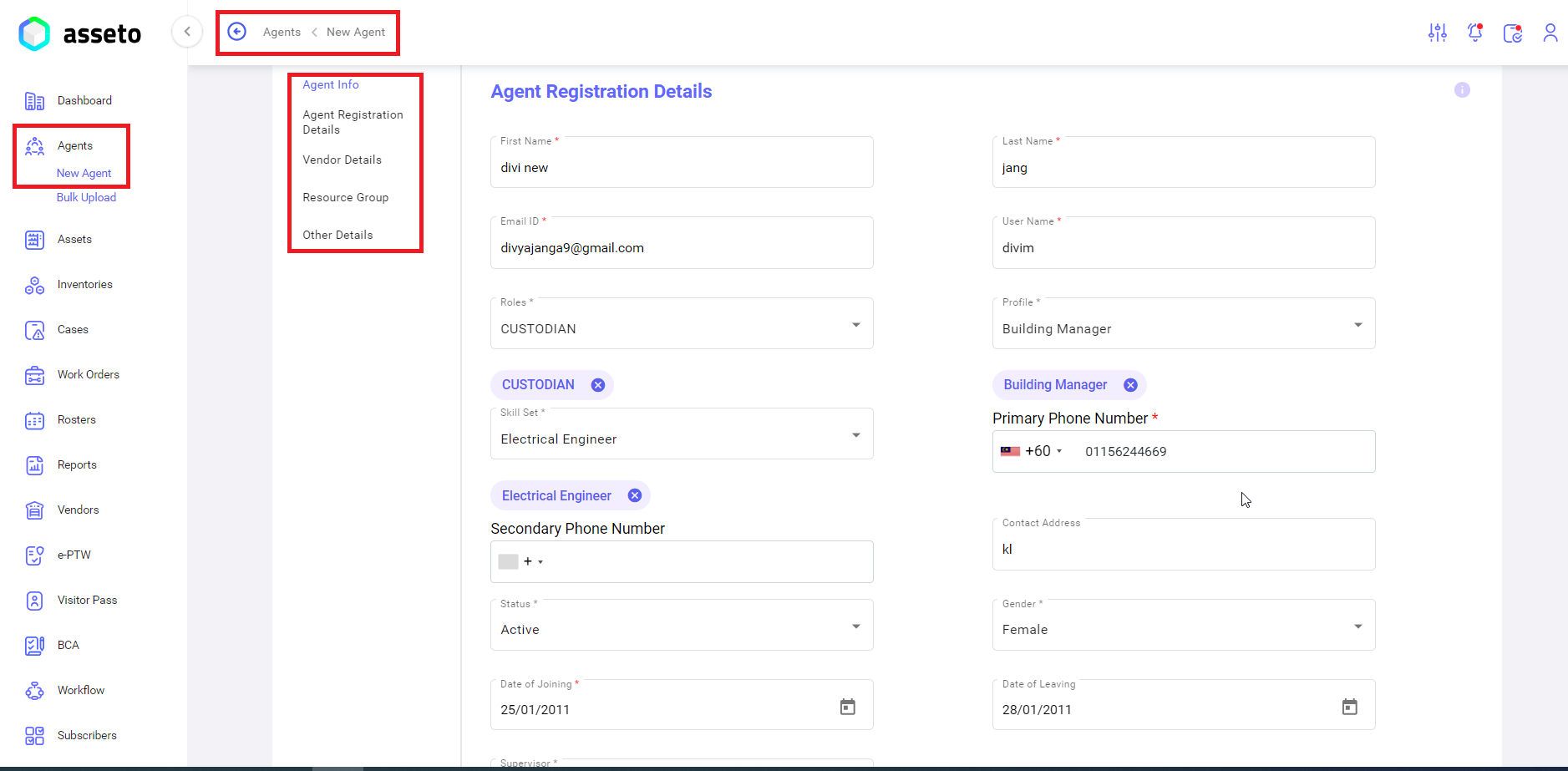
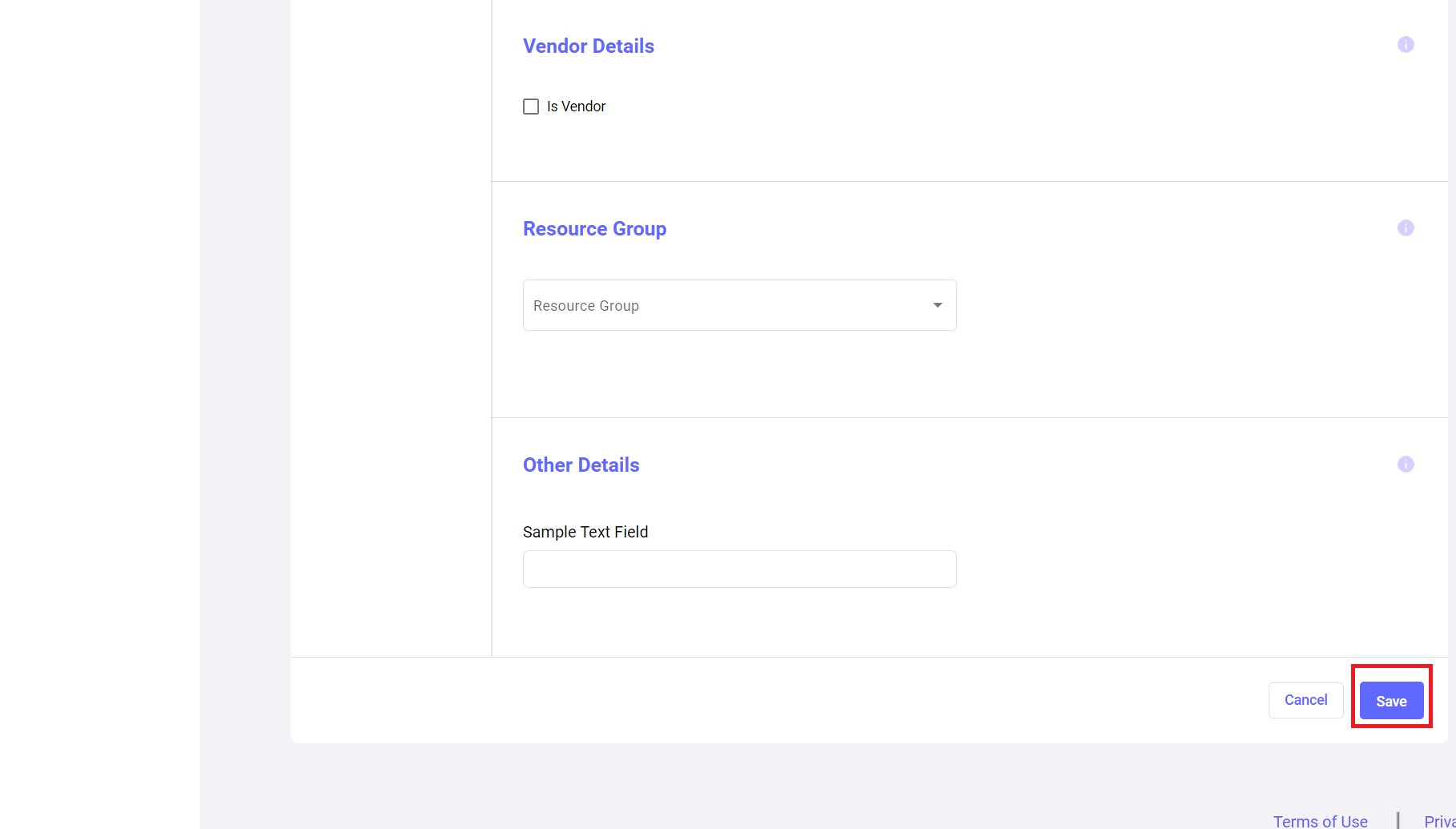
No Comments