2. Pre-requisites
Pre-requisites:
- Configure Location
- Configure Person in Charge
- General Configuration
- Visitor Check List Configuration
- Template Configuration
1. Configure Location:
Location should be configured in My Organization settings:
- Add Location & Bulk Upload: To add individual location and list of location in bulk. Location related parameters to be updated during location configuration such as location name, address, latitude, longitude. It also includes configuration like, building, floor, room.
- List view: To display the list of Location configured.
- QR Code: To scan.
- Edit icon: To edit the location.
- Delete icon: To delete the location.
2. Configure Person in Charge:
Person in Charge is the person who approves or rejects the visitor pass for specific location based on the configuration. Person in Charge configuration page includes the following.
- List View: To display the list of Person in Charge configured.
- Delete icon: To delete the specific Person in Charge.
3. General Configuration:
- Visitor Web Self Registration: Whether to Allow visitor to raise visitor pass request from the web.
- Visitor Photo Submission is Required: Whether to allow the visitor is required to upload their photo during visitor pass submission.
- Guest List: To set the limit for visitors to add guests during submission form.
- Default Duration Permitted: To set limit for visitor to mark on overstay upon exceeding permitted duration after they enter the premise.
- Overstay Visitors Notification: Whether to notify admin and host on overstayed visitors.
- Host Notification: Whether to notify Host on visitor check in and select the notification channel. I.e., SMS, Email, Asseto Mobile App.
- Purpose of Visit: To show or hide the purpose of visit drop down on Visitor pass creation page and its list of values.
- Accepted Identification Type: To define the identification types to be accepted by an Organization for Visitor pass.
4. Visitor Check List Configuration:
This configuration defines whether to include checklist in the email or not.
5. Template Configuration:
Once a visitor successfully submits the visitor pass, the submission receipt should be delivered. Using this feature, templates can be configured for submission receipt.
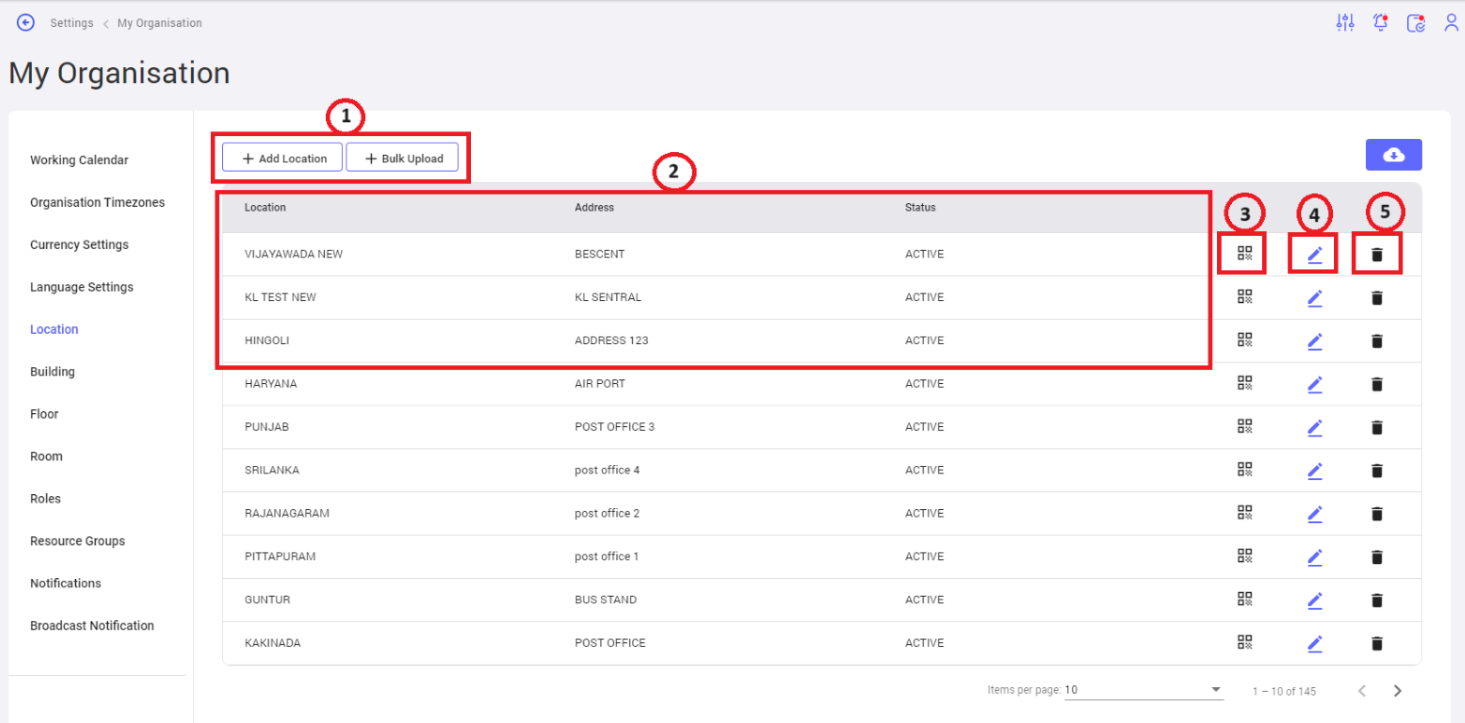
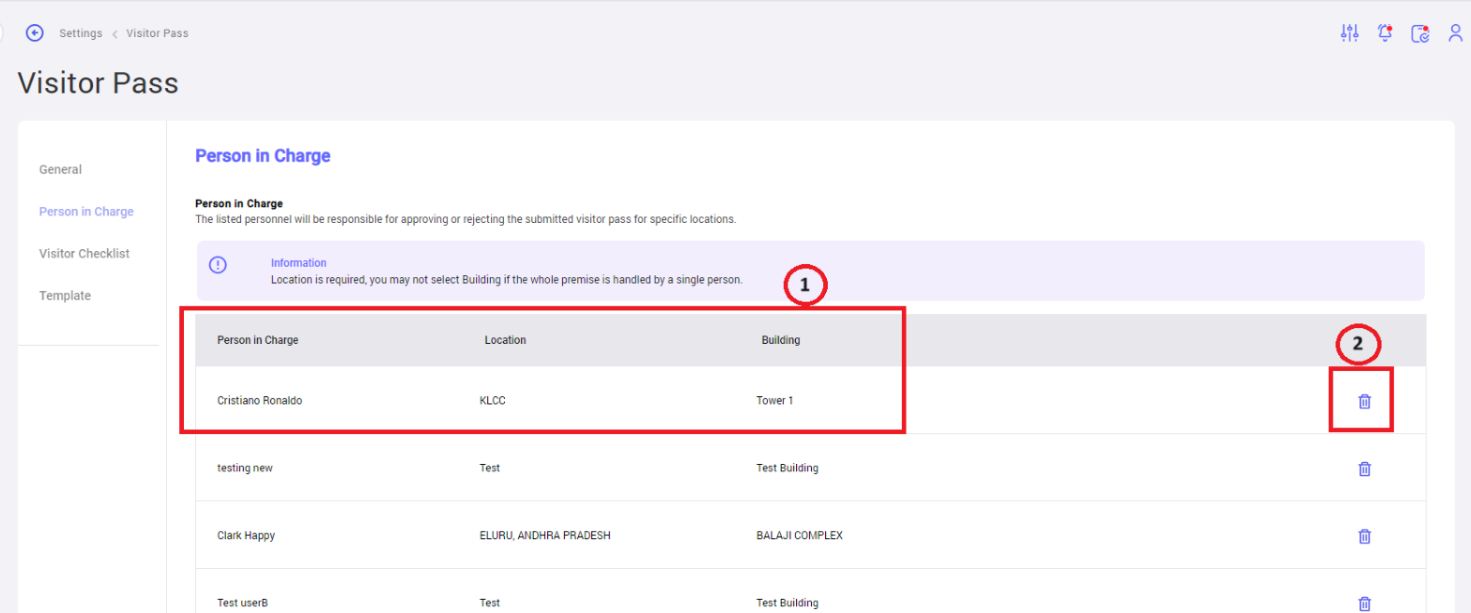
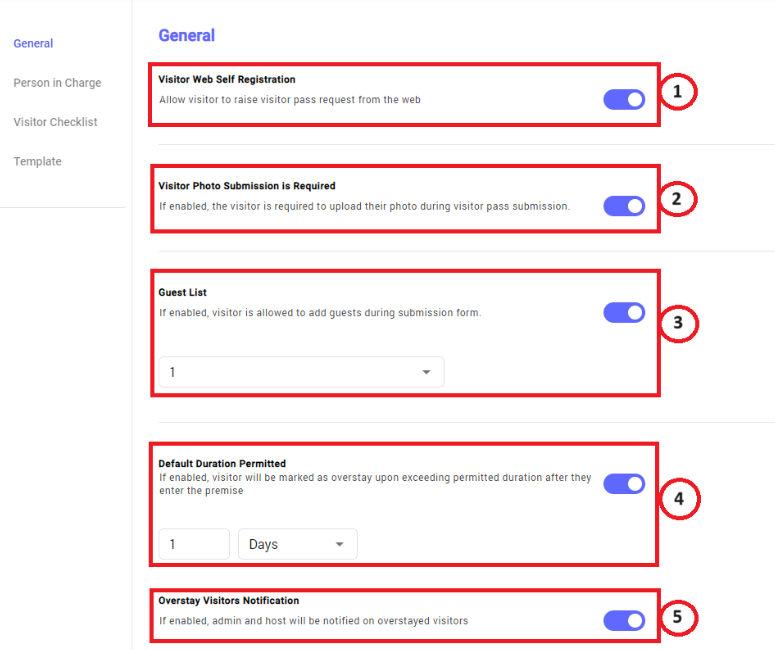
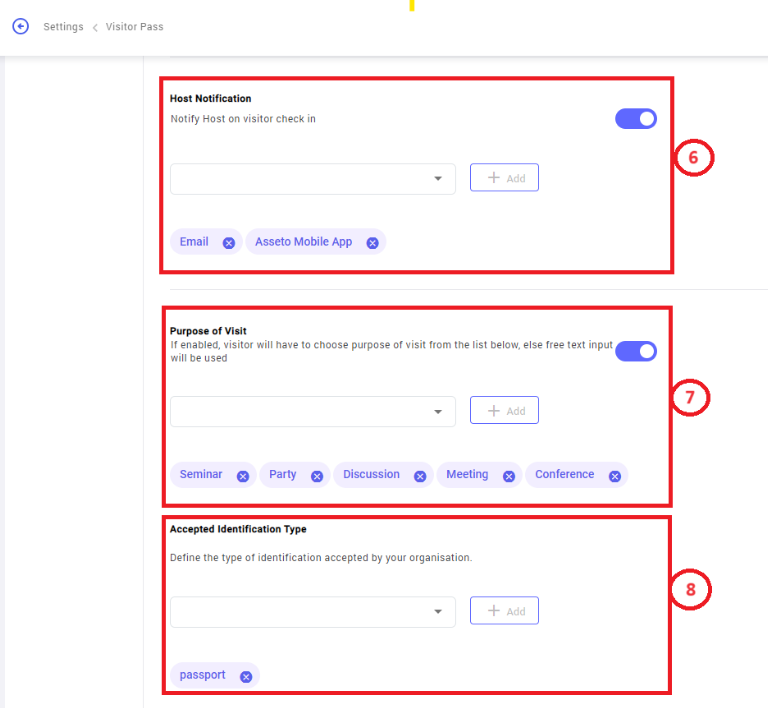
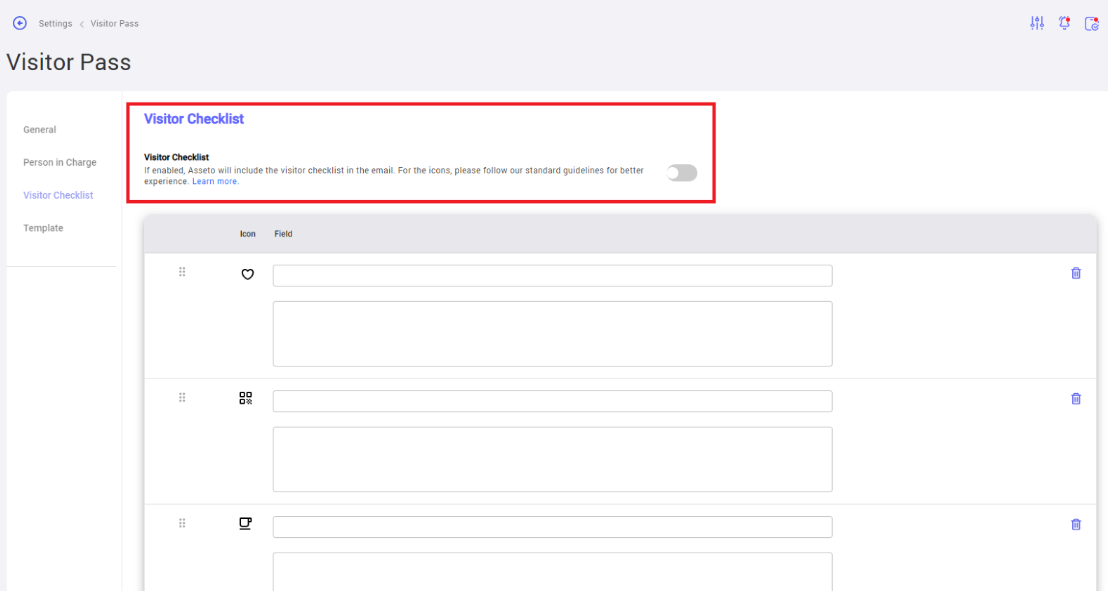
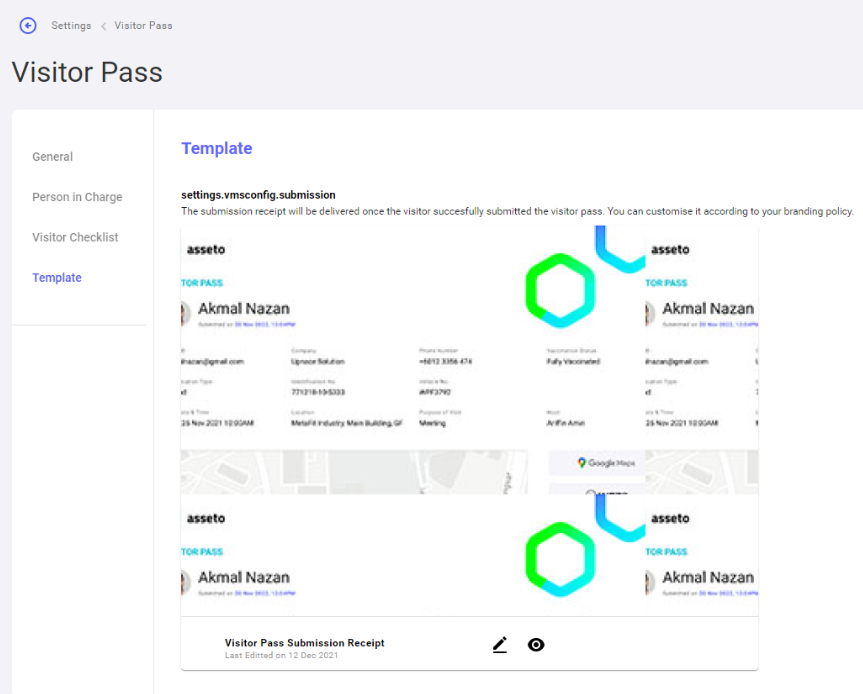
No Comments