2. Reports Dashboard
Reports Dashboard:
- All Reports: To view all reports in the dynamic table.
- Pinned: To view only pinned reports in the dynamic table.
- Templates: To view the report templates. Users can view the report template available in the system and customize it as needed.
- Recently Opened: To view recently opened reports.
- All Categories: To filter the list view based on Categories. List of Categories involves, Agent, Asset, Inventory, Case, e-PTW, Work Order, Visitor Pass.
- Search: To view specific record.
- List View: To view the list of reports in a dynamic table.
All Reports View:
Users click on All Reports to view all the reports generated in an application.
- Flag Icon: Click on this flag icon to pin the report.
- 3 Dots Icon: Click on to 3 dots icon to perform edit / delete actions or clone the report.
Pinned Reports View:
This page displays all pinned reports.
- Pinned Reports: Displays all the pinned reports.
- 3 Dots Icon: Users can edit, delete or clone the report.
Templates Page View:
This page displays all the templates for Users.
- Customized Templates: Displays the templates customized by Users.
- Asseto Templates: Displays pre-defined templates.
- Search: To search specific templates.
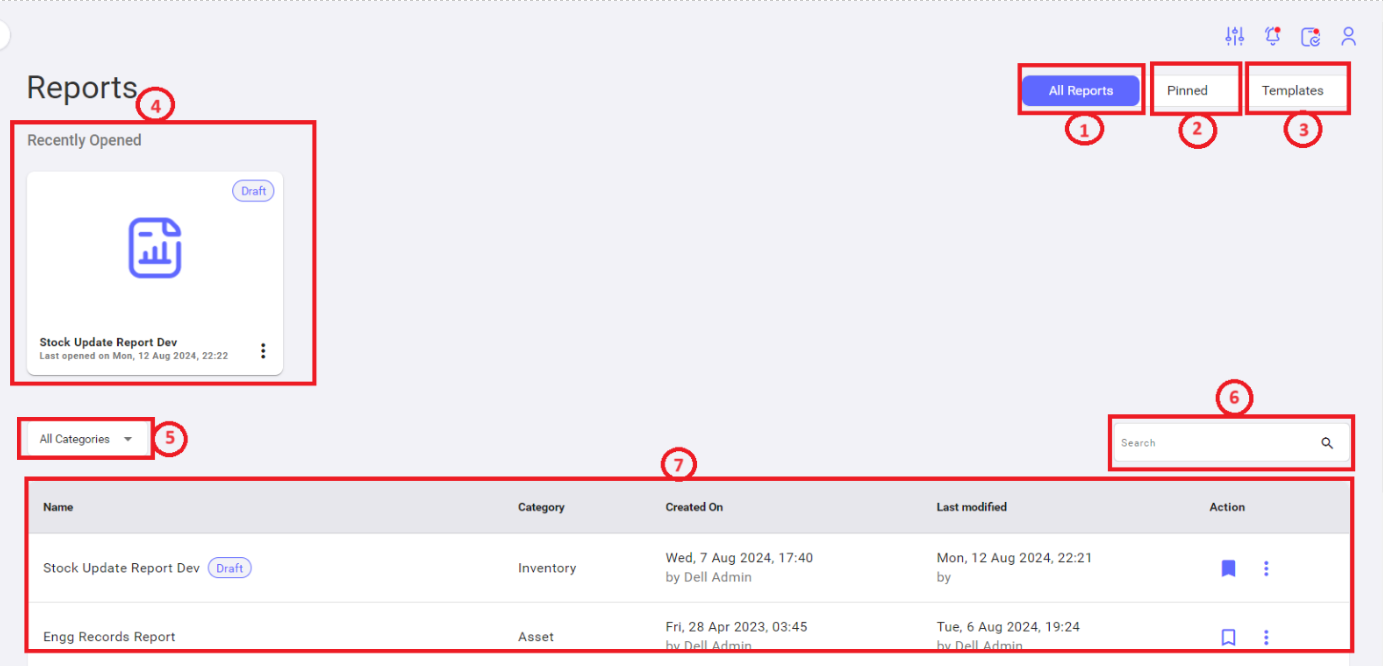
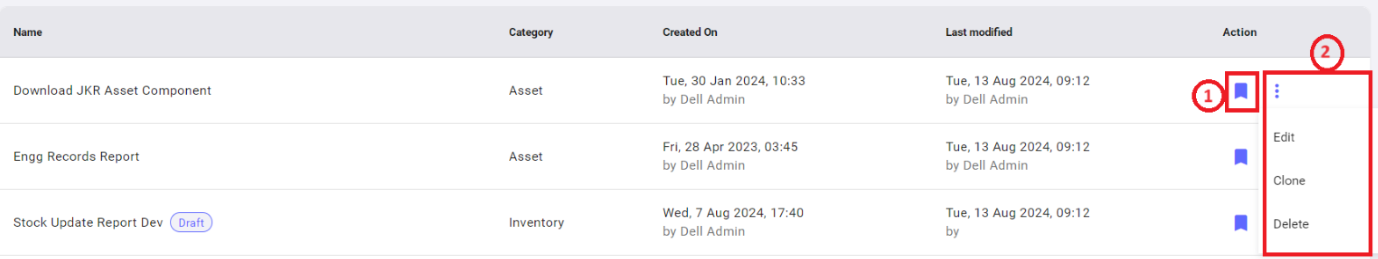
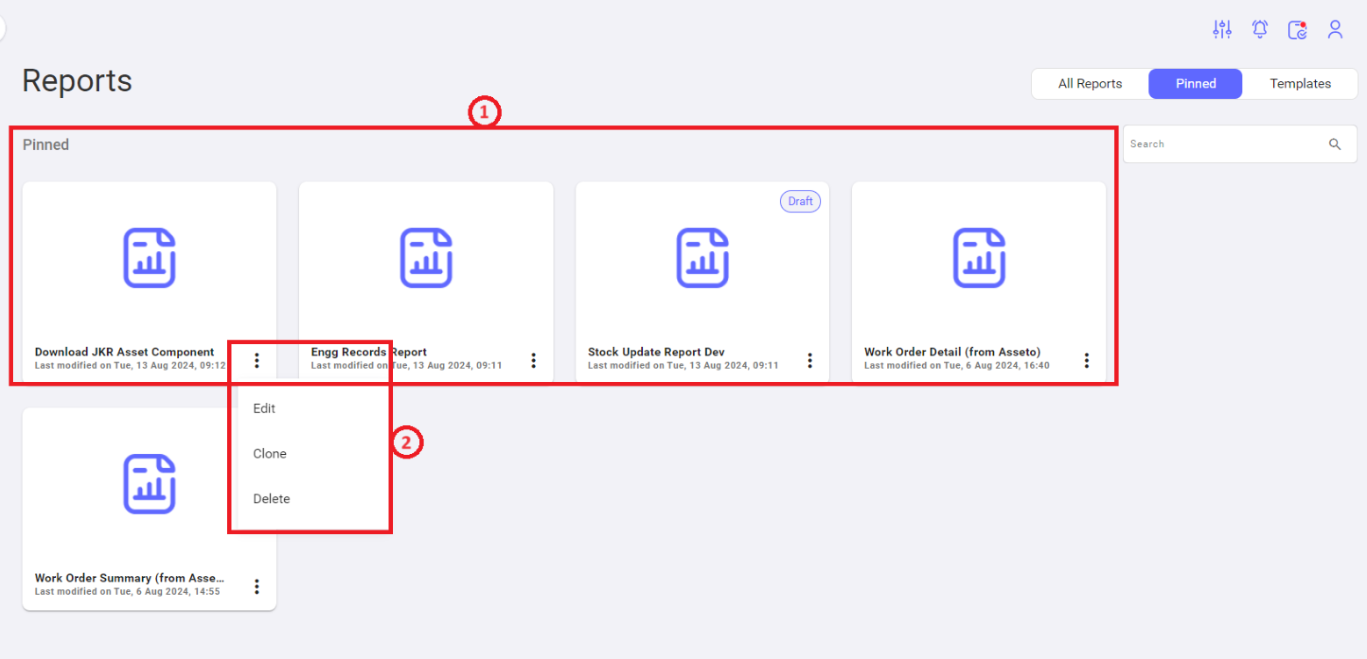
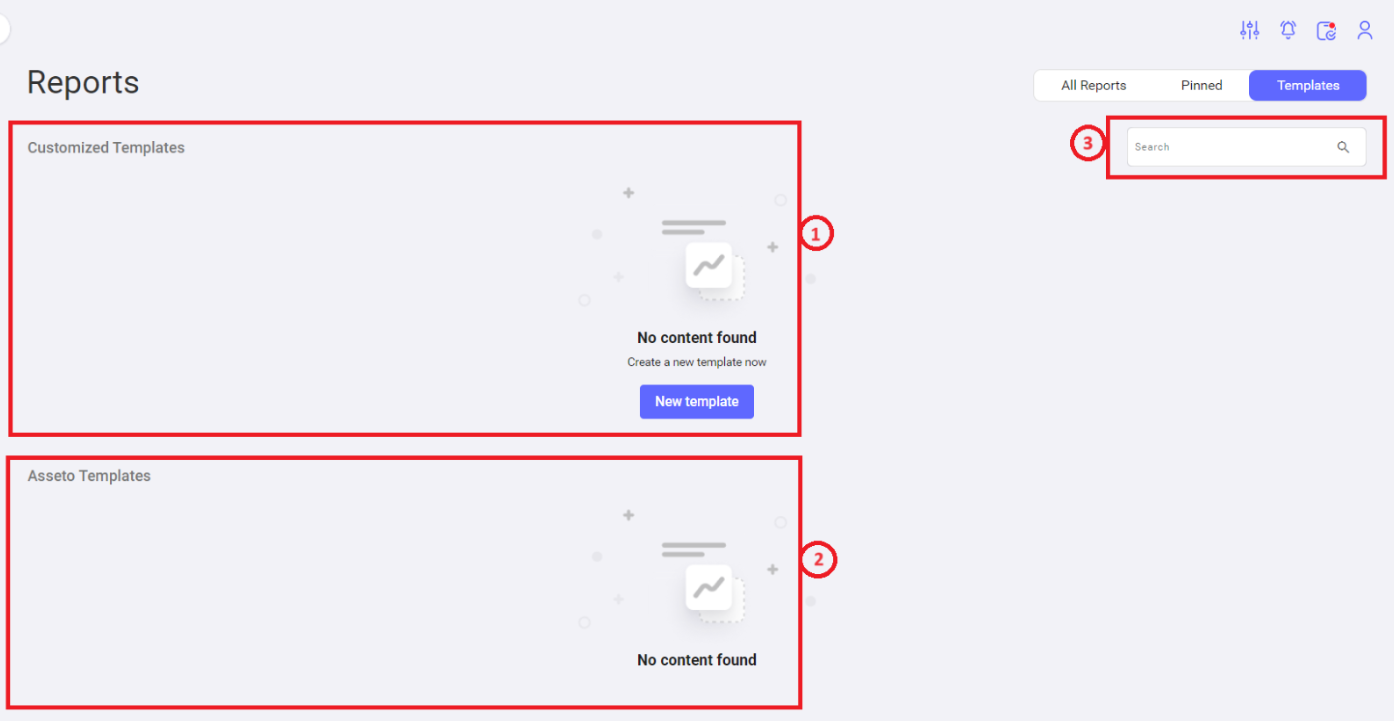
No Comments