18.2 Knowledge Base Dashboard
Knowledge Base dashboard has the following features.
The modules that were enabled earlier in the settings are displayed here.
- FAQ: To view our curated FAQ for asseto products. The “Topics” that were added earlier in the settings -> FAQ are displayed here.
2. Case Archive: To search from our case archive to get your work done quicker.
Select the desired fields to filter the cases from the left panel, then click the "Apply" button. The results will be displayed in the right panel of the Case Archive page.
When you click on a case, the system will navigate to the Case Detail View page within the Case module as shown by the following screenshot.
3. Work Order Archive: To search from our work order archive to get your work done quicker.
Select the desired fields to filter the work orders from the left panel, then click the "Apply" button. The results will be displayed in the right panel of the Work Order Archive page.
When you click on a work order, the system will navigate to the Work Order Detail View page within the Work Order module as shown by the following screenshot.
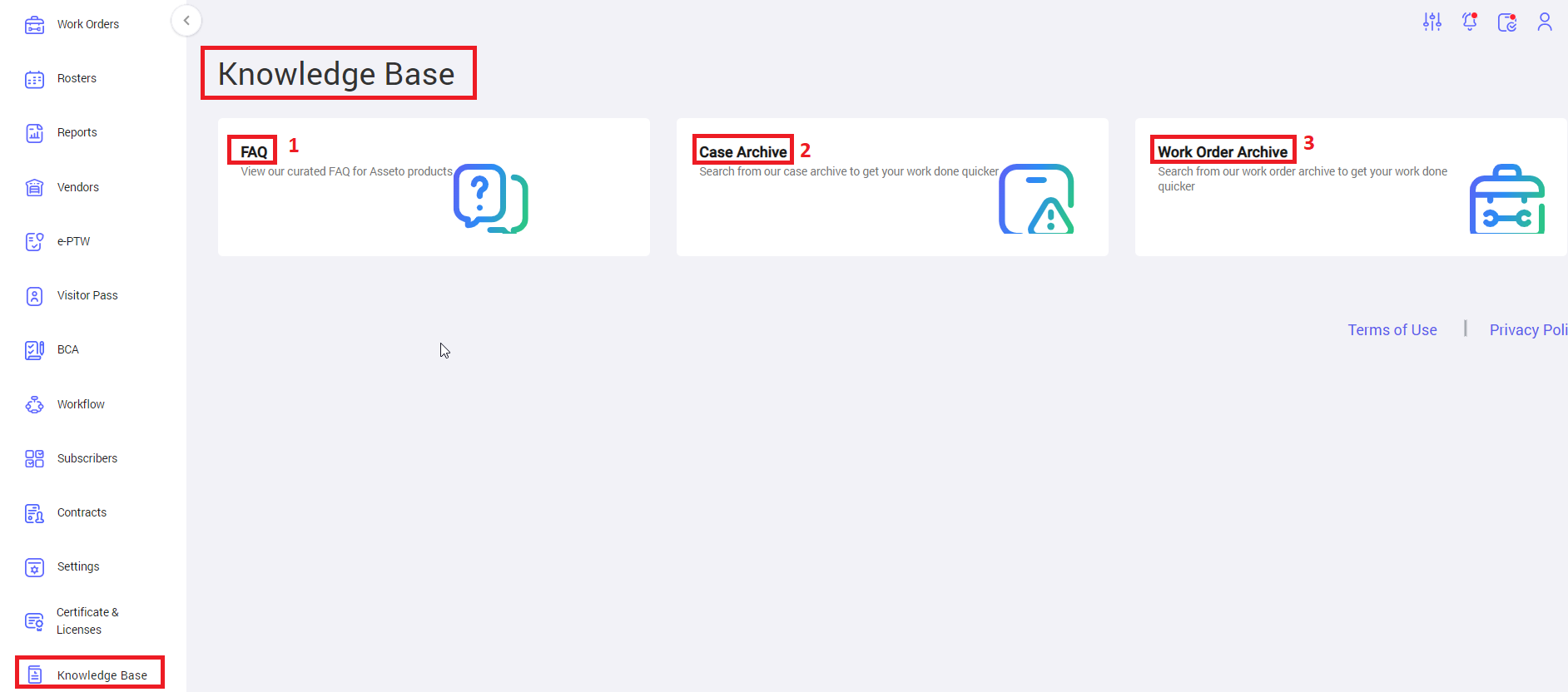
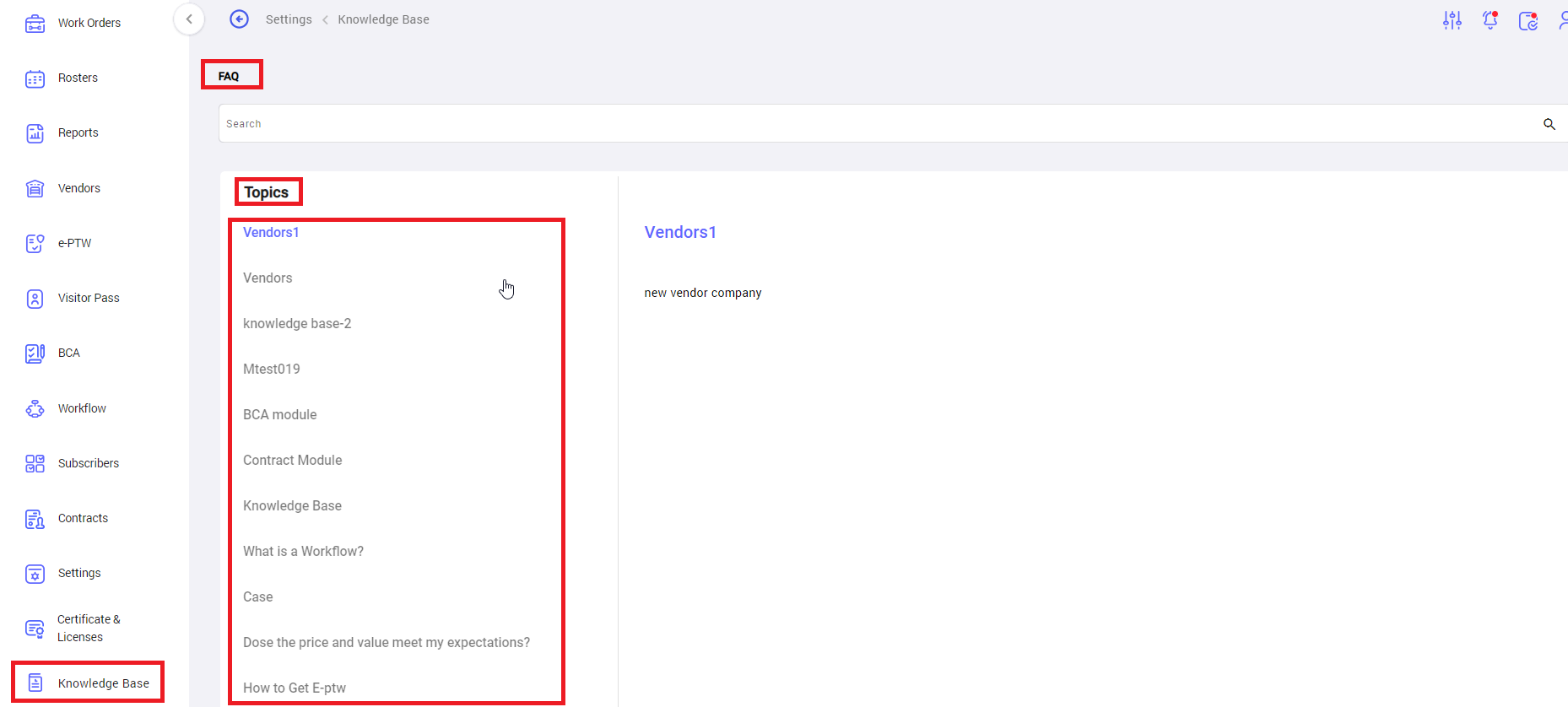
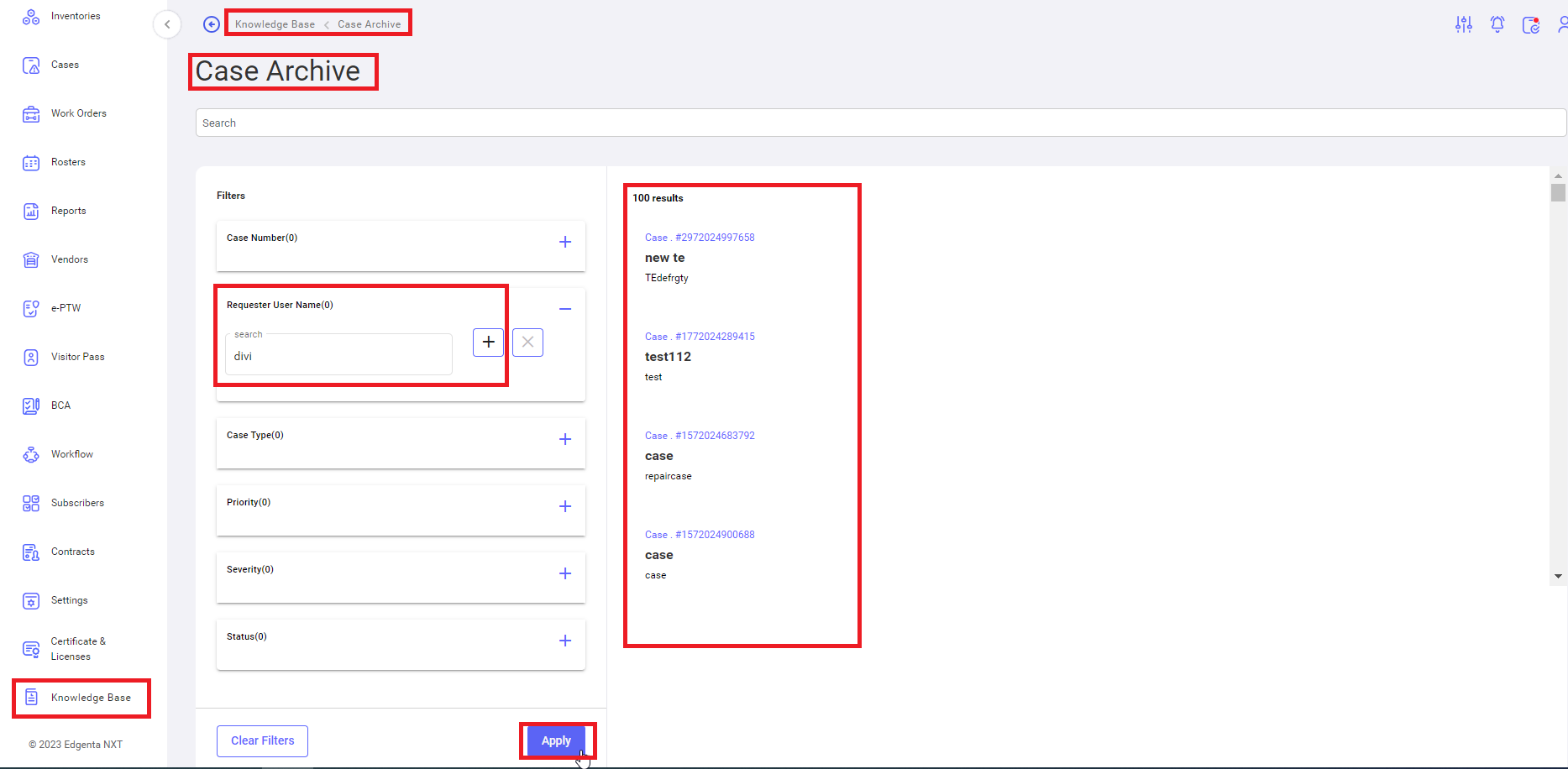
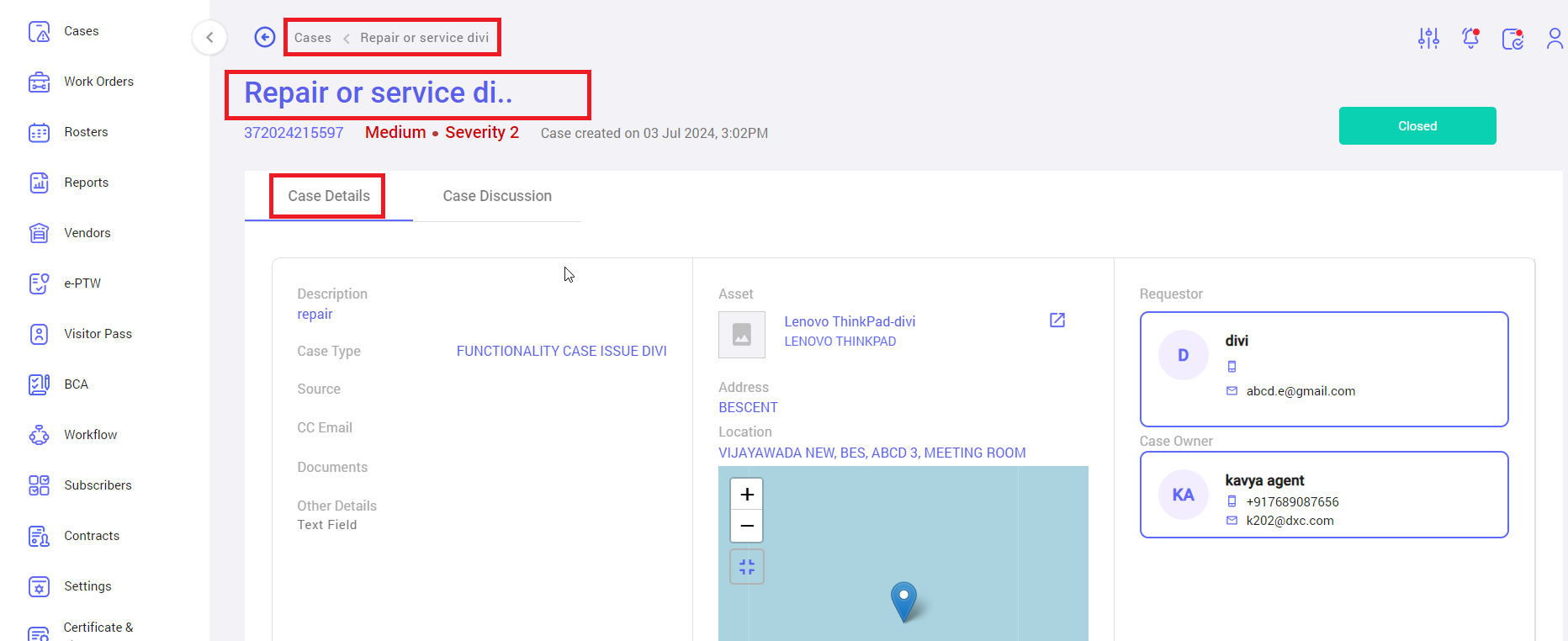
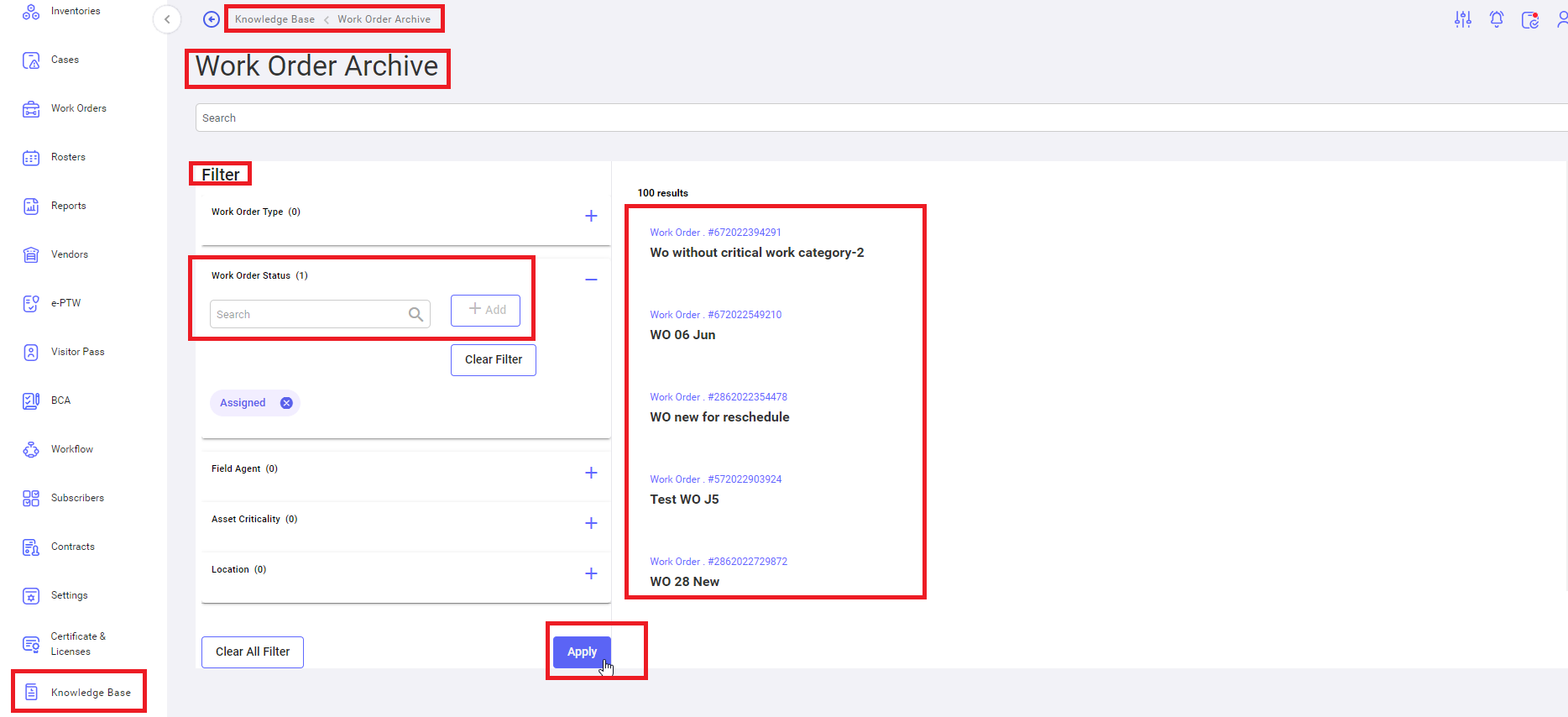
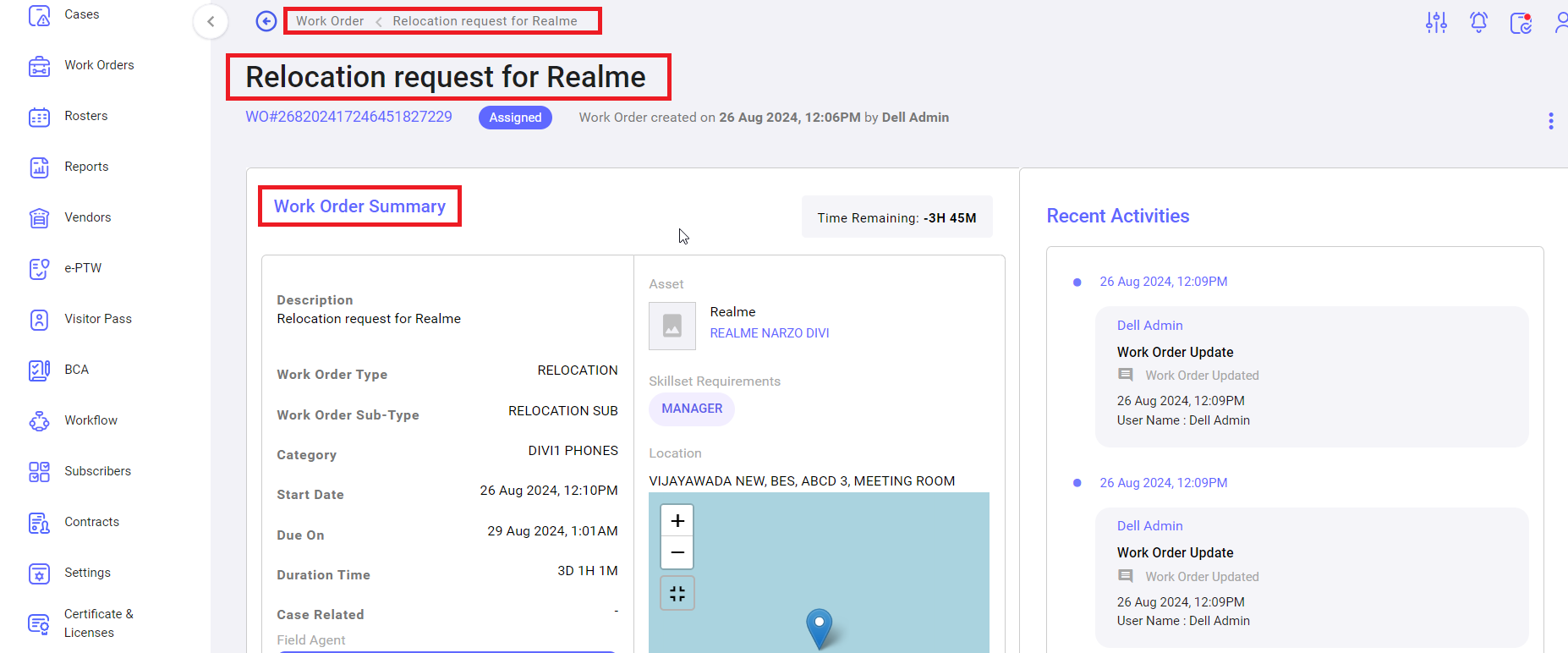
No Comments