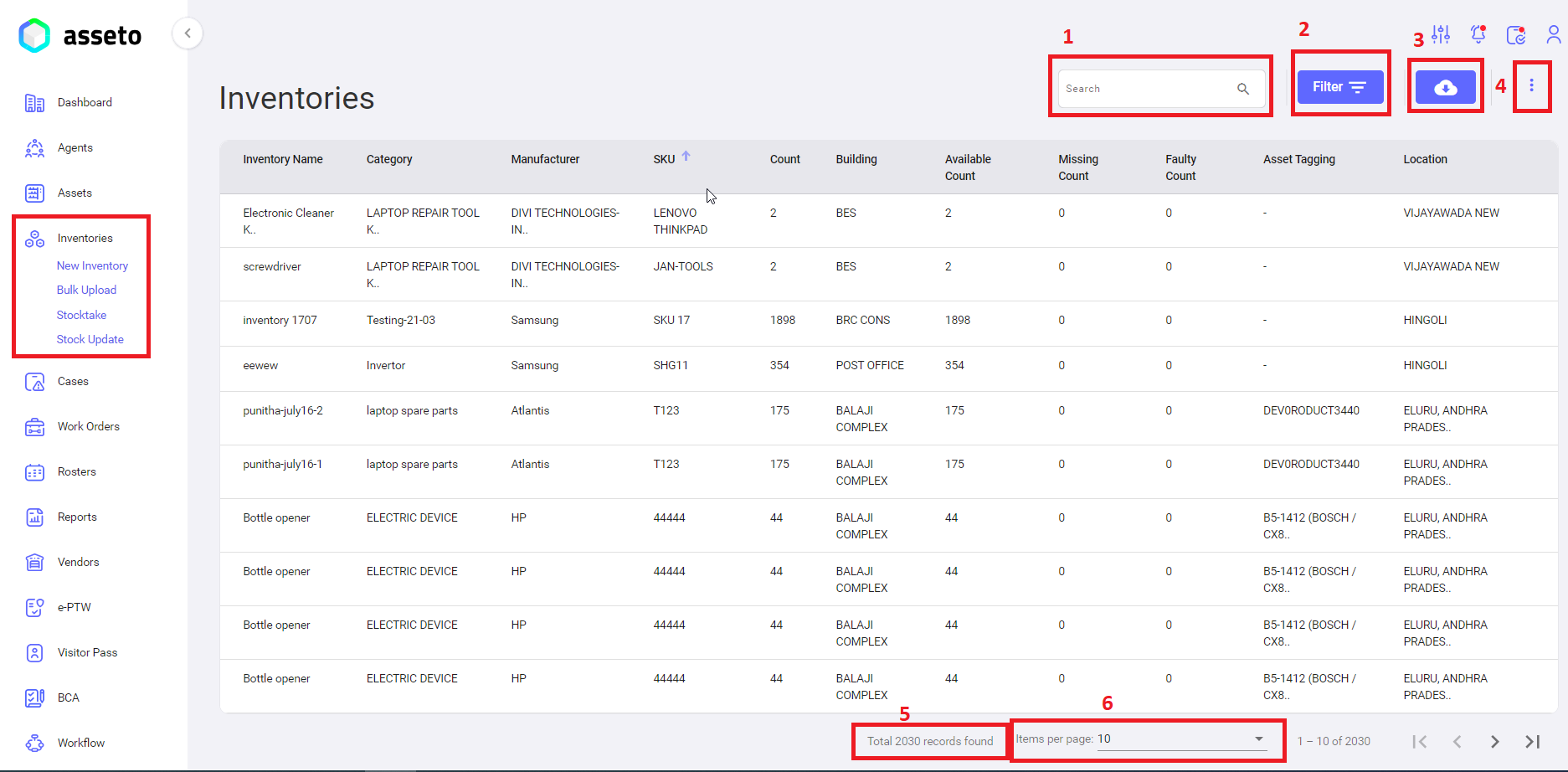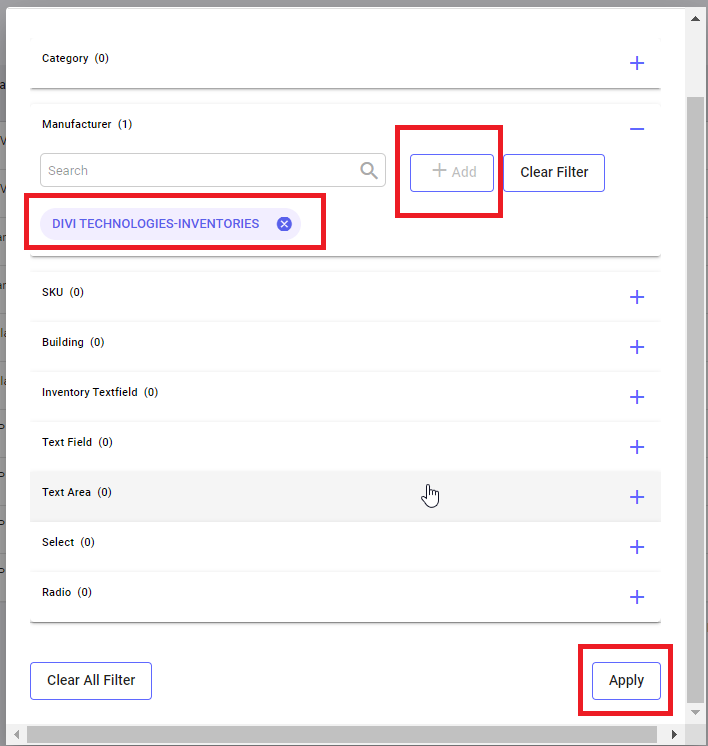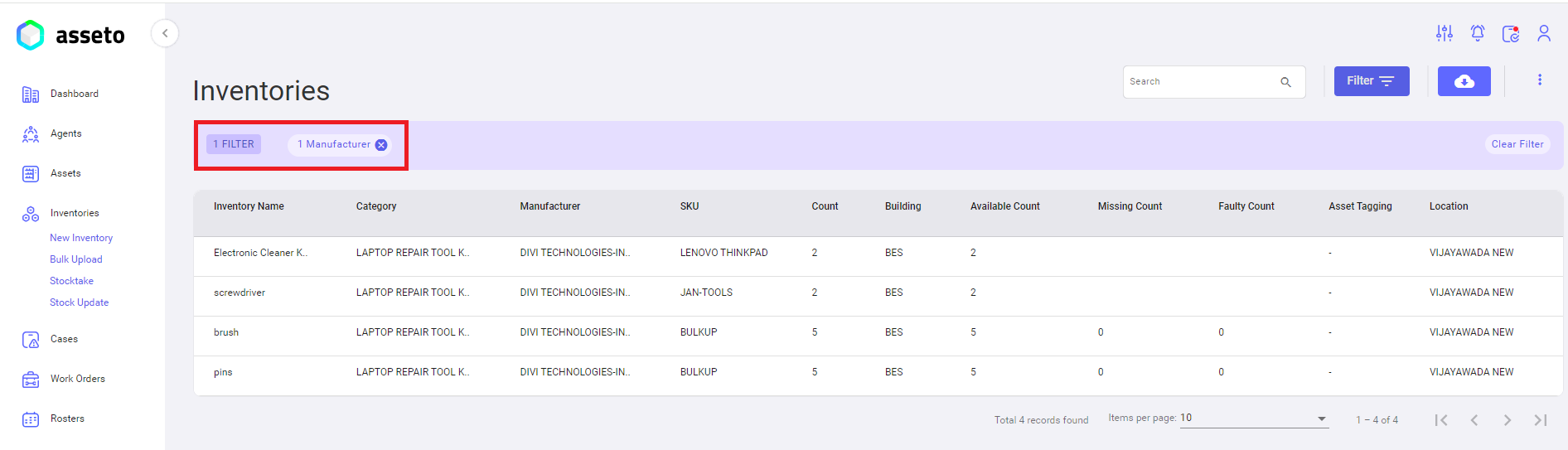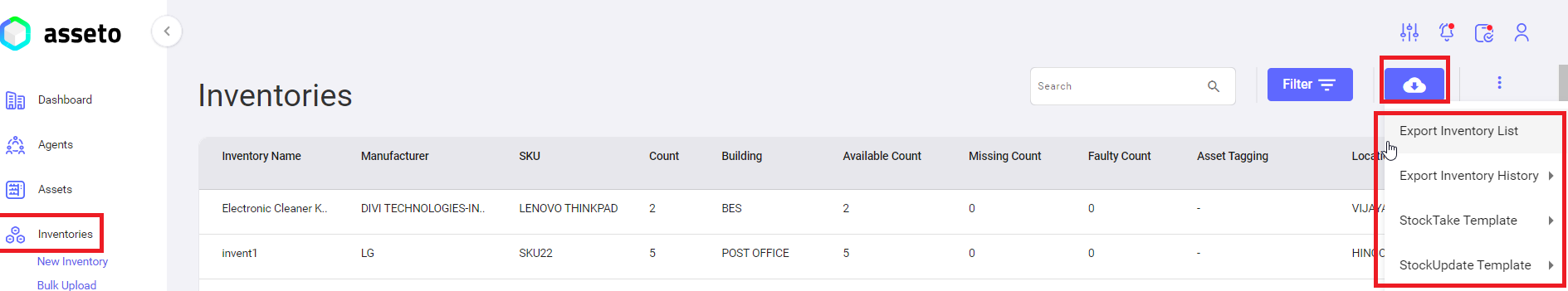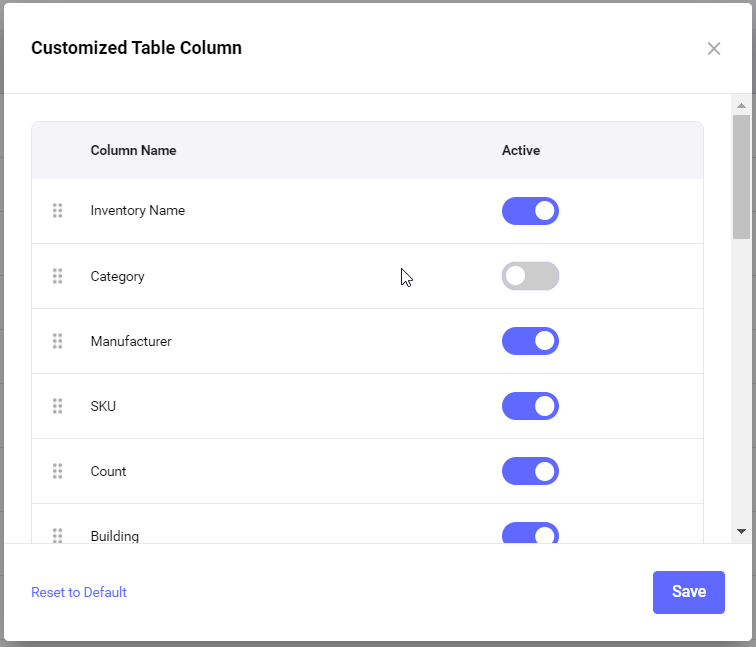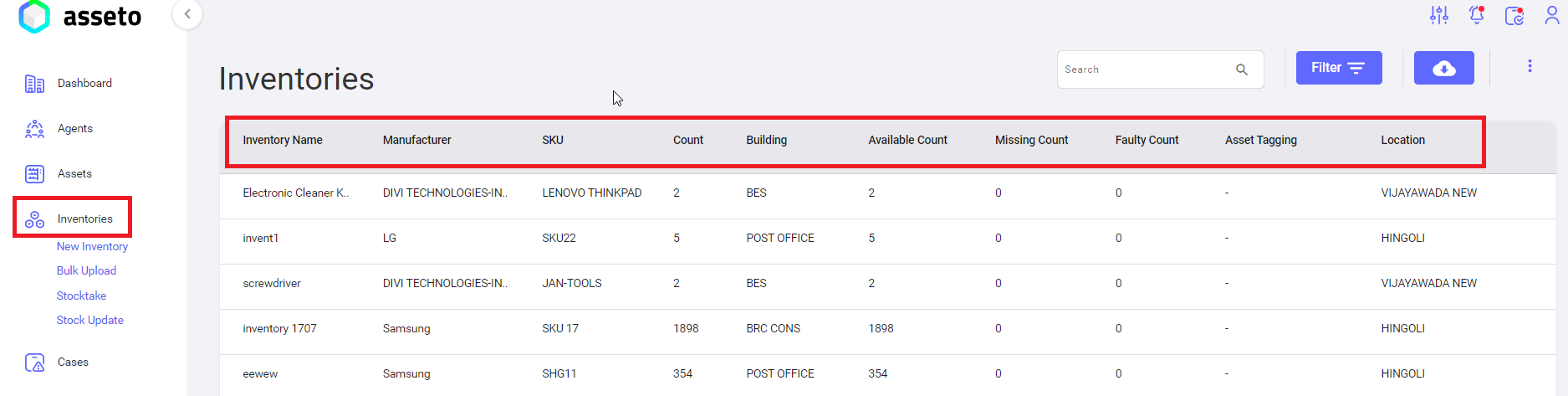4.1. Inventories Dashboard
Here the user will be able to view overall inventories in the system and edit (in detail view page).
Inventories dashboard having following features
1. Search: you can search any inventory with inventory name. Relevant information will be displayed in the inventories table along with the count of records.
2. Filter: By using this feature, user can refine the search by selecting the choice of filter (Category, Manufacturer, Model, etc…) and selecting the appropriate choice from the displayed list and click on apply button (shown by below screenshot) which will populate the relevant information in the table.
You can view the Filter Results in the inventories table columns as shown by following screenshot.
3. Export: To export the inventory list, inventory history, stocktake template and stock update template.
4. Customize Table View: You can customize the table by selecting the various columns and click on the save button (shown in below screenshot).
The selected columns populate in Inventory list table columns with the data as shown by following screenshot.
5. Total Records: Total number of inventory records in the system displayed at the bottom of inventory list.
6. Pagination: user can select the pagination numbers (5,10,25,100) to get the desired list. Pagination view is available beside of total number records displayed.