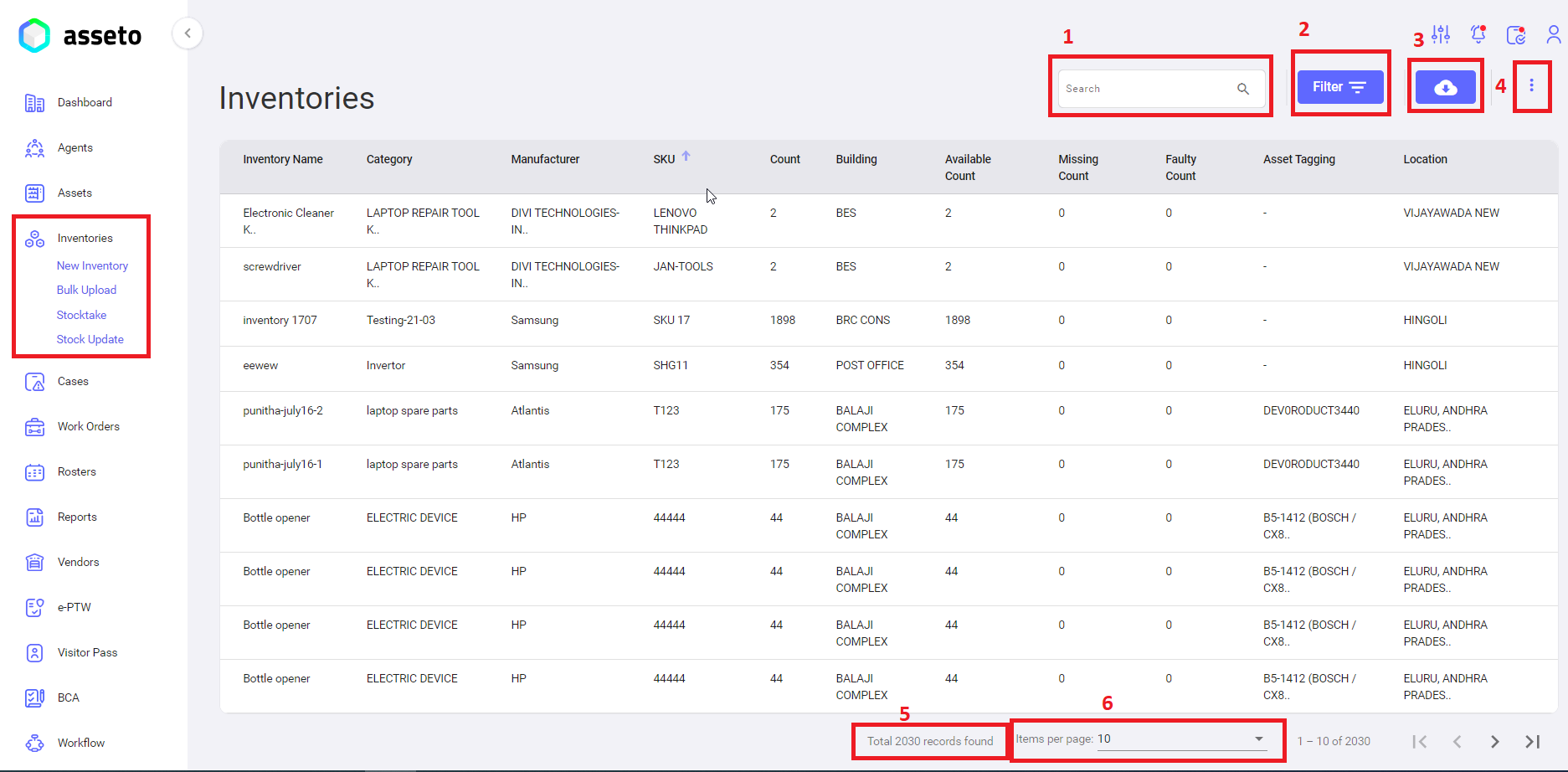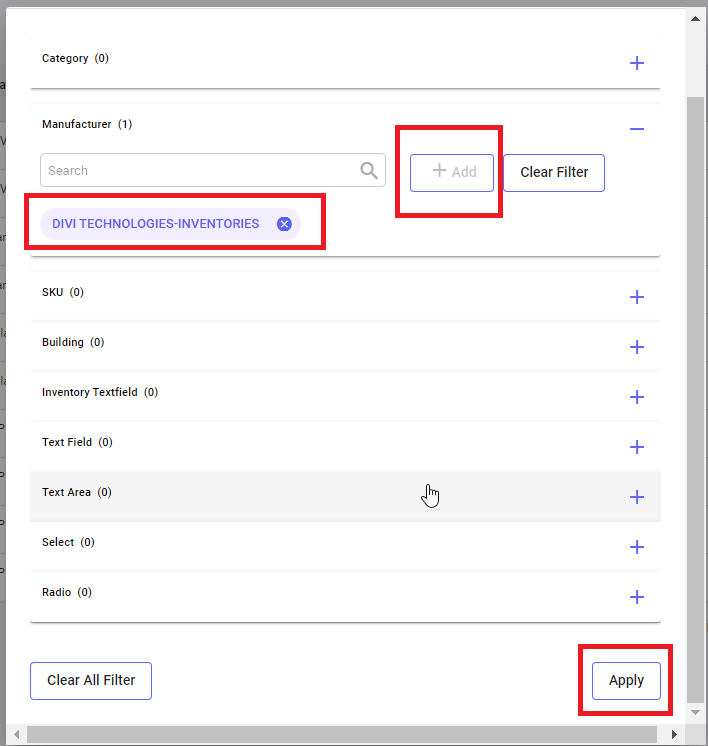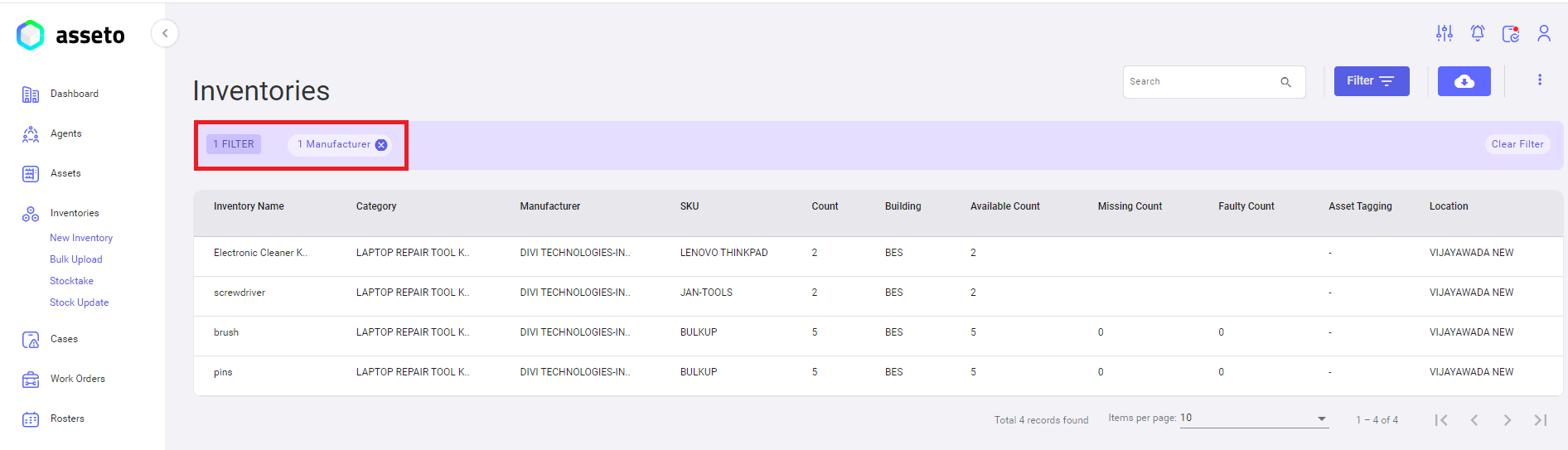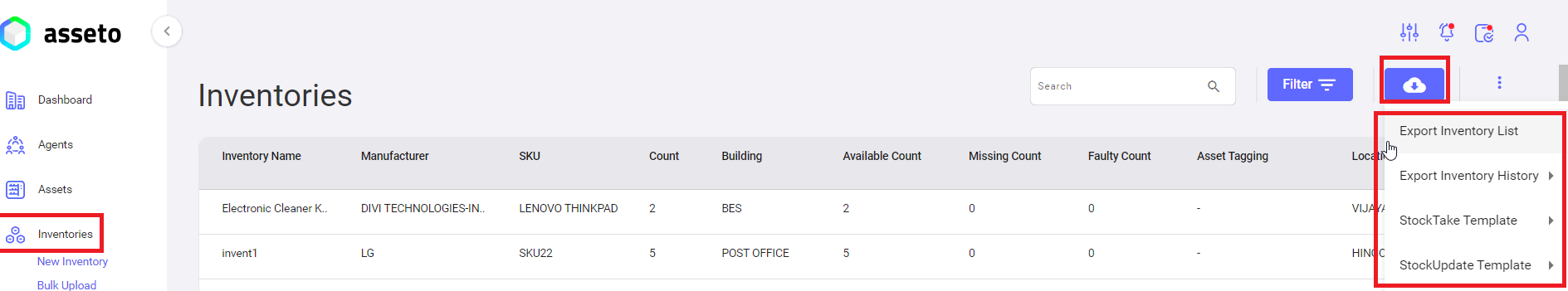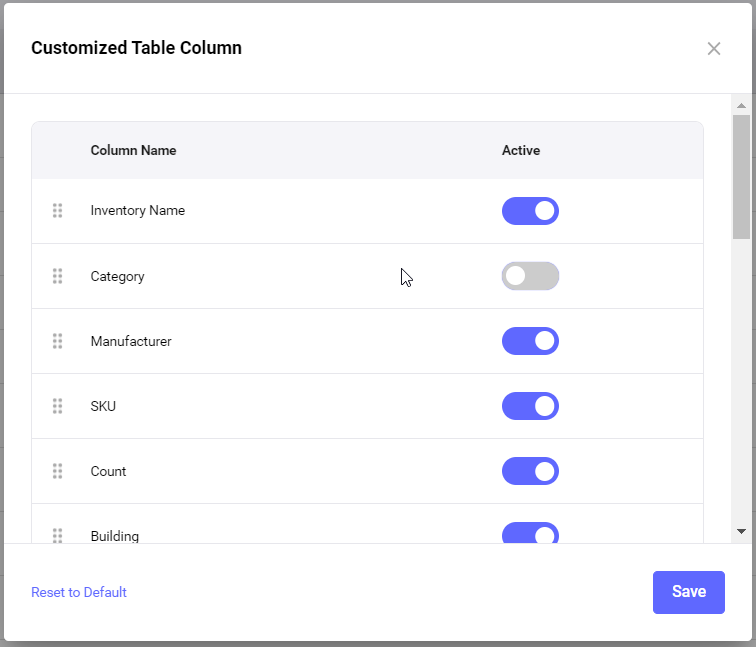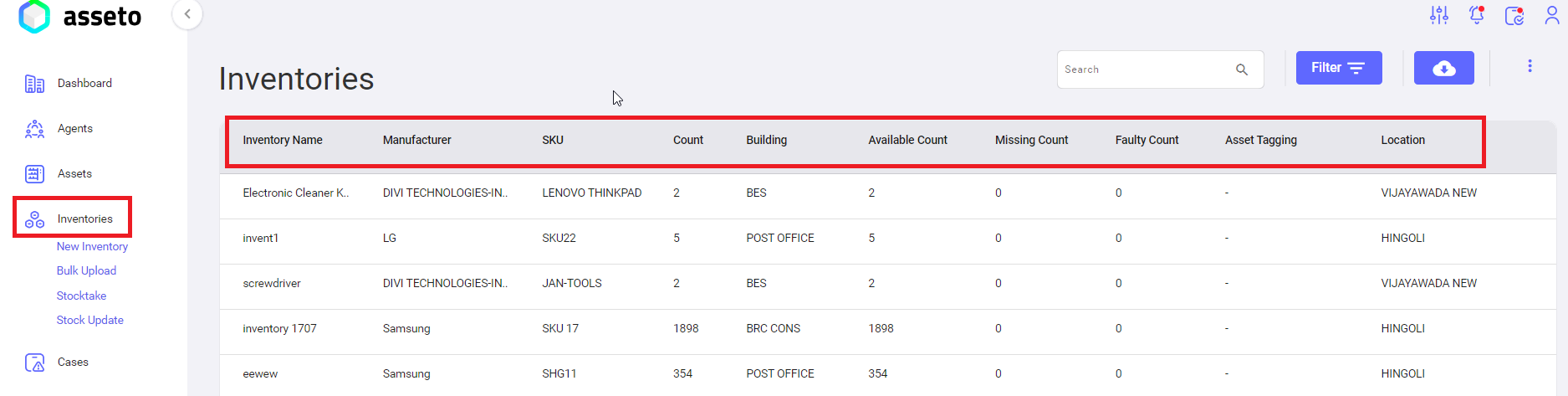4.1. Inventories Dashboard
In this section, users can view all inventories within the system. They also have the option to edit inventory details through the detailed view page.
Inventories dashboard having following features
1. SearchSearch:: youUsers can search for any inventory withby entering the inventory name. RelevantThe relevant information will be displayed in the inventoriesinventory tabletable, along with the count of records.the records found.
2. Filter: This Byfeature usingallows thisusers feature, user canto refine thetheir search by selecting thefilters choicesuch ofas filter (Category, Manufacturer, Model,and etc…)Model. andAfter selecting the appropriatedesired choiceoptions from the displayed listlist, andclicking clickthe on apply"Apply" button (shown by below screenshot) which will populate the relevant information in the table.table, showing results that match the selected criteria.
YouUsers can view the Filterfiltered Resultsresults in the inventories table columnscolumns, as showndisplayed byin the following screenshot. The table will show the relevant inventory details based on the applied filter criteria.
3. Export: To export the inventory list, inventory history, stocktake templatetemplate, and stock update template.template, the user can select the desired option from the export feature available on the page
4. CCustomizeustomize Table View: The Youuser can customize the table by selecting the various columns and clickthen onclicking the save"Save" buttonbutton. (This will update the displayed table according to the chosen columns, as shown in the belowfollowing screenshot).screenshot.
The selected columns will populate in the Inventory list tabletable, columns withdisplaying the datacorresponding data, as shown byin the following screenshot.
5. TTotalotal Records: TotalThe total number of inventory records in the system is displayed at the bottom of the inventory list.
6. Pagination: The user can select the pagination numbersoptions (5, 10, 25, 100) to getdisplay the desired number of records in the list. PaginationThe pagination view is available besidenext ofto the total number of records displayed.displayed at the bottom of the inventory list.