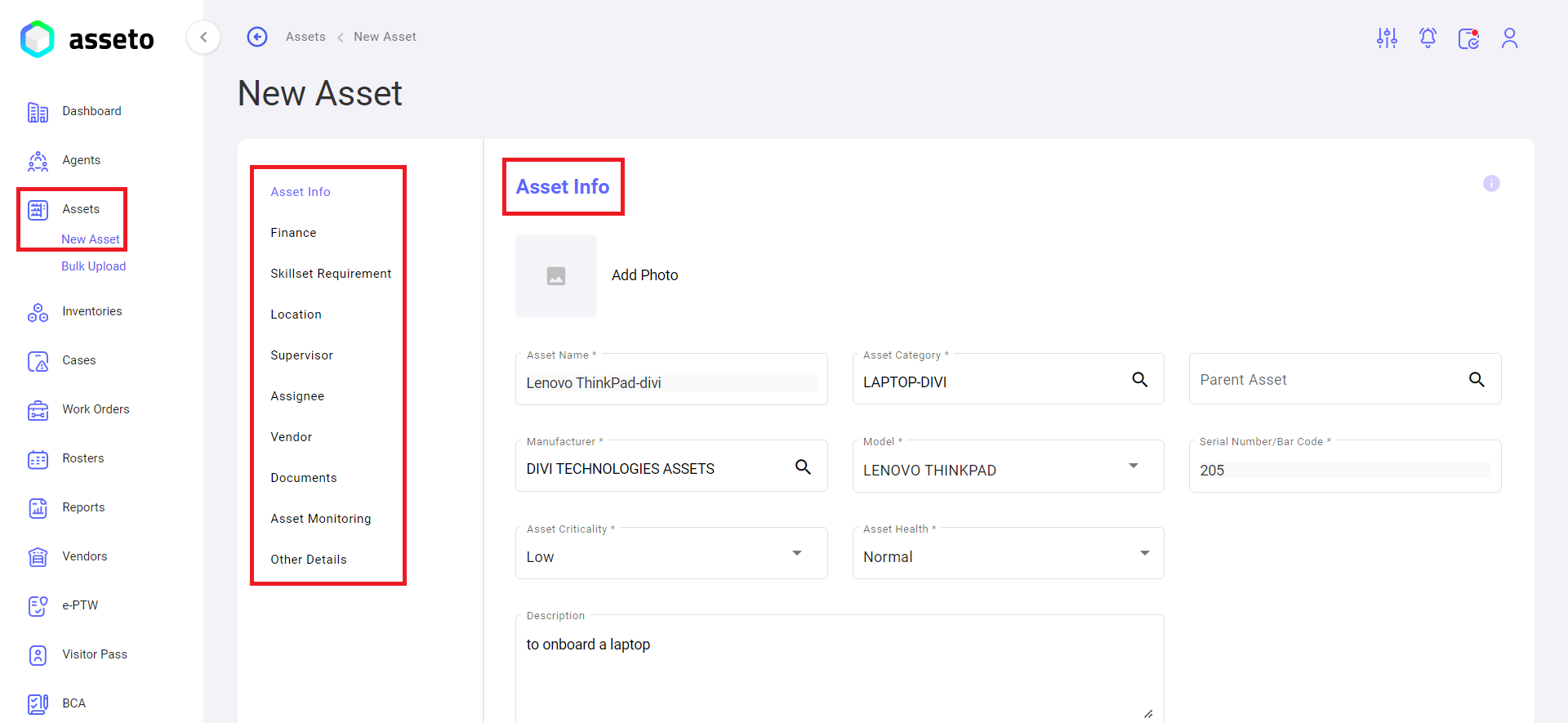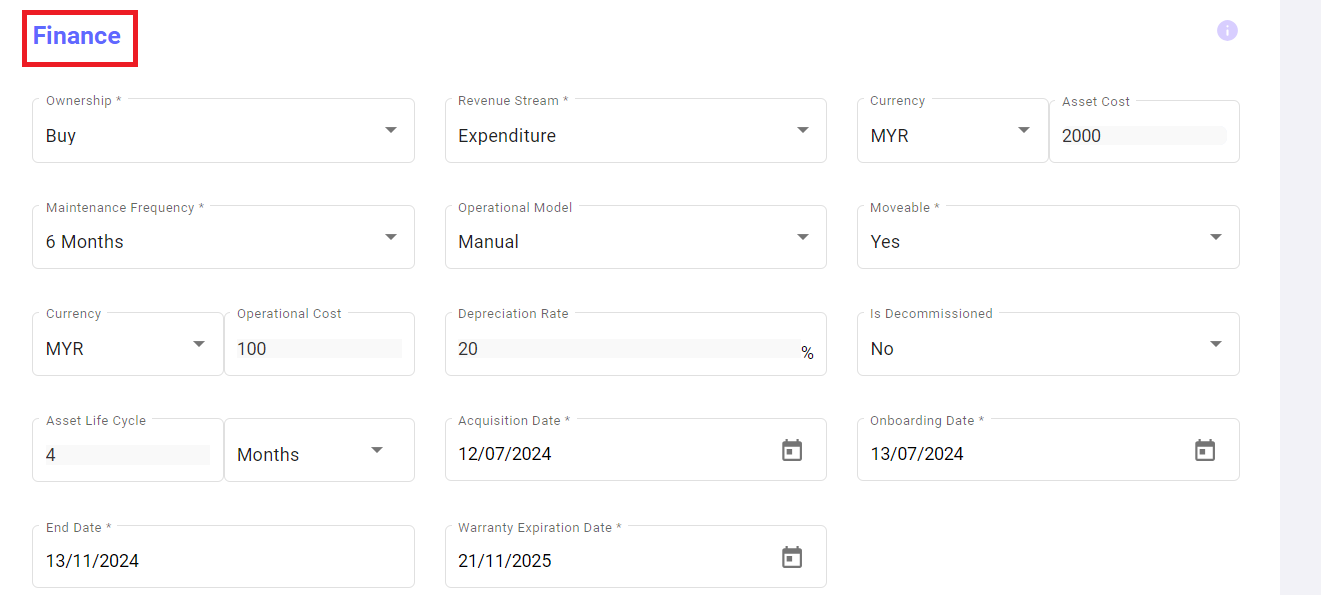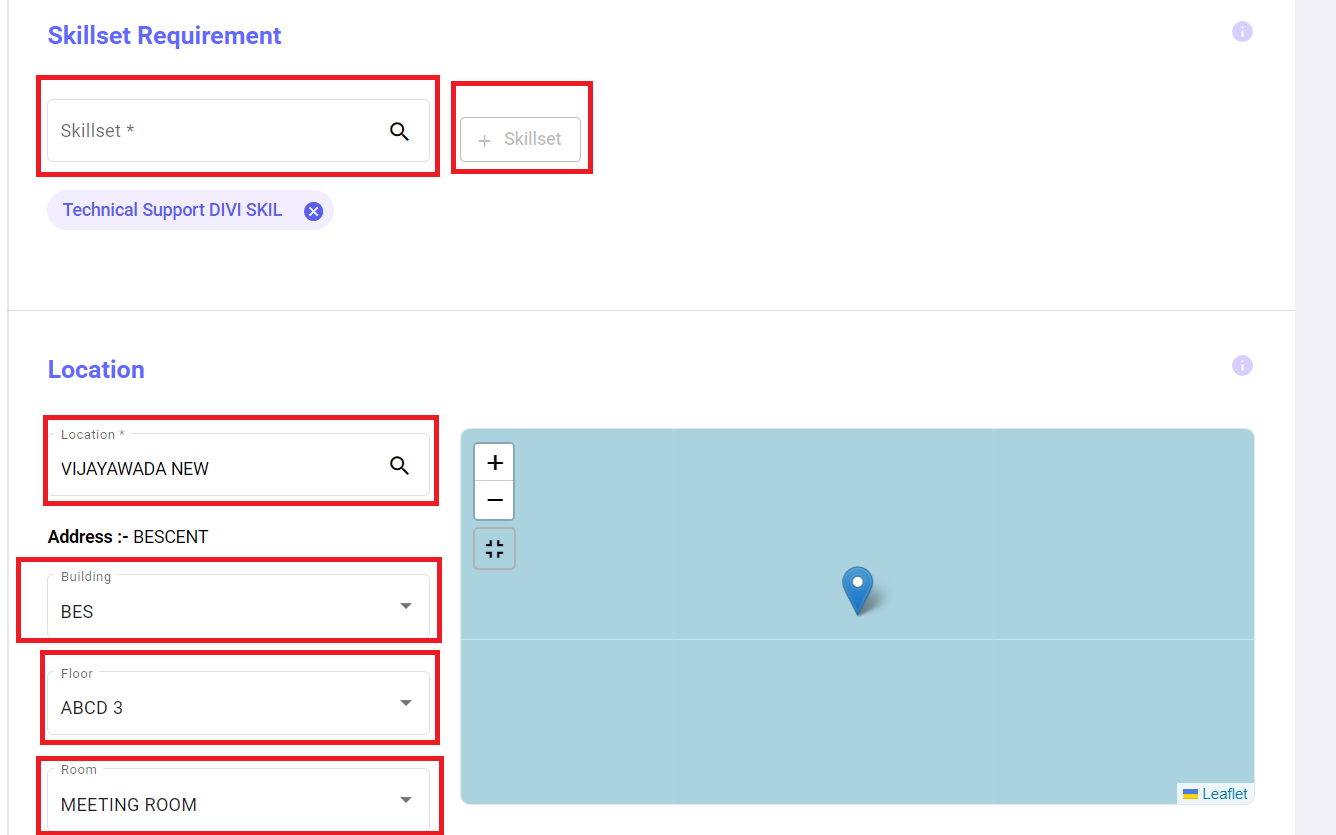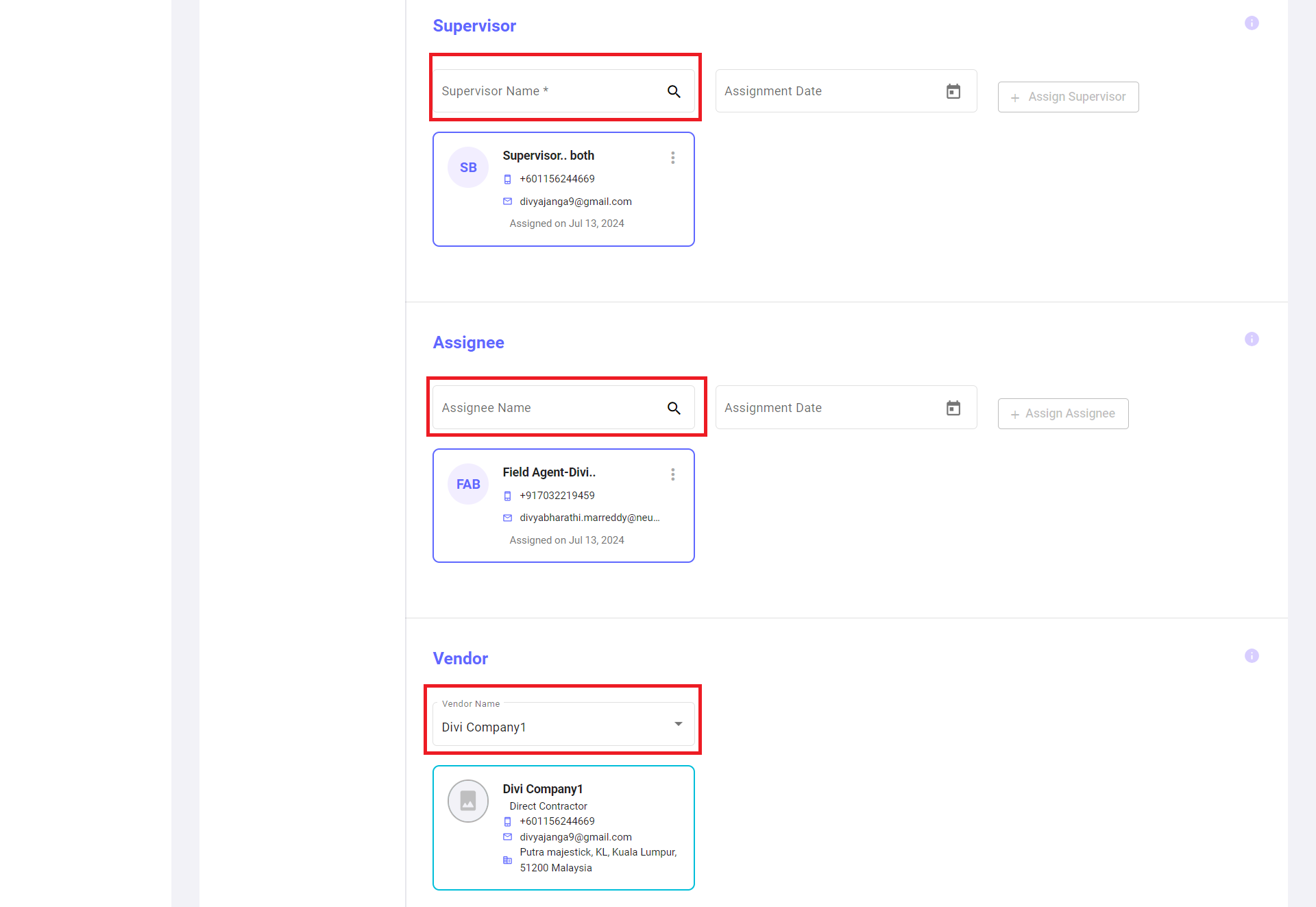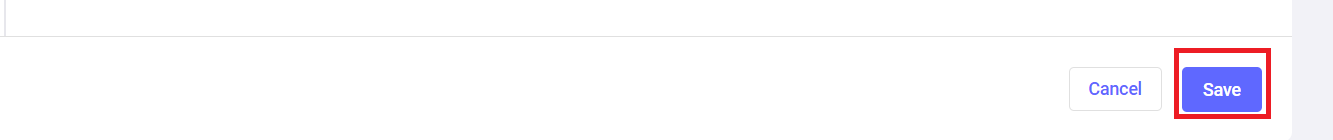3.3. New Asset
Click on "New AssetAsset" to onboard thean individual asset.
Left panel -> Assets -> New Asset:
The new asset page sectionwill display a list willof be shownsections with a link.links. To navigate to thata particular section, simply click on it.the corresponding link.
NewOn the new asset pagepage, as shown byin followingthe screenshot.screenshot Fillbelow, fill in the mandatory fields to enable Savethe "Save" button.
Next:Next: Finance sectionSection
Next:Next: Select skillsetSkillset requirementRequirement and locationLocation sectionSection
Next:Next: Select the supervisor, assigneeassignee, and vendor from the list. HereThe assignee field is non-mandatory field.mandatory.
Next:Next: Click on the save"Save" button to onboard the new asset.
YourThe asset will be saved and displayed in the first row of the asset list.