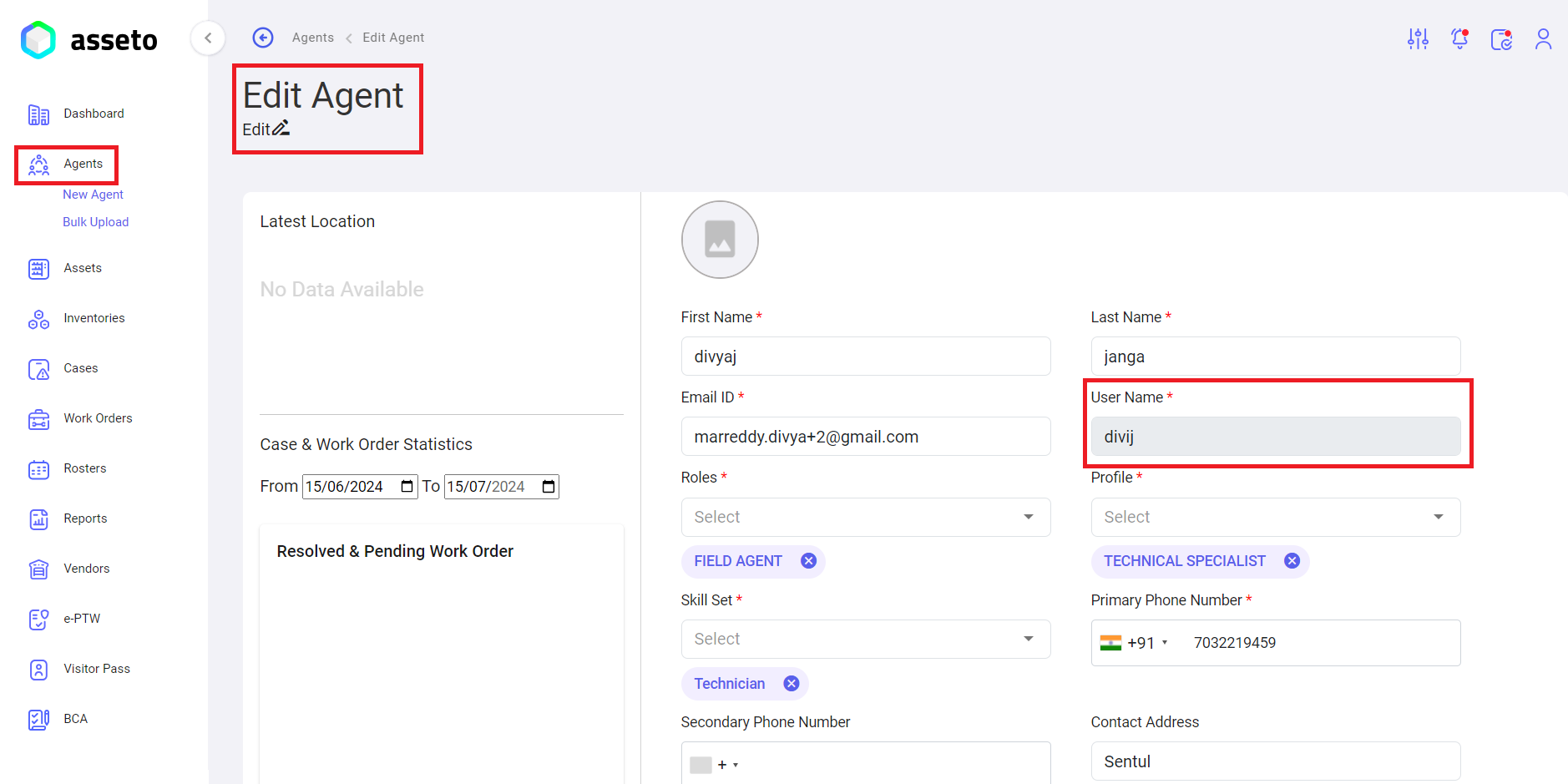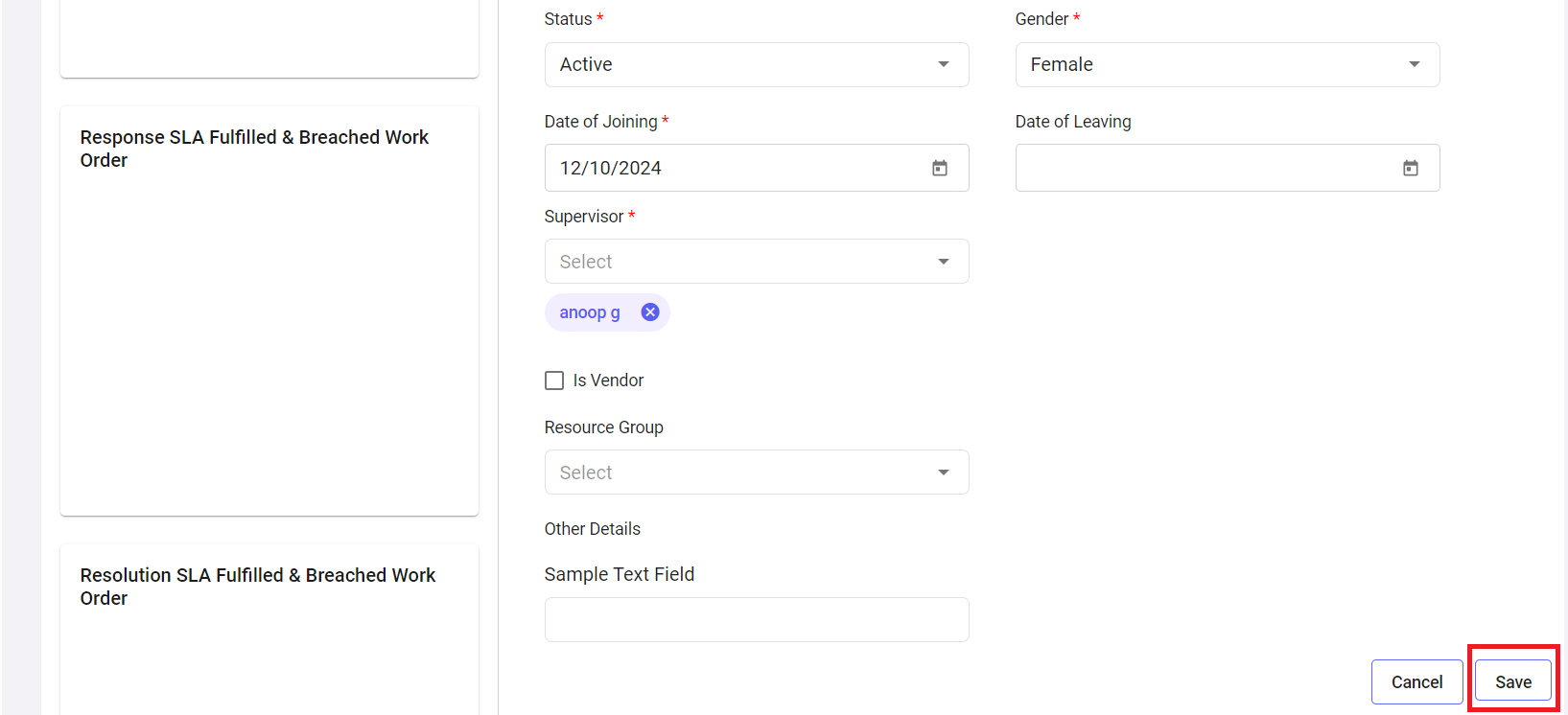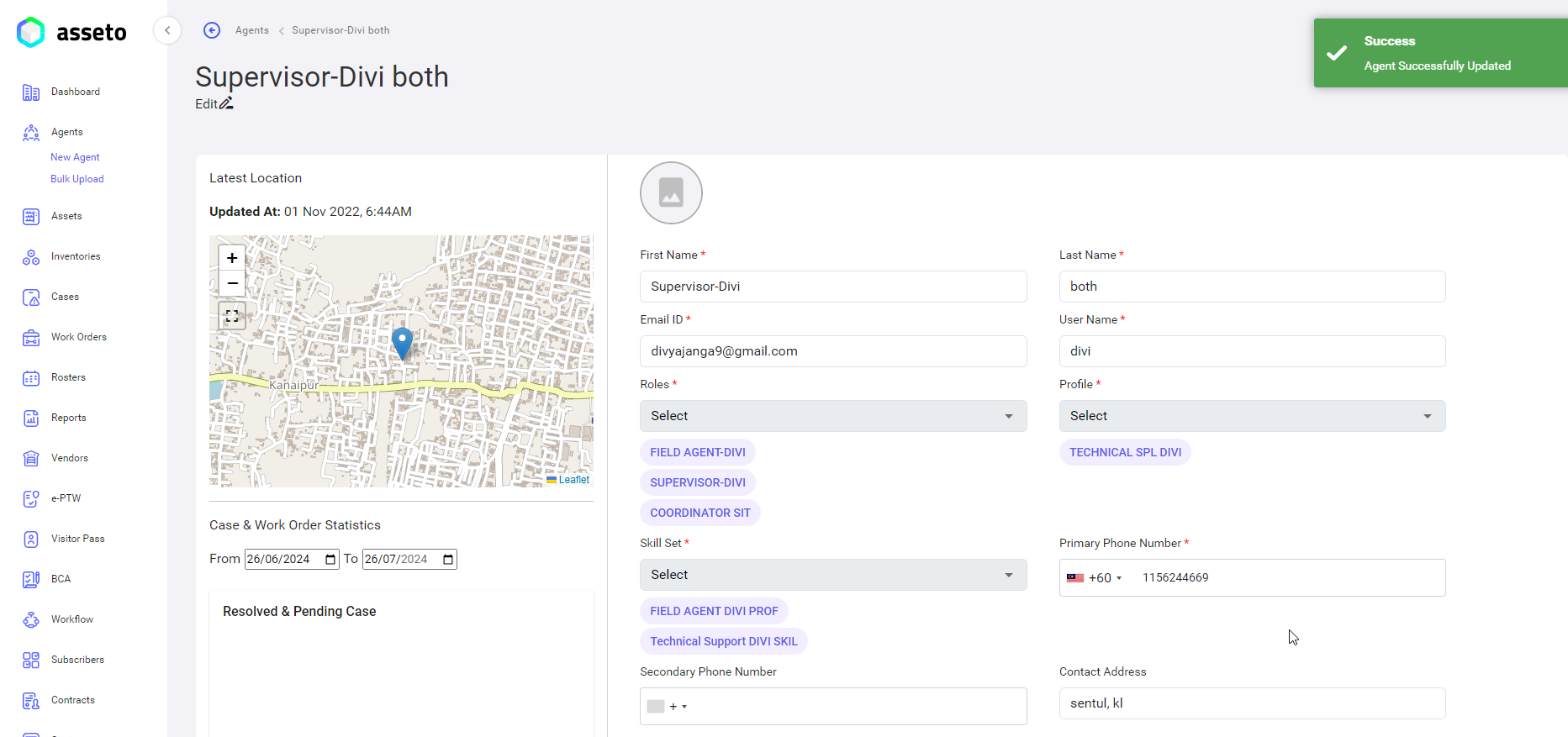2.8. Agent Edit
Agent EditEdit:: InOn the agent detail’sdetails view page, wethe haveuser an option tocan edit and update the agent details by clicking on the edit icon (availablelocated nearbynear agentthe agent's name in the top left sidecorner of agentthe view page).page.
Note: Greyed Greyed-out fields are not editable.
Update the data and click onthe save"Save" button at the bottom of the page. SystemThe system will navigate back to agentsthe agent's detail view pagepage, and “agenta confirmation message, "Agent successfully updated” confirmation messageupdated," will be displayed.